Unlock a world of possibilities! Login now and discover the exclusive benefits awaiting you.
- Qlik Community
- :
- Forums
- :
- Analytics & AI
- :
- Products & Topics
- :
- Connectivity & Data Prep
- :
- How to use variable's in REST connector (mailchimp...
- Subscribe to RSS Feed
- Mark Topic as New
- Mark Topic as Read
- Float this Topic for Current User
- Bookmark
- Subscribe
- Mute
- Printer Friendly Page
- Mark as New
- Bookmark
- Subscribe
- Mute
- Subscribe to RSS Feed
- Permalink
- Report Inappropriate Content
How to use variable's in REST connector (mailchimp 3.0)
Using the Qlik Sense REST API connector for Mailchimp 3.0 using 'create a new connection' works well, but does not allow using variables to connect to Mailchimp's v3.0 API for querying specific campaign-id's dynamically.
Typically this is what you want when fetching the available campaigns and the statistics for all of these campaign-id's.
So, I'd like to be able to pass the campaign id as a variable.
Other articles on this community forum do address some examples with google analytics, but from that I was not yet successful in deriving the way to go for mailchimp.
I was trying to use the 'CUSTOM CONNECT TO' approach but somehow I couldnt get the authorization correctly
This is what I used (note : the variable part in this example would be the apikey)
CUSTOM CONNECT TO "Provider=QvRestConnector.exe;
url=https://us2.api.mailchimp.com/3.0/reports;
timeout=30;method=GET;
PaginationType=None;Authorization=apikey:<apikey>;";
This is what I got
QVX_UNEXPECTED_END_OF_DATA: HTTP protocol error 401 (Unauthorized): Requested resource requires authentication.
Any suggestions?
- Tags:
- rest connector
- Mark as New
- Bookmark
- Subscribe
- Mute
- Subscribe to RSS Feed
- Permalink
- Report Inappropriate Content
Looks like your first problem is authorization so you need to get that sorted out before passing parameters.
I get a connection OK with the following settings
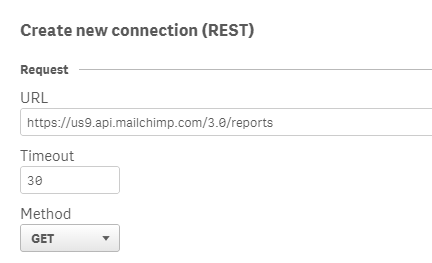
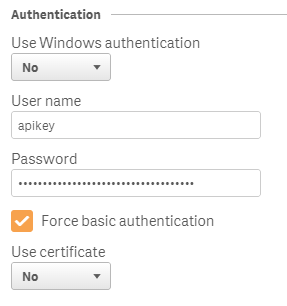
Did you try to force basic authentication?
Does the URL prefix, eg us9 match your apikey suffix eg a2a2a2a2a2a2a2a2a2e4e4e4e4e4e4e-us9 ?
- Mark as New
- Bookmark
- Subscribe
- Mute
- Subscribe to RSS Feed
- Permalink
- Report Inappropriate Content
Tim,
I haven't had any success with this either. My URL prefix matches my API suffix.
I also set the same settings as you did above with the data is not being retrieved.
Thanks,
- Mark as New
- Bookmark
- Subscribe
- Mute
- Subscribe to RSS Feed
- Permalink
- Report Inappropriate Content
As a wild guess try using [] instead of "", as in :
CUSTOM CONNECT TO [Provider=QvRestConnector.exe;
url=https://us2.api.mailchimp.com/3.0/reports;
timeout=30;method=GET;
PaginationType=None;Authorization=apikey:<apikey>;];
Also are you using a dollar expansion of a variable assigned a value using LET ?
- If so then make sure you use single quotes and not double quotes
Another also is to maybe look into disabling Standard Mode Disabling standard mode ‒ Qlik Sense
- I have had to do that recently to get an API url to work - But do beware the security implications of this.