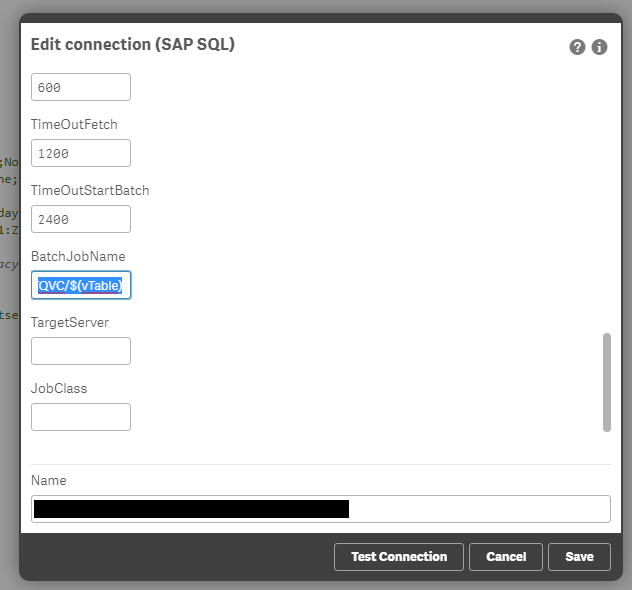Unlock a world of possibilities! Login now and discover the exclusive benefits awaiting you.
- Qlik Community
- :
- Forums
- :
- Analytics & AI
- :
- Products & Topics
- :
- Connectivity & Data Prep
- :
- Possible to pass a variable into SAP SQL Connect s...
- Subscribe to RSS Feed
- Mark Topic as New
- Mark Topic as Read
- Float this Topic for Current User
- Bookmark
- Subscribe
- Mute
- Printer Friendly Page
- Mark as New
- Bookmark
- Subscribe
- Mute
- Subscribe to RSS Feed
- Permalink
- Report Inappropriate Content
Possible to pass a variable into SAP SQL Connect string?
I'm using the SAP SQL connector (v7.0.3) to extract data from SAP to Qlik Sense (June 2020).
Now i would like to pass a variable content into the Connect string parameters (ie. Table name)
The parameter "BatchJobName" has default value "/QTQVC/READ_DATA". Thats what i would like to change to for example /QTQVC/VBPA to make it easier to monitor and troubleshoot.
I have tried adding like "/QTQVC/$(vTable)" and "'/QTQVC/'&'$(vTable)' into the connect string dialog box, both from QMC and from Data Load Editor , but no success.
In QlikView it was just to write this in code, since the Connect-string was directly in the script like:
CUSTOM CONNECT TO "Provider=QvSAPSqlConnector.exe;servertype=0;ASHOST=XXXX.com;CLIENT=x00;SYSNR=x0;Timeout=3600;SNC_MODE=false;SNC_QOP=9;advancedProperties=1;ConvRoutine=false;CheckSeparator=false;Nulldate=1;RemoveAllBlanks=false;ReplaceNullvalue=0;Trace=false;MixedMode=1;NulldateLegacy=1;FLTPLegacy=1;TIMSLegacy=1;DataTypeLegacyMode=false;PacketSize=20000;FetchBuffers=99999999;BufferPercentage=10;TimeOutBatch=600;TimeOutFetch=1200;TimeOutStartBatch=2400;BatchJobName=/QTQVC/$(vTable);SocketBufferSize=32768;XUserId=XX;XPassword=YY;";
Is there any other option to achieve this in Qlik Sense?