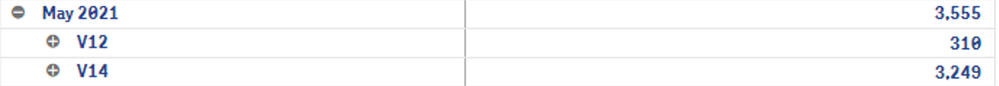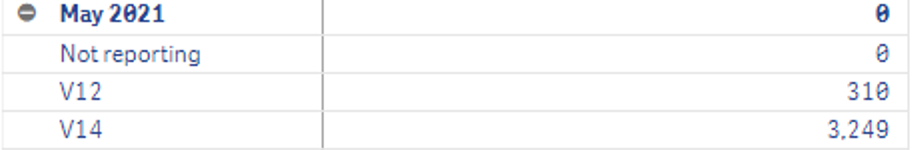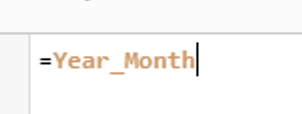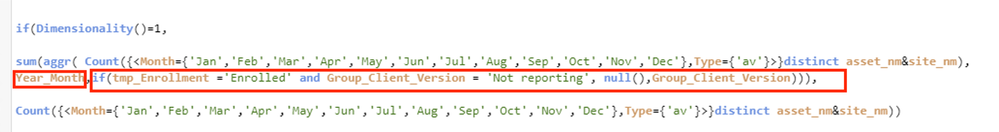Unlock a world of possibilities! Login now and discover the exclusive benefits awaiting you.
- Qlik Community
- :
- Forums
- :
- Analytics & AI
- :
- Products & Topics
- :
- Connectivity & Data Prep
- :
- Problem with expression
- Subscribe to RSS Feed
- Mark Topic as New
- Mark Topic as Read
- Float this Topic for Current User
- Bookmark
- Subscribe
- Mute
- Printer Friendly Page
- Mark as New
- Bookmark
- Subscribe
- Mute
- Subscribe to RSS Feed
- Permalink
- Report Inappropriate Content
Problem with expression
Hi,
I am trying to create a dynamic table with two dimensions: "year_month" and "Group client version" and one metric:
Count({<Month={'Jan','Feb','Mar','Apr','May','Jun','Jul','Aug','Sep','Oct','Nov','Dec'},Type={'av'}>}distinct asset_nm&site_nm)
Could anyone tell me why the total value for May (3,555) for example (but it happens with all the months) does not match with the sum of values for v12 (310) and v14 (3,249)?
Thank you in advance.
- Mark as New
- Bookmark
- Subscribe
- Mute
- Subscribe to RSS Feed
- Permalink
- Report Inappropriate Content
@mtabernad try below
=if(Dimensionality()=1,
sum(aggr( Count({<Month={'Jan','Feb','Mar','Apr','May','Jun','Jul','Aug','Sep','Oct','Nov','Dec'},Type={'av'}>}distinct asset_nm&site_nm),yearmonth,[Group client version])),
Count({<Month={'Jan','Feb','Mar','Apr','May','Jun','Jul','Aug','Sep','Oct','Nov','Dec'},Type={'av'}>}distinct asset_nm&site_nm))
- Mark as New
- Bookmark
- Subscribe
- Mute
- Subscribe to RSS Feed
- Permalink
- Report Inappropriate Content
Hi Kush,
Thank you for your comment. Still does not work and total sum shows 0:
- Mark as New
- Bookmark
- Subscribe
- Mute
- Subscribe to RSS Feed
- Permalink
- Report Inappropriate Content
Make sure that field names are correct in Aggr. Also how many dimensions are there in pivot?
- Mark as New
- Bookmark
- Subscribe
- Mute
- Subscribe to RSS Feed
- Permalink
- Report Inappropriate Content
Initially there were 4 dimensions but I deleted 2 of them to make the problem easier.
Dim1:
Dim2:
Metric:
Pivot table: