Unlock a world of possibilities! Login now and discover the exclusive benefits awaiting you.
- Qlik Community
- :
- All Forums
- :
- Connectivity & Data Prep
- :
- Re: Qlik Web Connector - SugarCRM
- Subscribe to RSS Feed
- Mark Topic as New
- Mark Topic as Read
- Float this Topic for Current User
- Bookmark
- Subscribe
- Mute
- Printer Friendly Page
- Mark as New
- Bookmark
- Subscribe
- Mute
- Subscribe to RSS Feed
- Permalink
- Report Inappropriate Content
Qlik Web Connector - SugarCRM
How i extract Revenue data from SugarCRM using Qlik Web Connector?
- Mark as New
- Bookmark
- Subscribe
- Mute
- Subscribe to RSS Feed
- Permalink
- Report Inappropriate Content
Hi,
Thanks for your question.
Due to the structure of SugarCRM, I believe that the revenue lines are part of an opportunity, which would have it's 'sales stage' set to 'Closed Won'.
As such, if you run the Opportunities table in the Qlik SugarCRM Connector, you'll find a field called 'sales_stage' with the opportunities at various states such as 'Closed Won', 'Closed Lost' etc.
Bringing this table into Qlik you'll be able to identify and calculate your revenues.
I hope this helps. If you have further questions, please let me know.
- Mark as New
- Bookmark
- Subscribe
- Mute
- Subscribe to RSS Feed
- Permalink
- Report Inappropriate Content
No, i need to read variables in the module "Revenues".
I think is read CustomModule, but y don't have how call this module.
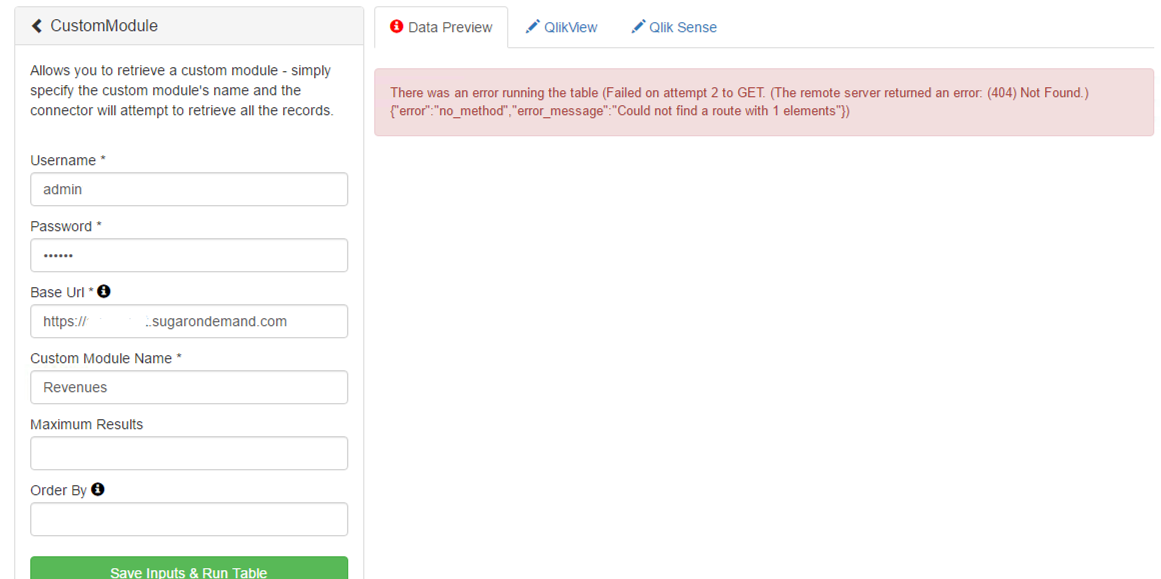
- Mark as New
- Bookmark
- Subscribe
- Mute
- Subscribe to RSS Feed
- Permalink
- Report Inappropriate Content
Hi,
Can you confirm if the 'Revenues' module is a custom module that you've set up, as I can't see a Revenues Module in our SugarCRM development environment.
Thanks
- Mark as New
- Bookmark
- Subscribe
- Mute
- Subscribe to RSS Feed
- Permalink
- Report Inappropriate Content
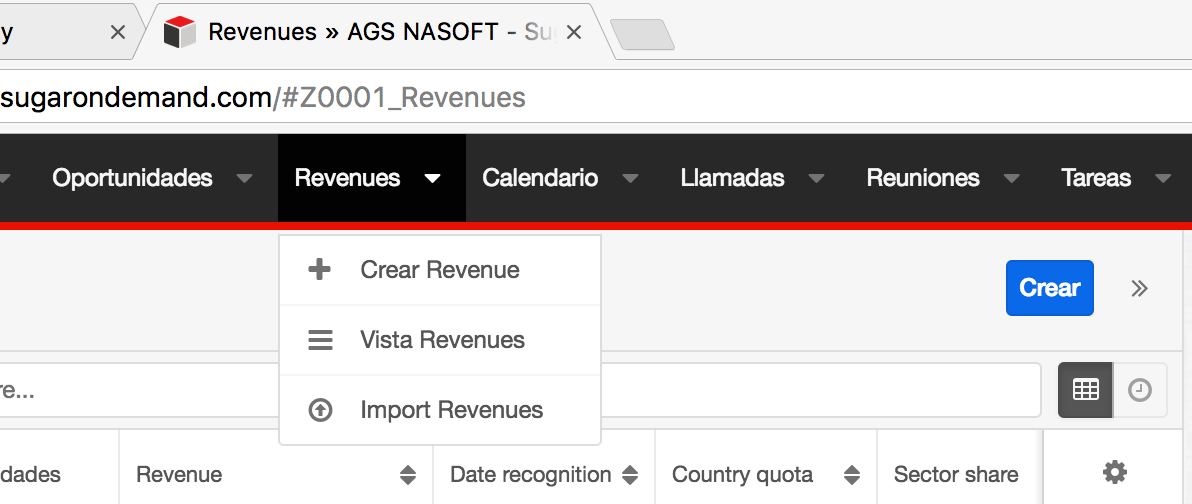
- Mark as New
- Bookmark
- Subscribe
- Mute
- Subscribe to RSS Feed
- Permalink
- Report Inappropriate Content
Hi,
Have you tried to configure the Web Connector for SugarCRM to pull data from a Custom Module?
Based on the screenshot you've provided, the custom module name is Z0001_Revenues (i.e. the name after the # in the URL).
Regards,
Fred
Note: As of the current release, SugarCRM does not include an out-of-the-box Revenue module.