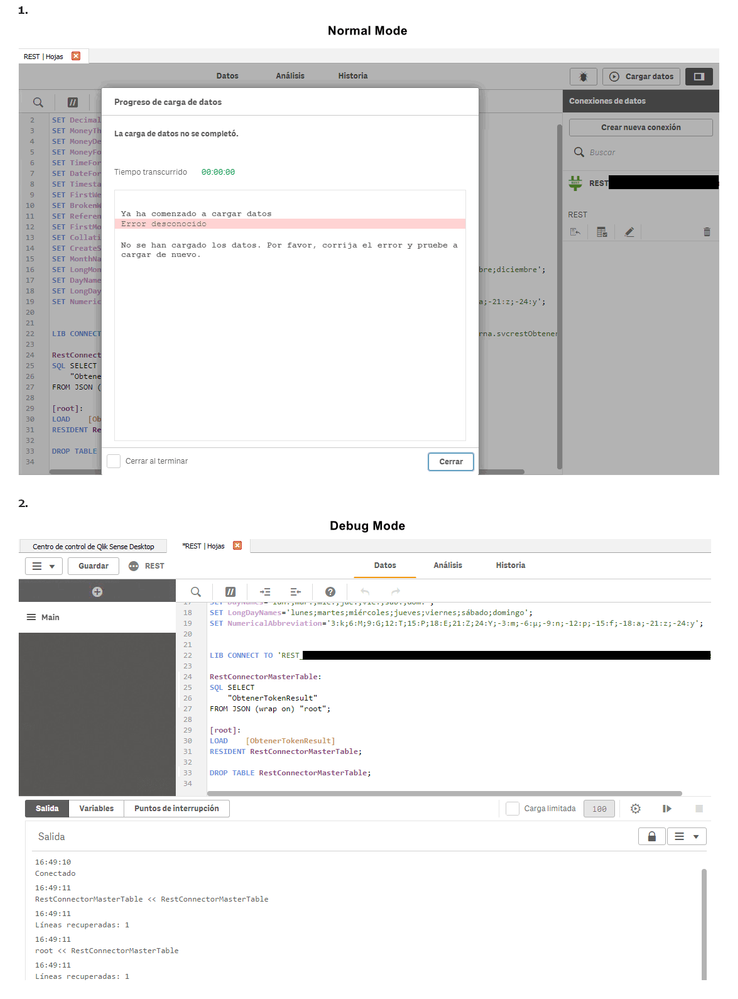Unlock a world of possibilities! Login now and discover the exclusive benefits awaiting you.
- Qlik Community
- :
- Forums
- :
- Analytics & AI
- :
- Products & Topics
- :
- Connectivity & Data Prep
- :
- Re: REST Connector, failed when run in normal mode...
- Subscribe to RSS Feed
- Mark Topic as New
- Mark Topic as Read
- Float this Topic for Current User
- Bookmark
- Subscribe
- Mute
- Printer Friendly Page
- Mark as New
- Bookmark
- Subscribe
- Mute
- Subscribe to RSS Feed
- Permalink
- Report Inappropriate Content
REST Connector, failed when run in normal mode, in debug mode it work
Hi Community,
I'm connecting to the data through the REST connector and in debug mode it works properly and loads the data, without making any modifications and running the normal load gives me the error message: "Unknown error" and tells me that the data has not been loaded, and to correct the error to try loading again.
Have you been in this situation, do you know what I could prove? Because it's a generic error.
Please see image below! Thanks!!
Qlik Sense Desktop November 2019.
Accepted Solutions
- Mark as New
- Bookmark
- Subscribe
- Mute
- Subscribe to RSS Feed
- Permalink
- Report Inappropriate Content
I understand, but I'm using the Desktop not Server version.
The problem has been solved by uninstalling Qlik Sense Desktop and reinstalling it.
Thank you @dwforest for answering.
- Mark as New
- Bookmark
- Subscribe
- Mute
- Subscribe to RSS Feed
- Permalink
- Report Inappropriate Content
Does the service account on Qlik services have access to the REST connector location?
It's possible it runs under your credentials in Debug, just guessing.
- Mark as New
- Bookmark
- Subscribe
- Mute
- Subscribe to RSS Feed
- Permalink
- Report Inappropriate Content
Excuse me @dwforest , what do you mean by "the service account on Qlik services have access to the REST connector location?" ?
How can I be sure of this?
Just in case, in the POST Body I'm passing the parameters like domain, user, password and others. I'm using Qlik Sense Desktop.
Thank you very much for replying!
- Mark as New
- Bookmark
- Subscribe
- Mute
- Subscribe to RSS Feed
- Permalink
- Report Inappropriate Content
You need to work with your Qlik Admin if you aren't one. The account that runs the actual Windows services for Qlik on the Qlik Server
- Mark as New
- Bookmark
- Subscribe
- Mute
- Subscribe to RSS Feed
- Permalink
- Report Inappropriate Content
I understand, but I'm using the Desktop not Server version.
The problem has been solved by uninstalling Qlik Sense Desktop and reinstalling it.
Thank you @dwforest for answering.