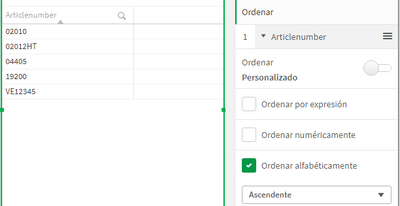Unlock a world of possibilities! Login now and discover the exclusive benefits awaiting you.
- Qlik Community
- :
- Forums
- :
- Analytics & AI
- :
- Products & Topics
- :
- Connectivity & Data Prep
- :
- Sort order
- Subscribe to RSS Feed
- Mark Topic as New
- Mark Topic as Read
- Float this Topic for Current User
- Bookmark
- Subscribe
- Mute
- Printer Friendly Page
- Mark as New
- Bookmark
- Subscribe
- Mute
- Subscribe to RSS Feed
- Permalink
- Report Inappropriate Content
Sort order
Hello,
I have a table that has the following content:
Articlenumber
02010
04405
VE12345
19200
02012HT
I want to sort this on Articlenumber and expect the following order:
02010
02012HT
04405
19200
VE12345
The result that I actually get is:
02012HT
VE12345
19200
04405
02010
What can I do to get the wanted sort order?
Accepted Solutions
- Mark as New
- Bookmark
- Subscribe
- Mute
- Subscribe to RSS Feed
- Permalink
- Report Inappropriate Content
@hanskaman In table properties, Sorting option for that dimension select sort by measure and put below expression
=rank(Articlenumber)
You can select ascending/descending based on your requirement
- Mark as New
- Bookmark
- Subscribe
- Mute
- Subscribe to RSS Feed
- Permalink
- Report Inappropriate Content
Hi, have you tried to load it alphabetically? Select the object, go the properties on the right side, expand sort, disable auto, and disable all options but alphabetical
- Mark as New
- Bookmark
- Subscribe
- Mute
- Subscribe to RSS Feed
- Permalink
- Report Inappropriate Content
- Mark as New
- Bookmark
- Subscribe
- Mute
- Subscribe to RSS Feed
- Permalink
- Report Inappropriate Content
Hi Hanskaman,
Try with Dual() function if its only few articles and sort based on the number
Please close the thread by marking correct answer & give likes if you like the post.
- Mark as New
- Bookmark
- Subscribe
- Mute
- Subscribe to RSS Feed
- Permalink
- Report Inappropriate Content
Hi, I tried and it didn't sort correctly initially because some values were loaded as number and others as text, if you convert all to text (using LOAD Text(Articlenumber) as Articlenumber...) it shows as expected:
Another option can be sorting as expression using the ascii values with an expression like:
Ord(Left(Articlenumber,1))&Ord(Mid(Articlenumber,2,1))&Ord(Mid(Articlenumber,3,1))&Ord(Mid(Articlenumber,4,1))...
Using this kinf of expression will need some adjuntementes if there are lowercase or other symbols in codes,a lso ther is a limit in the length of the number generated.
- Mark as New
- Bookmark
- Subscribe
- Mute
- Subscribe to RSS Feed
- Permalink
- Report Inappropriate Content
Thank you for your answer. I tried the option with LOAD Text(articlenumber,….)
At first look this was not correct. Then I made a new Visualisation (Table) and suddenly the results are a lot better.
But…. I still have ca. 3 articlenumbers that show up in a strange order:
09810SKL |
09815SKL |
09825SKL |
09828SKL |
09830SKL |
09855SKL |
09860SKL |
09870SKL |
09880SKL |
09895SKL |
09895SKLZO |
09900HZ |
09922HZVZ |
09929HZ |
09980HZ |
09992HZ |
19002DIVHT |
19055 |
19065 |
19075 |
21200 |
098260HK |
098274HK |
098280HK |
VE11010BR |
VE11015BR |
VR09740BR |
I expected the yellow marked lines after the red marked line.
Greetings,
Hans Kaman
- Mark as New
- Bookmark
- Subscribe
- Mute
- Subscribe to RSS Feed
- Permalink
- Report Inappropriate Content
@hanskaman In table properties, Sorting option for that dimension select sort by measure and put below expression
=rank(Articlenumber)
You can select ascending/descending based on your requirement
- Mark as New
- Bookmark
- Subscribe
- Mute
- Subscribe to RSS Feed
- Permalink
- Report Inappropriate Content
I can't tell you why, for me this is a bug, as a workaround you can use both options I proposed:
- 1st sort by expression using (you can add an upper or use a field with all uppercase)
Ord(Left(Articlenumber,1))&Ord(Mid(Articlenumber,2,1))&Ord(Mid(Articlenumber,3,1))&Ord(Mid(Articlenumber,4,1))
- Then also add the option to sort alphabetically