Unlock a world of possibilities! Login now and discover the exclusive benefits awaiting you.
- Qlik Community
- :
- Forums
- :
- Analytics & AI
- :
- Products & Topics
- :
- Connectivity & Data Prep
- :
- Trouble loading certain columns via OLEDB connecti...
- Subscribe to RSS Feed
- Mark Topic as New
- Mark Topic as Read
- Float this Topic for Current User
- Bookmark
- Subscribe
- Mute
- Printer Friendly Page
- Mark as New
- Bookmark
- Subscribe
- Mute
- Subscribe to RSS Feed
- Permalink
- Report Inappropriate Content
Trouble loading certain columns via OLEDB connection
Hello - I'm having trouble loading all columns that have headers which contain spaces via an OLEDB connection.
I can see all of the columns and check them off in the data manager prior to loading: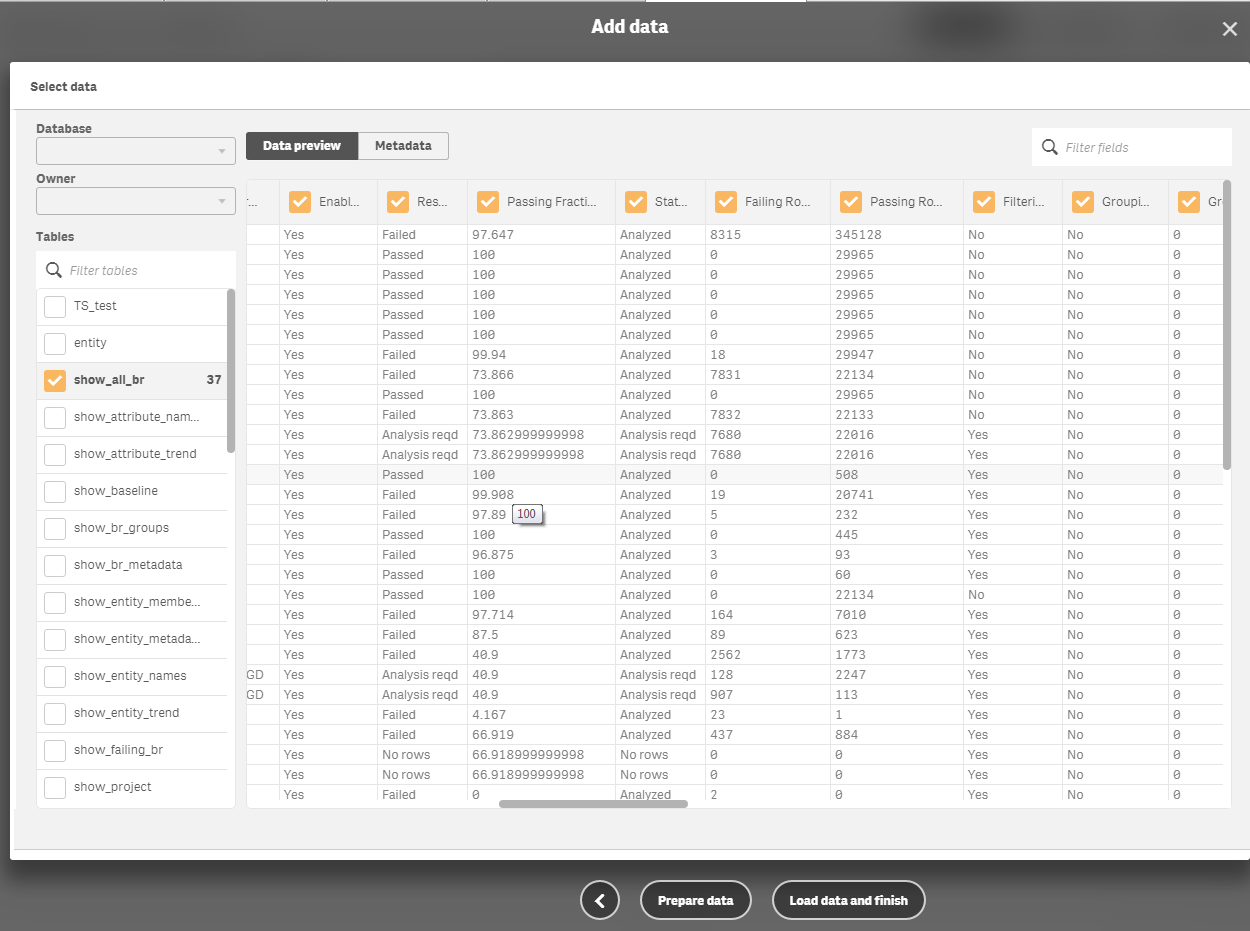
However, upon loading I can only see a select number of the columns (16 out of the 37 checked):
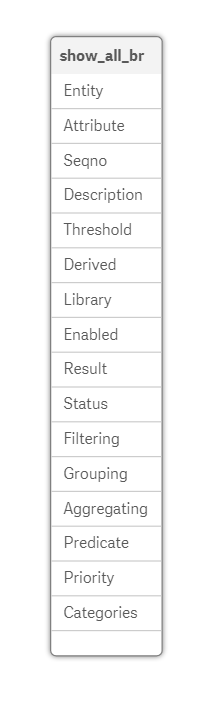
Yet, the data load editor displays all 37 of the selected columns:
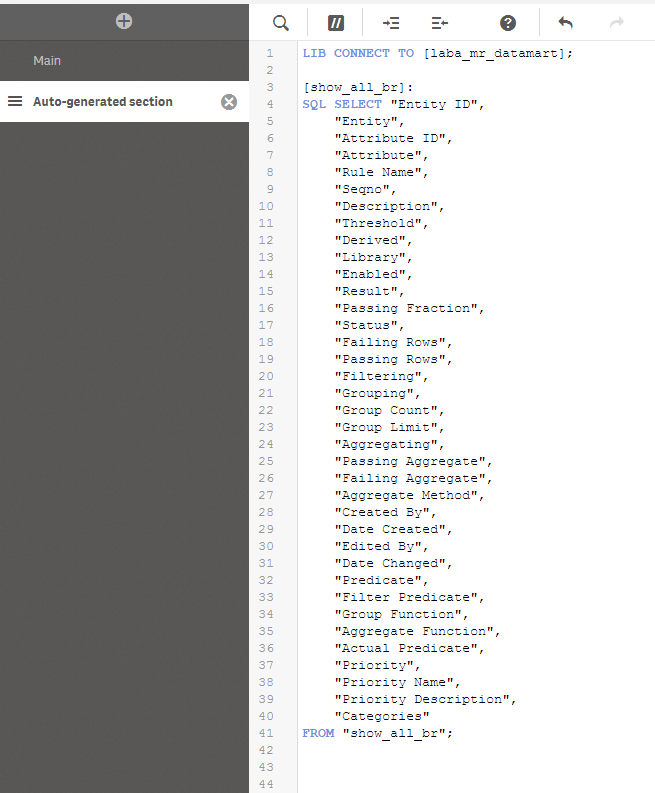
While troubleshooting we noticed that the columns that didn't get loaded had a space in their name (Filter Predicate, Passing Fraction etc.).
When trying to load only one of the columns which has a space in it, we receive the following error: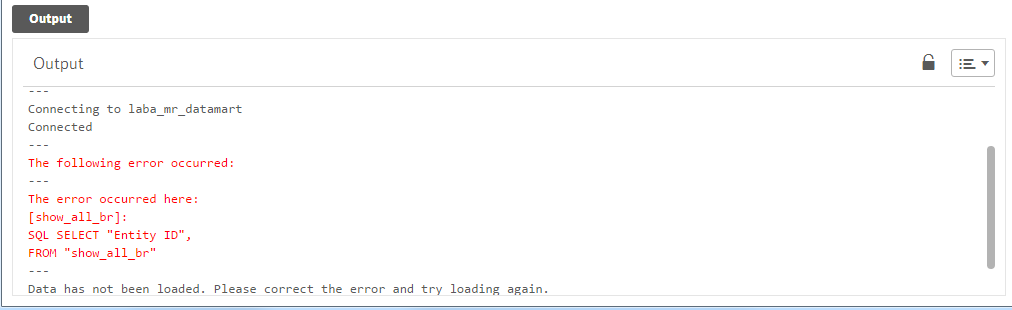
Does anyone have any insight to this? We don't think it's an issue with the actual connection since we can view and load most of the columns that don't meet the "having a space" condition. Are there any known issues surrounding this? Any feedback is much appreciated. Also let me know if there's any other information that you need me to clarify. Thanks!
- Mark as New
- Bookmark
- Subscribe
- Mute
- Subscribe to RSS Feed
- Permalink
- Report Inappropriate Content
Your database-driver might not completely suitable for loading these table. But before playing with them and/or searching for alternative drivers I would try to replace the double-quotes as field-delimiter. Double-quotes work very well within qlik but some databases and drivers didn't accept them. Therefore make a copy from your sql-statement, comment in then out and replace within the copy the double-quotes with grave accents and try it again. If this didn't work look in the help from the database/driver how they handle quotes. For qlik there is a very fine posting about it: QlikView Quoteology.
- Marcus
- Mark as New
- Bookmark
- Subscribe
- Mute
- Subscribe to RSS Feed
- Permalink
- Report Inappropriate Content
Hi Marcus,
Thank you for the reply. We've tried replacing the double quotes with grave accents but unfortunately that did not work either. We're working with the provider of the driver to see if there is anything that can be done to append column headers so they do not have spaces. However we have tried using an OLEDB connection from excel with the same driver and were able to return all expected columns. I can post a screenshot too if you'd like.
- Mark as New
- Bookmark
- Subscribe
- Mute
- Subscribe to RSS Feed
- Permalink
- Report Inappropriate Content
What happens if you load: SQL Select * From ...? If it worked it could be handled as a workaround and you could drop the unneeded fields afterwards per: drop fields field1, field2 ....;
- Marcus
- Mark as New
- Bookmark
- Subscribe
- Mute
- Subscribe to RSS Feed
- Permalink
- Report Inappropriate Content
Hi Marcus,
The SQL Select* From solution worked! I'm guessing it may just be an issue with the load script editor not being able to read column headers with spaces in them from an OLEDB connection query, but we still have to test that with a different driver connection in order to validate. Thanks for your help on this!