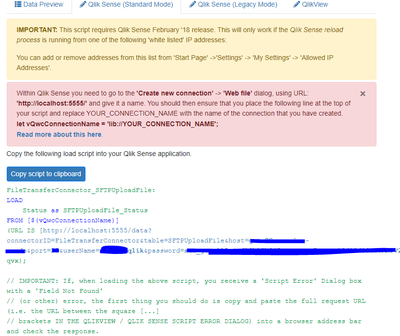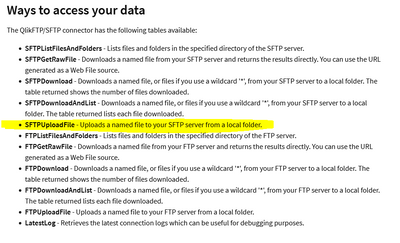Unlock a world of possibilities! Login now and discover the exclusive benefits awaiting you.
- Qlik Community
- :
- All Forums
- :
- Connectivity & Data Prep
- :
- Upload QVD to SFTP via QlikWebConnector
- Subscribe to RSS Feed
- Mark Topic as New
- Mark Topic as Read
- Float this Topic for Current User
- Bookmark
- Subscribe
- Mute
- Printer Friendly Page
- Mark as New
- Bookmark
- Subscribe
- Mute
- Subscribe to RSS Feed
- Permalink
- Report Inappropriate Content
Upload QVD to SFTP via QlikWebConnector
Cheers together,
this time i have a question too
I use the QlikWebConnector "Qlik FTP/SFTP Connector" to download data from the SFTP and load it into QlikSense. (SFTPListFilesandFolders + SFTPDownload)
But now I would like to provide a client with corresponding QVD data via SFTP, which I automatically generate in my ETL.
In my WebConnector I can manually upload files directly as a test and it works. But the script that is generated has nothing to do with the upload itself, but only allows conclusions to be drawn about the upload status.
But in the Qlik Help there is written that i can upload a named file to my SFTP from a local folder:
How do you act like that?
Is it even possible to upload files with the WebConnector? Because QliKSense would have to be provided here with a "Lib://" as a DataConnection..
I couldn't find anything specific either in Google or here in the community.
Accepted Solutions
- Mark as New
- Bookmark
- Subscribe
- Mute
- Subscribe to RSS Feed
- Permalink
- Report Inappropriate Content
Hello @Fragstuff ,
Every time that you run the script generated by the connector, you are uploading the file that you previously selected on the connector, but this procedure doesn't load the file into Qlik Sense, it's only uploading the file to the SFTP server.
In order to load the content of that file, you would need to use the table "SFTPGetRawFile" after the upload.
Hopefully, this will clarify your doubt.
Best regards,
Francisco
- Mark as New
- Bookmark
- Subscribe
- Mute
- Subscribe to RSS Feed
- Permalink
- Report Inappropriate Content
Solution:
let vQwcConnectionName = 'lib://QlikWebConnector';
let vTableName = 'QlikSenseScriptTestUpload';
let vQVDPath = 'E%3A%5C004_DATA_SOURCE%5C$(vTableName)';
let vURL = '[http://localhost:5555/data?connectorID=FileTransferConnector&table=SFTPUploadFile&host=gate02.servic...]';
'$(vTableName)':
Load Chr(RecNo()+Ord('A')-1) as Alpha, RecNo() as Num autogenerate 26;
Store '$(vTableName)' into [Lib://Lib_DataSource/$(vTableName).qvd] (qvd);
FileTransferConnector_SFTPUploadFile:
LOAD
Status as SFTPUploadFile_Status
FROM [$(vQwcConnectionName)]
(URL IS $(vURL), qvx);
Drop tables FileTransferConnector_SFTPUploadFile;$(vTableName);
/*
Hätte nicht gedacht dass die Datei dort hochgeladen wird
Es sah auf dem 1. Blick alles danach aus, als ob man nur den UploadFileStatus auslesen würde. Aber scheint nun zu funktionieren.
*/
- Mark as New
- Bookmark
- Subscribe
- Mute
- Subscribe to RSS Feed
- Permalink
- Report Inappropriate Content
Hello @Fragstuff ,
Every time that you run the script generated by the connector, you are uploading the file that you previously selected on the connector, but this procedure doesn't load the file into Qlik Sense, it's only uploading the file to the SFTP server.
In order to load the content of that file, you would need to use the table "SFTPGetRawFile" after the upload.
Hopefully, this will clarify your doubt.
Best regards,
Francisco
- Mark as New
- Bookmark
- Subscribe
- Mute
- Subscribe to RSS Feed
- Permalink
- Report Inappropriate Content
Solution:
let vQwcConnectionName = 'lib://QlikWebConnector';
let vTableName = 'QlikSenseScriptTestUpload';
let vQVDPath = 'E%3A%5C004_DATA_SOURCE%5C$(vTableName)';
let vURL = '[http://localhost:5555/data?connectorID=FileTransferConnector&table=SFTPUploadFile&host=gate02.servic...]';
'$(vTableName)':
Load Chr(RecNo()+Ord('A')-1) as Alpha, RecNo() as Num autogenerate 26;
Store '$(vTableName)' into [Lib://Lib_DataSource/$(vTableName).qvd] (qvd);
FileTransferConnector_SFTPUploadFile:
LOAD
Status as SFTPUploadFile_Status
FROM [$(vQwcConnectionName)]
(URL IS $(vURL), qvx);
Drop tables FileTransferConnector_SFTPUploadFile;$(vTableName);
/*
Hätte nicht gedacht dass die Datei dort hochgeladen wird
Es sah auf dem 1. Blick alles danach aus, als ob man nur den UploadFileStatus auslesen würde. Aber scheint nun zu funktionieren.
*/
- Mark as New
- Bookmark
- Subscribe
- Mute
- Subscribe to RSS Feed
- Permalink
- Report Inappropriate Content
Hello @Francisco_Fernandez ,
i know that i should use the SFTPGetRAwFile to Download it again.
But to upload it first, you must save the .qvd in a local folder. So Why should i use SFTPGetRawFile to download it again, if i could load the qvd directly from the local folder ?
Anywhere...My question was only how can i UPLOAD a qvd to an SFTP. 🙂
And i got this questions answered on my own.
Best regards,
Pascal