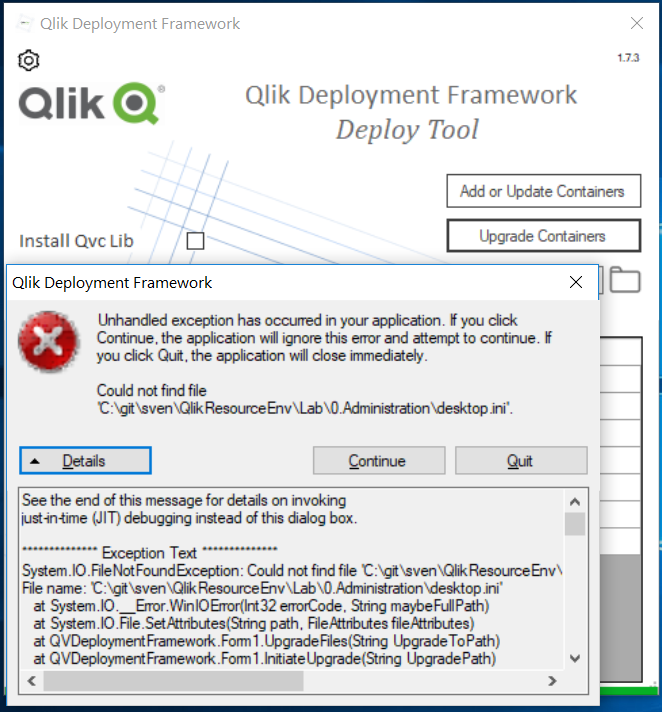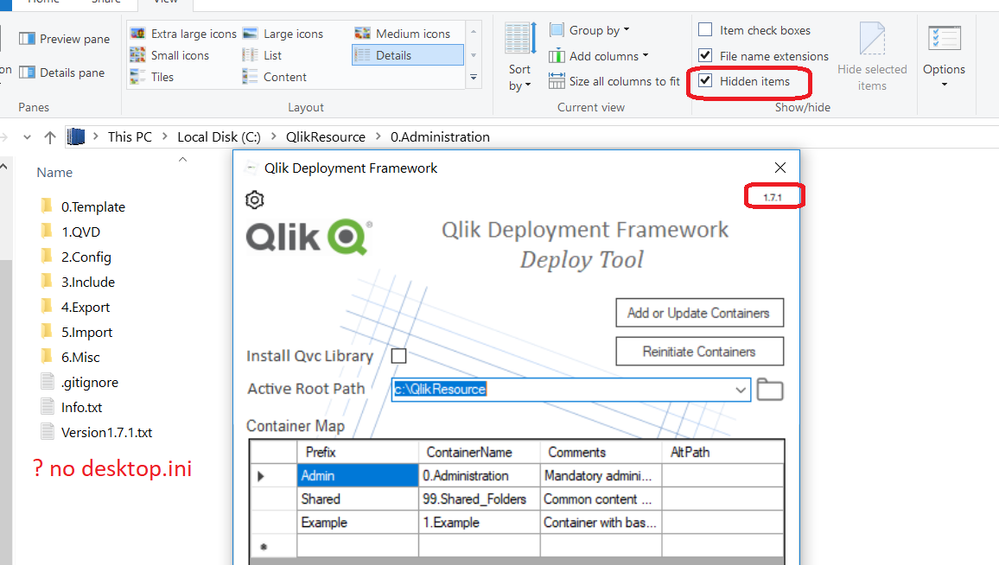Unlock a world of possibilities! Login now and discover the exclusive benefits awaiting you.
- Qlik Community
- :
- Forums
- :
- Groups
- :
- Industry and Topics
- :
- Deployment Framework
- :
- Re: Unhandled exception while upgrading QDF from 1...
- Subscribe to RSS Feed
- Mark Topic as New
- Mark Topic as Read
- Float this Topic for Current User
- Bookmark
- Subscribe
- Mute
- Printer Friendly Page
- Feature this Topic
- Mark as New
- Bookmark
- Subscribe
- Mute
- Subscribe to RSS Feed
- Permalink
- Report Inappropriate Content
Unhandled exception while upgrading QDF from 1.7.1 to 1.7.3
Hello,
When upgrading my QDF managed resources from v1.7.1 to v1.7.3 using "Upgrade Containers" button in QDF tool,
I've got exception below in pop-up exception window (image1).
After clicking continue, I've got only 0.Administration updated, and all other containers are not updated (image2).
How could I solve the exception and get all containers upgraded.
I expect all containers QDF internal qvfs should be updated, and Version1.7.1.txt should be updated to Version1.7.3.txt.
Is this correct result?
See the end of this message for details on invoking
just-in-time (JIT) debugging instead of this dialog box.
************** Exception Text **************
System.IO.FileNotFoundException: Could not find file 'C:\git\sven\QlikResourceEnv\Lab\0.Administration\desktop.ini'.
File name: 'C:\git\sven\QlikResourceEnv\Lab\0.Administration\desktop.ini'
at System.IO.__Error.WinIOError(Int32 errorCode, String maybeFullPath)
at System.IO.File.SetAttributes(String path, FileAttributes fileAttributes)
at QVDeploymentFramework.Form1.UpgradeFiles(String UpgradeToPath)
at QVDeploymentFramework.Form1.InitiateUpgrade(String UpgradePath)
at QVDeploymentFramework.Form1.Upgrade()
at QVDeploymentFramework.Form1.button2_Click(Object sender, EventArgs e)
at System.Windows.Forms.Control.OnClick(EventArgs e)
at System.Windows.Forms.Button.OnClick(EventArgs e)
at System.Windows.Forms.Button.OnMouseUp(MouseEventArgs mevent)
at System.Windows.Forms.Control.WmMouseUp(Message& m, MouseButtons button, Int32 clicks)
at System.Windows.Forms.Control.WndProc(Message& m)
at System.Windows.Forms.ButtonBase.WndProc(Message& m)
at System.Windows.Forms.Button.WndProc(Message& m)
at System.Windows.Forms.Control.ControlNativeWindow.OnMessage(Message& m)
at System.Windows.Forms.Control.ControlNativeWindow.WndProc(Message& m)
at System.Windows.Forms.NativeWindow.Callback(IntPtr hWnd, Int32 msg, IntPtr wparam, IntPtr lparam)
************** Loaded Assemblies **************
mscorlib
Assembly Version: 4.0.0.0
Win32 Version: 4.7.2650.0 built by: NET471REL1LAST_B
CodeBase: file:///C:/Windows/Microsoft.NET/Framework/v4.0.30319/mscorlib.dll
----------------------------------------
QlikDeploymentFramework
Assembly Version: 1.7.1.0
Win32 Version: 1.7.1.0
CodeBase: file:///C:/Utilities/QlikDeploymentFramework_Deploy_Tool_1.7.3/QlikDeploymentFramework.exe
----------------------------------------
System.Windows.Forms
Assembly Version: 4.0.0.0
Win32 Version: 4.7.2556.0 built by: NET471REL1
CodeBase: file:///C:/WINDOWS/Microsoft.Net/assembly/GAC_MSIL/System.Windows.Forms/v4.0_4.0.0.0__b77a5c561934e089/System.Windows.Forms.dll
----------------------------------------
System
Assembly Version: 4.0.0.0
Win32 Version: 4.7.2556.0 built by: NET471REL1
CodeBase: file:///C:/WINDOWS/Microsoft.Net/assembly/GAC_MSIL/System/v4.0_4.0.0.0__b77a5c561934e089/System.dll
----------------------------------------
System.Drawing
Assembly Version: 4.0.0.0
Win32 Version: 4.7.2556.0 built by: NET471REL1
CodeBase: file:///C:/WINDOWS/Microsoft.Net/assembly/GAC_MSIL/System.Drawing/v4.0_4.0.0.0__b03f5f7f11d50a3a/System.Drawing.dll
----------------------------------------
System.Configuration
Assembly Version: 4.0.0.0
Win32 Version: 4.7.2556.0 built by: NET471REL1
CodeBase: file:///C:/WINDOWS/Microsoft.Net/assembly/GAC_MSIL/System.Configuration/v4.0_4.0.0.0__b03f5f7f11d50a3a/System.Configuration.dll
----------------------------------------
System.Core
Assembly Version: 4.0.0.0
Win32 Version: 4.7.2633.0 built by: NET471REL1LAST_C
CodeBase: file:///C:/WINDOWS/Microsoft.Net/assembly/GAC_MSIL/System.Core/v4.0_4.0.0.0__b77a5c561934e089/System.Core.dll
----------------------------------------
System.Xml
Assembly Version: 4.0.0.0
Win32 Version: 4.7.2612.0 built by: NET471REL1LAST_B
CodeBase: file:///C:/WINDOWS/Microsoft.Net/assembly/GAC_MSIL/System.Xml/v4.0_4.0.0.0__b77a5c561934e089/System.Xml.dll
----------------------------------------
System.Data
Assembly Version: 4.0.0.0
Win32 Version: 4.7.2633.0 built by: NET471REL1LAST_C
CodeBase: file:///C:/WINDOWS/Microsoft.Net/assembly/GAC_32/System.Data/v4.0_4.0.0.0__b77a5c561934e089/System.Data.dll
----------------------------------------
Microsoft.VisualBasic
Assembly Version: 10.0.0.0
Win32 Version: 14.7.2556.0 built by: NET471REL1
CodeBase: file:///C:/WINDOWS/Microsoft.Net/assembly/GAC_MSIL/Microsoft.VisualBasic/v4.0_10.0.0.0__b03f5f7f11d50a3a/Microsoft.VisualBasic.dll
----------------------------------------
System.Numerics
Assembly Version: 4.0.0.0
Win32 Version: 4.7.2556.0 built by: NET471REL1
CodeBase: file:///C:/WINDOWS/Microsoft.Net/assembly/GAC_MSIL/System.Numerics/v4.0_4.0.0.0__b77a5c561934e089/System.Numerics.dll
----------------------------------------
************** JIT Debugging **************
To enable just-in-time (JIT) debugging, the .config file for this
application or computer (machine.config) must have the
jitDebugging value set in the system.windows.forms section.
The application must also be compiled with debugging
enabled.
For example:
<configuration>
<system.windows.forms jitDebugging="true" />
</configuration>
When JIT debugging is enabled, any unhandled exception
will be sent to the JIT debugger registered on the computer
rather than be handled by this dialog box.
- Tags:
- Group_Discussions
Accepted Solutions
- Mark as New
- Bookmark
- Subscribe
- Mute
- Subscribe to RSS Feed
- Permalink
- Report Inappropriate Content
Desktop.ini changes the folder appearance to look like a container, I can see you have a container Icon on your primary drive, so it's probably there please move the file into each container. Desktop.ini is both hidden and a system file, so you need to turn on show hidden and system files to see it. Regards
- Mark as New
- Bookmark
- Subscribe
- Mute
- Subscribe to RSS Feed
- Permalink
- Report Inappropriate Content
Hi, could you see if you have the desktop.ini file (it's hidden) within the 0.Administration container? If not copy this file from any other container into 0.Administration and run the tool again. I will have a look at the tool and fix so that this error does not happen for anyone else. Regards Magnus
- Mark as New
- Bookmark
- Subscribe
- Mute
- Subscribe to RSS Feed
- Permalink
- Report Inappropriate Content
Thank you prompt reply.
There is no desktop.ini in other containers.
I also try to deploy 1.7.1 again to an empty directory. There is no desktop.ini in any containers as well.
- Mark as New
- Bookmark
- Subscribe
- Mute
- Subscribe to RSS Feed
- Permalink
- Report Inappropriate Content
Desktop.ini changes the folder appearance to look like a container, I can see you have a container Icon on your primary drive, so it's probably there please move the file into each container. Desktop.ini is both hidden and a system file, so you need to turn on show hidden and system files to see it. Regards
- Mark as New
- Bookmark
- Subscribe
- Mute
- Subscribe to RSS Feed
- Permalink
- Report Inappropriate Content
Thank you so much! It works. I copy desktop.ini to all containers, and they get upgraded.
One more question, should we remove desktop.ini from .gitignore?
If it is critical for QDF version upgrade, it should not be ignored from git. Otherwise, it will not be available when someone clone the git repo.
- Mark as New
- Bookmark
- Subscribe
- Mute
- Subscribe to RSS Feed
- Permalink
- Report Inappropriate Content
This problem should and will be fixed in the deploy tool, desktop.ini is not critical and if missing it should be replaced without throwing an error 🙂 Regards
- Mark as New
- Bookmark
- Subscribe
- Mute
- Subscribe to RSS Feed
- Permalink
- Report Inappropriate Content
- Mark as New
- Bookmark
- Subscribe
- Mute
- Subscribe to RSS Feed
- Permalink
- Report Inappropriate Content
Super, updated the deploy tool to handle this things better. regards Magnus