Unlock a world of possibilities! Login now and discover the exclusive benefits awaiting you.
- Qlik Community
- :
- All Forums
- :
- Deployment & Management
- :
- Re: Connection Lost. Make sure that Qlik Sense is ...
- Subscribe to RSS Feed
- Mark Topic as New
- Mark Topic as Read
- Float this Topic for Current User
- Bookmark
- Subscribe
- Mute
- Printer Friendly Page
- Mark as New
- Bookmark
- Subscribe
- Mute
- Subscribe to RSS Feed
- Permalink
- Report Inappropriate Content
Connection Lost. Make sure that Qlik Sense is running properly
Hello,
I am getting this error:
Connection Lost. Make sure that Qlik Sense is running properly. If your session has timed out due to inactivity, refresh to continue working.
Refresh just gets me the same error. I have checked all the logs, and none seem to be getting updated. logging is all on debug.
The port 4747 seems to be working ok. There are only three entries for it when I run netstat -a -p -tcp
TCP 0.0.0.0:4747 qlikserver1:0 LISTENING
...
TCP 10.0.101.164:4747 qlikserver1:49316 ESTABLISHED
...
TCP 10.0.101.164:49316 qlikserver1:4747 ESTABLISHED
Accepted Solutions
- Mark as New
- Bookmark
- Subscribe
- Mute
- Subscribe to RSS Feed
- Permalink
- Report Inappropriate Content
Hello,
Please check the below
Hub access times out with: Error Connection lost. Make sure that Qlik Sense is running properly
- Mark as New
- Bookmark
- Subscribe
- Mute
- Subscribe to RSS Feed
- Permalink
- Report Inappropriate Content
Hi, I had the same problem.
I solved it by adding the ip of your server to Virtual proxies (in QMC, under "CONFIGURE SYSTEM" section, menu item "Virtual proxies". Edit your existing centra proxy, and add the IP-address as shown in picture:
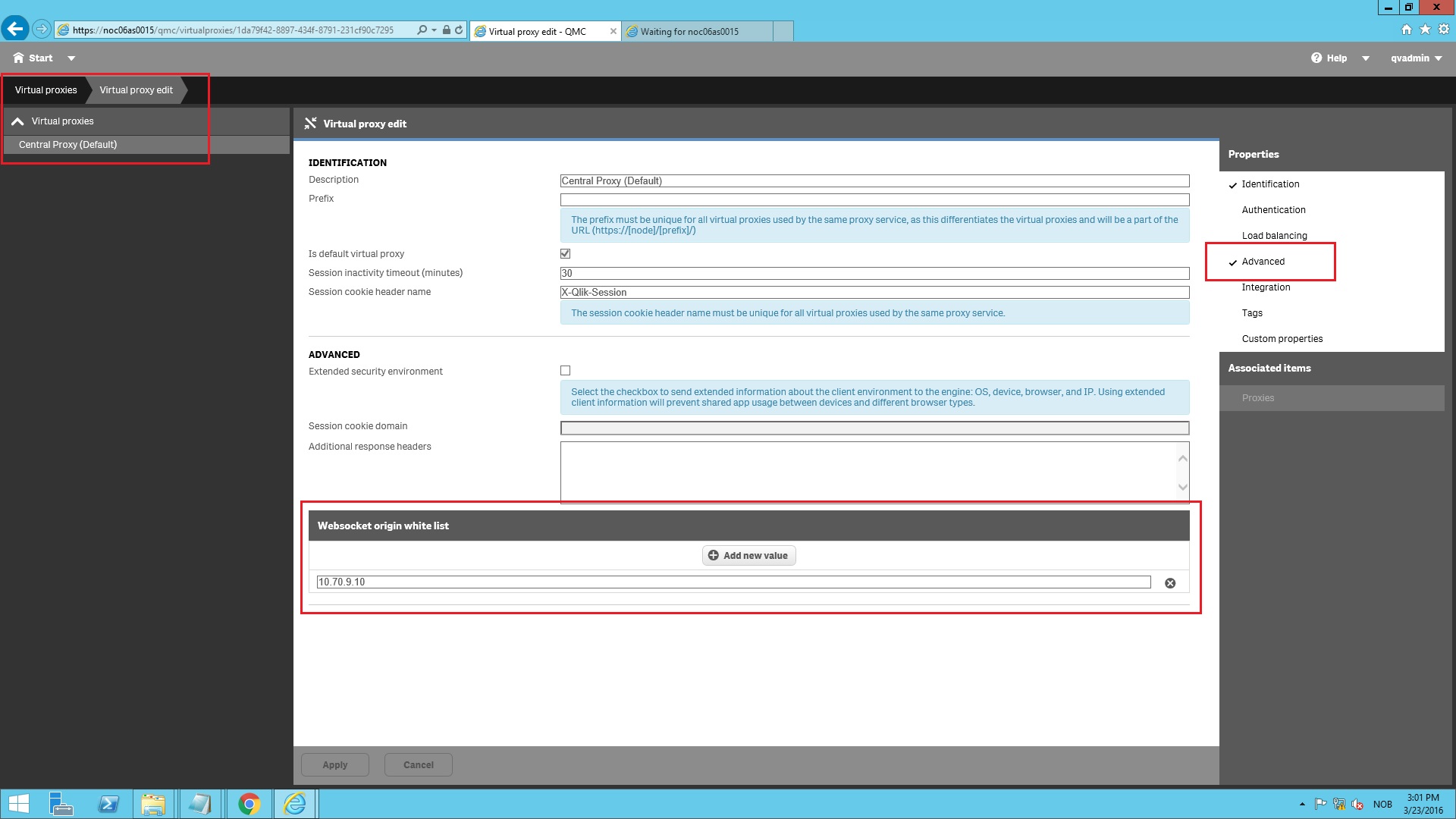
- Mark as New
- Bookmark
- Subscribe
- Mute
- Subscribe to RSS Feed
- Permalink
- Report Inappropriate Content
I'm getting the same thing ... Did you have any resolution?
- Mark as New
- Bookmark
- Subscribe
- Mute
- Subscribe to RSS Feed
- Permalink
- Report Inappropriate Content
I was able to resolve by putting both public and internal IP addresses in the list and also the root domain. The only time we receive the error now is during periods of inactivity or if more than one person is trying to edit the same sheet within the same app. Hope you can get it to work!
- Mark as New
- Bookmark
- Subscribe
- Mute
- Subscribe to RSS Feed
- Permalink
- Report Inappropriate Content
Hello,
Please check the below
Hub access times out with: Error Connection lost. Make sure that Qlik Sense is running properly
- Mark as New
- Bookmark
- Subscribe
- Mute
- Subscribe to RSS Feed
- Permalink
- Report Inappropriate Content
hat about when this issue only happens for some users? is there something on the browser side that can cause this same error?
Connection lost. Make sure that Qlik Sense is running properly. If your session has timed out due to inactivity, refresh to continue working.