Unlock a world of possibilities! Login now and discover the exclusive benefits awaiting you.
- Qlik Community
- :
- All Forums
- :
- Deployment & Management
- :
- Disable Data preview?
- Subscribe to RSS Feed
- Mark Topic as New
- Mark Topic as Read
- Float this Topic for Current User
- Bookmark
- Subscribe
- Mute
- Printer Friendly Page
- Mark as New
- Bookmark
- Subscribe
- Mute
- Subscribe to RSS Feed
- Permalink
- Report Inappropriate Content
Disable Data preview?
If you select a table with many fields in the Select data to load dialogue, the Data preview is disabled.
Is it possible to disable the Data preview completely or adjust the number of fields Data preview allows?
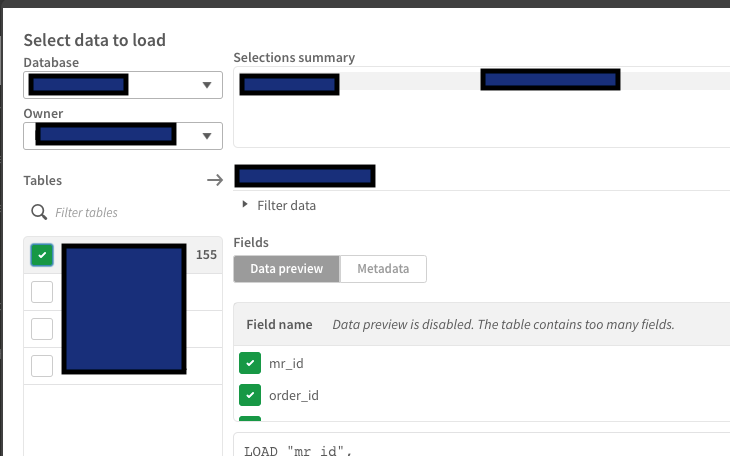
Accepted Solutions
- Mark as New
- Bookmark
- Subscribe
- Mute
- Subscribe to RSS Feed
- Permalink
- Report Inappropriate Content
Hello,
I have tested your use case scenario and I can confirm that indeed the data preview is disabled when there are too many fields in the data source. This is, most probably, happening because if there are too many data to display then it will take a long time to populate the view. The only option that is available regarding the view, is to hide the script with the "Hide script" button, but there aren't any options to limit the records of the dataset.
You can submit a feature request [1] and elaborate in detail as to why this is beneficial for you and other users.
I hope that this information was helpful. In case I have misunderstood the use case scenario, please elaborate in details by providing additional information. However, if it has helped you resolve the issue, addressed your concerns or at least pointed you in the right direction, please mark it as Accepted Solution to give further visibility to other community members.
---
- Mark as New
- Bookmark
- Subscribe
- Mute
- Subscribe to RSS Feed
- Permalink
- Report Inappropriate Content
Hello,
I have tested your use case scenario and I can confirm that indeed the data preview is disabled when there are too many fields in the data source. This is, most probably, happening because if there are too many data to display then it will take a long time to populate the view. The only option that is available regarding the view, is to hide the script with the "Hide script" button, but there aren't any options to limit the records of the dataset.
You can submit a feature request [1] and elaborate in detail as to why this is beneficial for you and other users.
I hope that this information was helpful. In case I have misunderstood the use case scenario, please elaborate in details by providing additional information. However, if it has helped you resolve the issue, addressed your concerns or at least pointed you in the right direction, please mark it as Accepted Solution to give further visibility to other community members.
---