Unlock a world of possibilities! Login now and discover the exclusive benefits awaiting you.
- Qlik Community
- :
- All Forums
- :
- Deployment & Management
- :
- Re: Error While Creating QVD in Qlik Sense
- Subscribe to RSS Feed
- Mark Topic as New
- Mark Topic as Read
- Float this Topic for Current User
- Bookmark
- Subscribe
- Mute
- Printer Friendly Page
- Mark as New
- Bookmark
- Subscribe
- Mute
- Subscribe to RSS Feed
- Permalink
- Report Inappropriate Content
Error While Creating QVD in Qlik Sense
While creating qvd in qliksense. I followed the procedure created a new connection i.e.folder(named QVD). Even my script is also correct as i have used the store line -
STORE [tablename] into [lib://QVD/tablename.qvd](qvd);
But still getting error "Connection not found: QVD". I am not able to understand how to correct it ?
Accepted Solutions
- Mark as New
- Bookmark
- Subscribe
- Mute
- Subscribe to RSS Feed
- Permalink
- Report Inappropriate Content
I was able to resolve this issue I made a slight mistake as the folder name and the authentication added to the name had a space in between. so i was stuck in this error. The best practice is to copy the name from the right side panel and paste it.
- Mark as New
- Bookmark
- Subscribe
- Mute
- Subscribe to RSS Feed
- Permalink
- Report Inappropriate Content
Share the screenshot of connection you created.
- Mark as New
- Bookmark
- Subscribe
- Mute
- Subscribe to RSS Feed
- Permalink
- Report Inappropriate Content
Please share sample app or error screenshot
- Mark as New
- Bookmark
- Subscribe
- Mute
- Subscribe to RSS Feed
- Permalink
- Report Inappropriate Content
Maybe you have created the connection folder (QVD) in one place and your QVD which you are trying to load is in another place
- Mark as New
- Bookmark
- Subscribe
- Mute
- Subscribe to RSS Feed
- Permalink
- Report Inappropriate Content
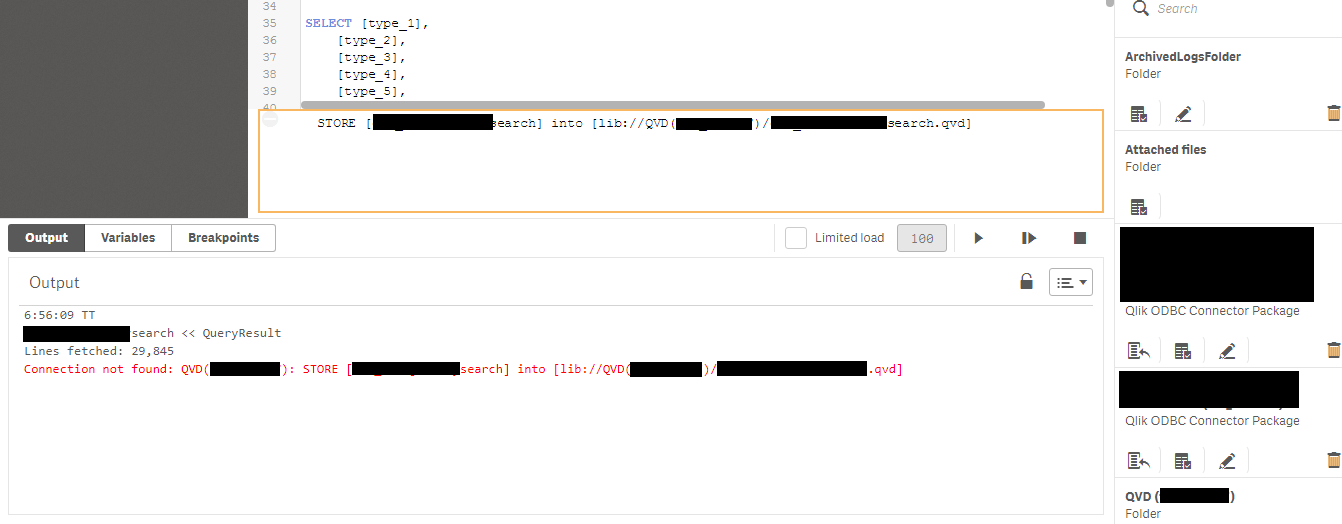
- Mark as New
- Bookmark
- Subscribe
- Mute
- Subscribe to RSS Feed
- Permalink
- Report Inappropriate Content
there might be some error with connection name.
Else check whether QVD(..) connection is valid..
- Mark as New
- Bookmark
- Subscribe
- Mute
- Subscribe to RSS Feed
- Permalink
- Report Inappropriate Content
I am working in qlik sense server. i just created a new connection > Folder and provided a folder in my local and named that connection as QVD(#####) and it appeared in right side panel. but while using the connection its showing error as connection not found.
- Mark as New
- Bookmark
- Subscribe
- Mute
- Subscribe to RSS Feed
- Permalink
- Report Inappropriate Content
did you try to select data from connection?
- Mark as New
- Bookmark
- Subscribe
- Mute
- Subscribe to RSS Feed
- Permalink
- Report Inappropriate Content
I am using big data platform so fetching the data via Impala with Qlik ODBC Connection Package and trying to store that table in a qvd in the QVD FOLDER.
- Mark as New
- Bookmark
- Subscribe
- Mute
- Subscribe to RSS Feed
- Permalink
- Report Inappropriate Content
I was able to resolve this issue I made a slight mistake as the folder name and the authentication added to the name had a space in between. so i was stuck in this error. The best practice is to copy the name from the right side panel and paste it.