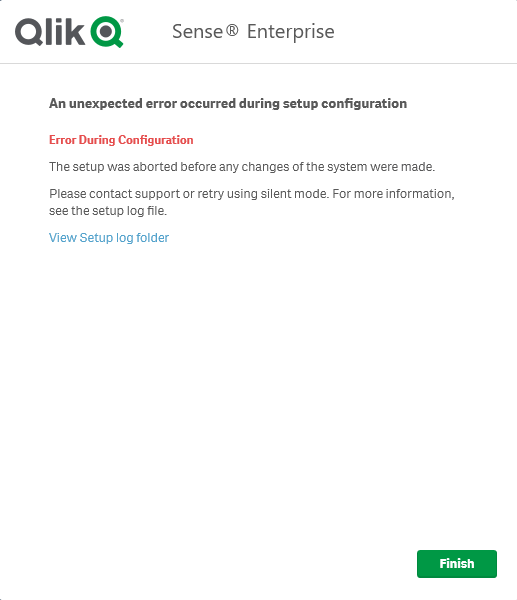Unlock a world of possibilities! Login now and discover the exclusive benefits awaiting you.
- Qlik Community
- :
- All Forums
- :
- Deployment & Management
- :
- Error upgrading to Qlik Sense April 2020
- Subscribe to RSS Feed
- Mark Topic as New
- Mark Topic as Read
- Float this Topic for Current User
- Bookmark
- Subscribe
- Mute
- Printer Friendly Page
- Mark as New
- Bookmark
- Subscribe
- Mute
- Subscribe to RSS Feed
- Permalink
- Report Inappropriate Content
Error upgrading to Qlik Sense April 2020
Hello all.
We're getting this message when trying to upgrade from Qlik Sense 3.2.3 to April 2020:
The installation log looks like this:
[1E94:18A0][2020-07-02T12:30:45]i000: Navigation to bookmark Next was initiated.
[1E94:1F18][2020-07-02T12:30:45]i000: Unexpected error during configuration: System.ArgumentNullException: Value cannot be null.
at Qlik.Burn.Common.SecureStringHelper.ConvertSecureStringToString(SecureString secureString)
at Qlik.Burn.WF.Activities.ValidationActivities.ValidateSharedPathsActivity.Execute(CodeActivityContext context)
at System.Activities.CodeActivity.InternalExecute(ActivityInstance instance, ActivityExecutor executor, BookmarkManager bookmarkManager)
at System.Activities.ActivityInstance.Execute(ActivityExecutor executor, BookmarkManager bookmarkManager)
at System.Activities.Runtime.ActivityExecutor.ExecuteActivityWorkItem.ExecuteBody(ActivityExecutor executor, BookmarkManager bookmarkManager, Location resultLocation)
[1E94:1F18][2020-07-02T12:30:45]i000: In Error workflow: started
[1E94:1F18][2020-07-02T12:30:45]i000: GetStringPropertyActivity retrieved the value C:\Users\SENSE_~1.W2K\AppData\Local\Temp\Qlik_Sense_April_2020_20200702122940.log from property WixBundleLog
[1E94:1F18][2020-07-02T12:30:45]i000: Trying to navigate to InstallFailureView
[1E94:18A0][2020-07-02T12:30:45]i000: The ViewModel Qlik.Burn.UI.Common.ViewModels.InstallFailureViewModel was initialized.
The server runs on sinchronized persistence and the preparation steps to switch to shared persistence during upgrade have been performed.
Windows version is 2016
.NET Framework version is 4.6
Thanks in advance.
Ernesto.
- Mark as New
- Bookmark
- Subscribe
- Mute
- Subscribe to RSS Feed
- Permalink
- Report Inappropriate Content
Wow, from 3.2.3 to april 2020. That's an incredible large jump forward. I'm not really sure that's actually possible, even with a number of manual interventions along the way.
Have you read this for example:
And if your service account and shared persistence are already working correctly you need to create additional databases in the postgresql database that Qlik Sense uses; the SenseServices, QSMQ and Licenses databases. You can read in this help page how to set those up:
Perhaps a clean install is faster and more reliable. That depends of course on how many apps, tasks, data connections, users, security rules, etc your environment already has.
Or perhaps you will need help from Qlik Support to make this a success.
talk is cheap, supply exceeds demand
- Mark as New
- Bookmark
- Subscribe
- Mute
- Subscribe to RSS Feed
- Permalink
- Report Inappropriate Content
I think the issue is quite easier: from what you wrote, I understand that you're still on Synchronized Persistence and expect to move to Shared Persistence during upgrade. Which is not possible.
Quoting the help: Qlik Sense June 2017 and later versions do not support the synchronized persistence model. To upgrade from Qlik Sense 3.1 SR2 or later to Qlik Sense June 2017 or later and migrate from a synchronized persistence model to a shared persistence model, see Upgrading and migrating from synchronized to shared persistence.
I would advise to take a deep look at the above link, move to Shared Persistence prior upgrade, then (do a cleanup as suggested and finally) upgrade the release.
Anyway yes, Gisbert's advice to do a clean installation is an excellent solution.
I hope this helps,
Riccardo