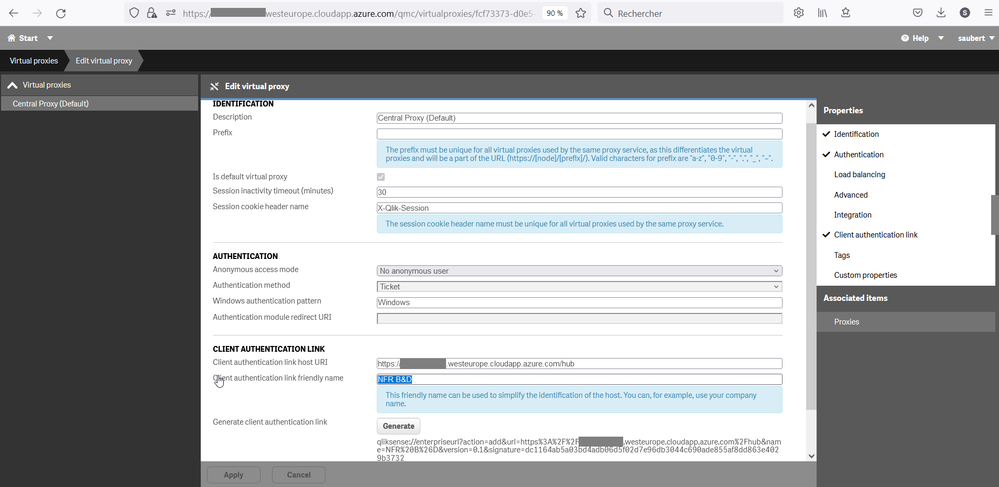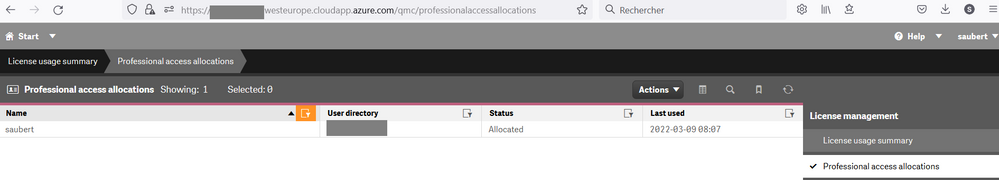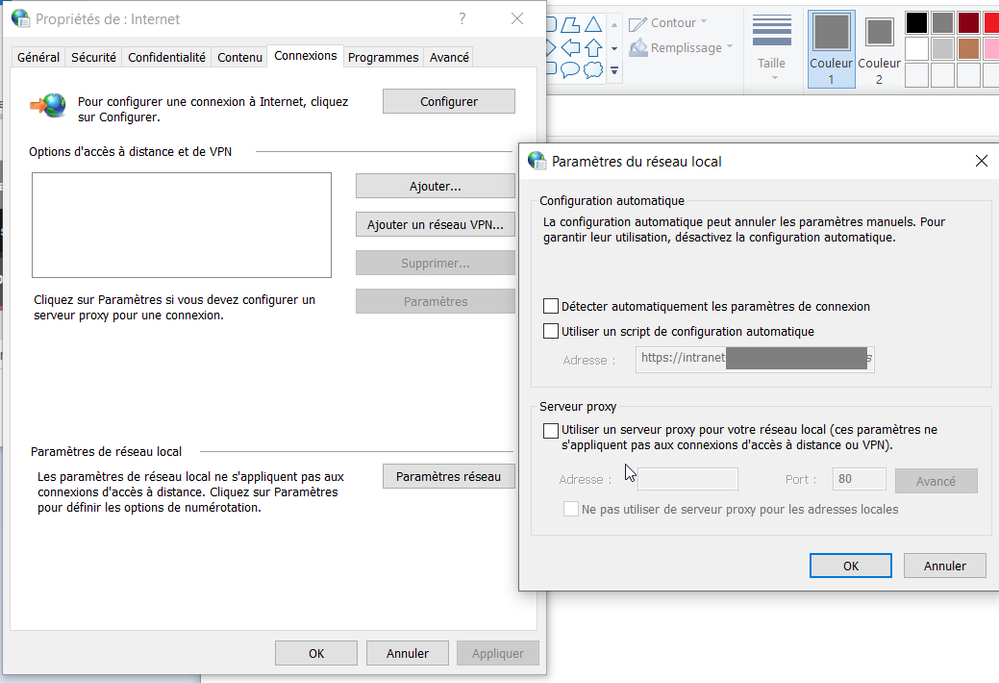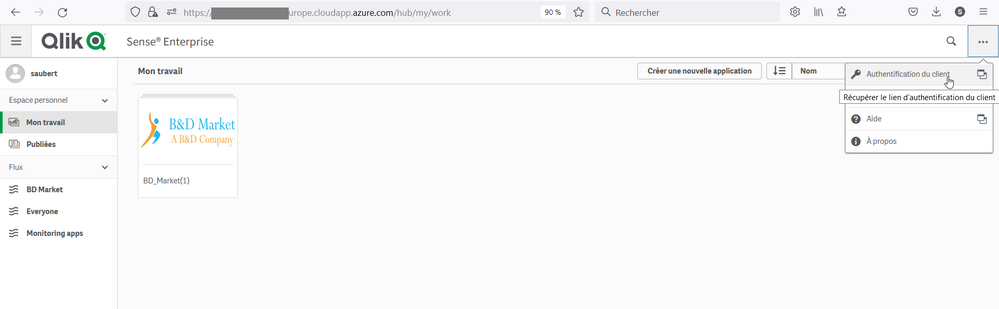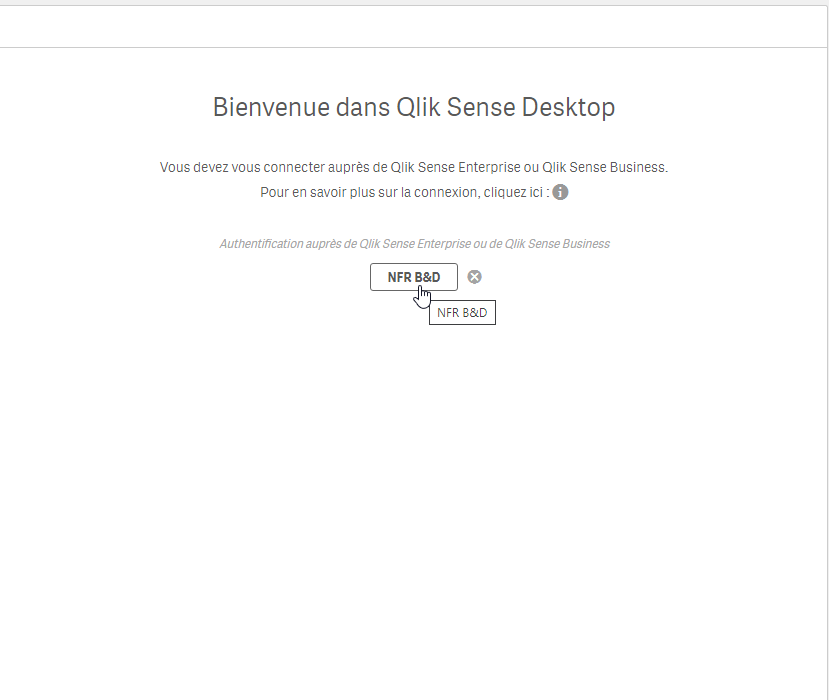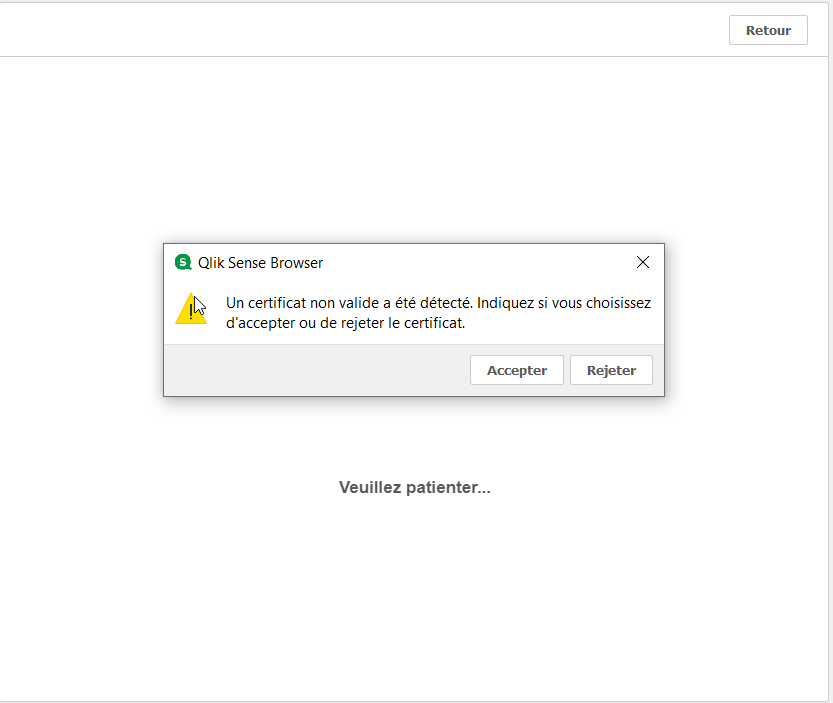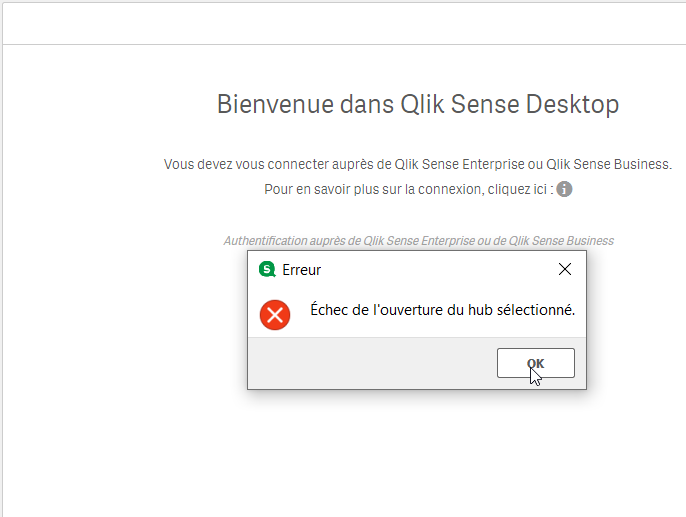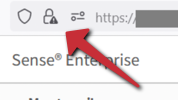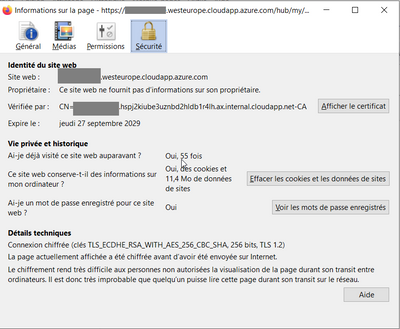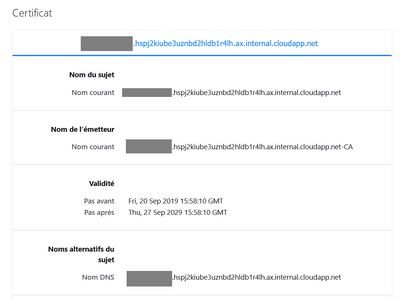- Mark as New
- Bookmark
- Subscribe
- Mute
- Subscribe to RSS Feed
- Permalink
- Report Inappropriate Content
Error while authenticating for Qlik Sense Desktop - Failed to open the selected hub
Hello all,
I meet this annoying issue on my Qlik Sense Desktop for a few days.
Context :
Fresh Install
February 2022 SR1 release
Qlik Sense server is on Azure
This is not a TEST server.
Here my troubleshooting :
1/ configuration of the virtual proxy. Seems ok to me. Anonymous user is not selected.
2/ I have a professional licence associate to my account
3) I have deactivated the proxy PAC
4) I click on the link in Qlik Sense Server (QSEOW, a good old on-premise server)
5) Seems cool now : I see my authentication link
6) And finally no: certificate issue... But I click on accept
7/ The final error message
Pretty sure I miss something but what?
Best regards,
Simon
Accepted Solutions
- Mark as New
- Bookmark
- Subscribe
- Mute
- Subscribe to RSS Feed
- Permalink
- Report Inappropriate Content
Hi @simonaubert
R&D confirmed there is a defect with Feb 2022 as I was able to reproduce the issue.
I've raised an internal case: QB-9484
There is no ETA yet for a fixed, hopefully it will be fixed in next patch release.
- Mark as New
- Bookmark
- Subscribe
- Mute
- Subscribe to RSS Feed
- Permalink
- Report Inappropriate Content
- Mark as New
- Bookmark
- Subscribe
- Mute
- Subscribe to RSS Feed
- Permalink
- Report Inappropriate Content
Hi @simonaubert,
I'm checking it, I'll let you know.
Thanks for reporting this.
Can you please confirm what is the Qlik Sense version installed in your server ? (not the Qlik Desktop version)
Regards,
Benoit
- Mark as New
- Bookmark
- Subscribe
- Mute
- Subscribe to RSS Feed
- Permalink
- Report Inappropriate Content
Hello @Benoit_C
November 2020 Patch 1.
1.3.102.6
Thanks for your help 🙂
Best regards,
Simon
- Mark as New
- Bookmark
- Subscribe
- Mute
- Subscribe to RSS Feed
- Permalink
- Report Inappropriate Content
Hi @simonaubert ,
I see an alert here for the https session:
Can you please verify that? If there are issues with the https connection, they might result in the problem you are seeing.
Daniele
If a post helps to resolve your issue, please accept it as a Solution.
- Mark as New
- Bookmark
- Subscribe
- Mute
- Subscribe to RSS Feed
- Permalink
- Report Inappropriate Content
Hi @simonaubert,
I've reproduced similar behavior than you.
I'm checking it internally.
I'll let you know.
A workaround would be to use a previous version of Qlik Sense Desktop, like the version November 2021.
- Mark as New
- Bookmark
- Subscribe
- Mute
- Subscribe to RSS Feed
- Permalink
- Report Inappropriate Content
Hello @Daniele_Purrone and @Benoit_C
So here some screenshots about the certificate
I had noticed this issue but as a few weeks ago I was ok with this certificate, I have some doubt it's the cause. Moreover, one of my coworker confirmed me she can authenticate.
Thanks for your help.
Best regards,
Simon
- Mark as New
- Bookmark
- Subscribe
- Mute
- Subscribe to RSS Feed
- Permalink
- Report Inappropriate Content
Hi @simonaubert, probably your coworker is using a different version of Qlik Sense Desktop.
I'll let you know about our internal investigation.
Regards,
Benoit
- Mark as New
- Bookmark
- Subscribe
- Mute
- Subscribe to RSS Feed
- Permalink
- Report Inappropriate Content
Hi @simonaubert
R&D confirmed there is a defect with Feb 2022 as I was able to reproduce the issue.
I've raised an internal case: QB-9484
There is no ETA yet for a fixed, hopefully it will be fixed in next patch release.
- Mark as New
- Bookmark
- Subscribe
- Mute
- Subscribe to RSS Feed
- Permalink
- Report Inappropriate Content
Hello @Benoit_C
Thanks, hope to get the patch soon !
Best regards,
Simon
- Mark as New
- Bookmark
- Subscribe
- Mute
- Subscribe to RSS Feed
- Permalink
- Report Inappropriate Content