Unlock a world of possibilities! Login now and discover the exclusive benefits awaiting you.
- Qlik Community
- :
- All Forums
- :
- Deployment & Management
- :
- Re: Error while generating CSR
- Subscribe to RSS Feed
- Mark Topic as New
- Mark Topic as Read
- Float this Topic for Current User
- Bookmark
- Subscribe
- Mute
- Printer Friendly Page
- Mark as New
- Bookmark
- Subscribe
- Mute
- Subscribe to RSS Feed
- Permalink
- Report Inappropriate Content
Error while generating CSR
Hi,
This is a question regarding Generating Certificate Signing Requests for Trusted Certificates
I downloaded the openssl from the below link as mentioned in the comments:
https://slproweb.com/products/Win32OpenSSL.htm
The file I installed was the highlighted one below.
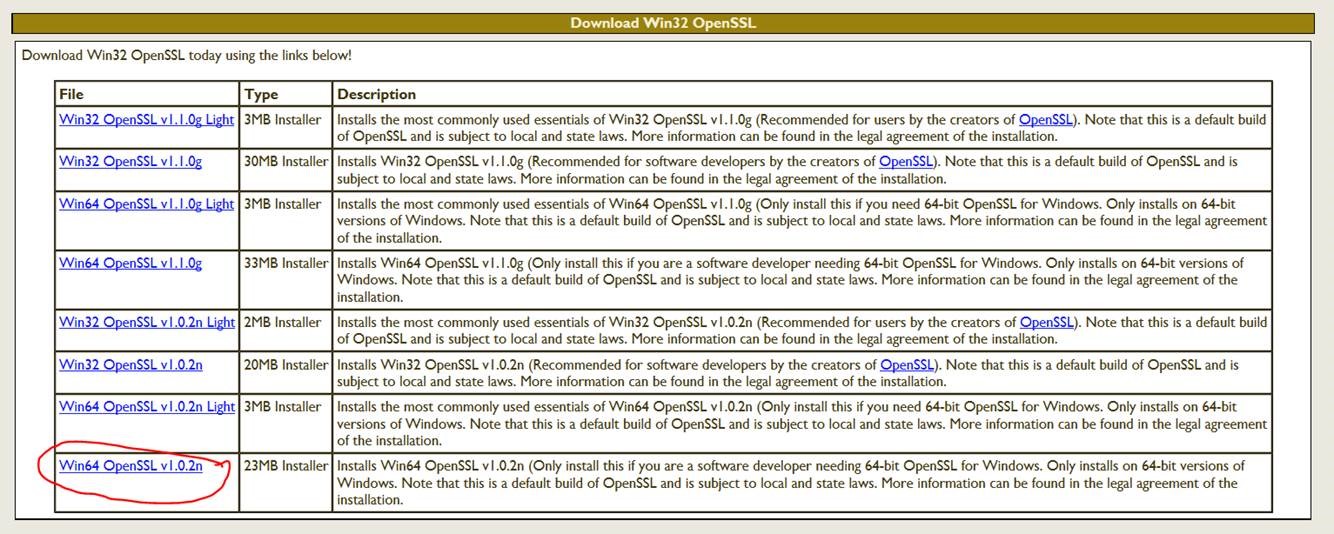
I followed the steps to create CSR, but after pasting the command from Digicert, I got a warning and nothing was generated.
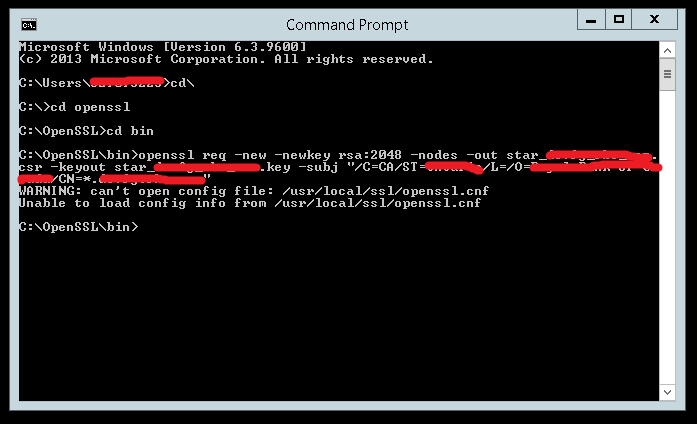
I don't see any openssl.conf file in my server. Of course I understand that I installed a different file than the one mentioned in the document (as the link in the document was not working).
Could you please help me?
- « Previous Replies
-
- 1
- 2
- Next Replies »
Accepted Solutions
- Mark as New
- Bookmark
- Subscribe
- Mute
- Subscribe to RSS Feed
- Permalink
- Report Inappropriate Content
This following website is what I used to generate the CSR. I then took that CSR, and gave it to the other IT folks who then sent it to the domain host (GoDaddy I think). The host sent back the certificate which I then installed.
- Mark as New
- Bookmark
- Subscribe
- Mute
- Subscribe to RSS Feed
- Permalink
- Report Inappropriate Content
It looks like your command was designed to run on a Linux system
/usr/local/ssl/openssl.cnf is a Linux path.
- Mark as New
- Bookmark
- Subscribe
- Mute
- Subscribe to RSS Feed
- Permalink
- Report Inappropriate Content
Oh... Thanks for the input.
So now what can I do to correct this? Did I install the wrong file?
- Mark as New
- Bookmark
- Subscribe
- Mute
- Subscribe to RSS Feed
- Permalink
- Report Inappropriate Content
I'm not sure what your next step should be. When I've generated my CSRs to get my SSL keys, I didn't have to use another program. Maybe there is a directory/file setting that you have to set, and it's using the Linux path (/usr/local...) as the default?
- Mark as New
- Bookmark
- Subscribe
- Mute
- Subscribe to RSS Feed
- Permalink
- Report Inappropriate Content
Ok Justin.
Could you please tell me how did you generate the CSR?
- Mark as New
- Bookmark
- Subscribe
- Mute
- Subscribe to RSS Feed
- Permalink
- Report Inappropriate Content
This following website is what I used to generate the CSR. I then took that CSR, and gave it to the other IT folks who then sent it to the domain host (GoDaddy I think). The host sent back the certificate which I then installed.
- Mark as New
- Bookmark
- Subscribe
- Mute
- Subscribe to RSS Feed
- Permalink
- Report Inappropriate Content
Thanks a lot.
This is not specific to IIS, right? I am planning to get a verisign certificate.
- Mark as New
- Bookmark
- Subscribe
- Mute
- Subscribe to RSS Feed
- Permalink
- Report Inappropriate Content
No, this has nothing to do with IIS. It has to do with the Windows certstore which is completely different from IIS. I'm not sure about how Verisign does their thing, but even if they give you a cert, you can still install it and then use it in Qlik.
- Mark as New
- Bookmark
- Subscribe
- Mute
- Subscribe to RSS Feed
- Permalink
- Report Inappropriate Content
Ok. Thank you.
- Mark as New
- Bookmark
- Subscribe
- Mute
- Subscribe to RSS Feed
- Permalink
- Report Inappropriate Content
So, after getting the certificate, the procedure to install them is as described in https://help.qlik.com/en-US/sense/November2017/Subsystems/ManagementConsole/Content/change-to-signed...
Is that right?
- « Previous Replies
-
- 1
- 2
- Next Replies »