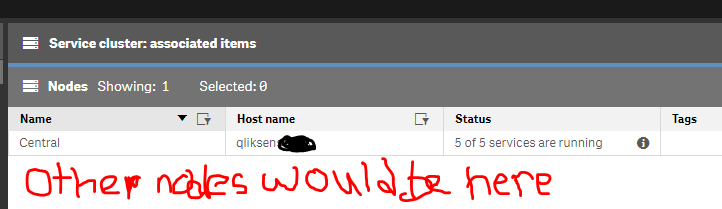Unlock a world of possibilities! Login now and discover the exclusive benefits awaiting you.
- Qlik Community
- :
- All Forums
- :
- Deployment & Management
- :
- FIRST TIME ACTIVITY: Upgrading to Qlik Sense Septe...
- Subscribe to RSS Feed
- Mark Topic as New
- Mark Topic as Read
- Float this Topic for Current User
- Bookmark
- Subscribe
- Mute
- Printer Friendly Page
- Mark as New
- Bookmark
- Subscribe
- Mute
- Subscribe to RSS Feed
- Permalink
- Report Inappropriate Content
FIRST TIME ACTIVITY: Upgrading to Qlik Sense September 2018, things to consider and best practices?
Hi,
I would appreciate some help from someone experienced here.
We are upgrading our Qlik Sense environment to September 2018 from April 2018.
What are the things we should consider?
I have read this page: https://help.qlik.com/en-US/sense/September2018/Subsystems/PlanningQlikSenseDeployments/Content/Sens...
What should I back-up before upgrading? Do I have to back-up the repository database, Qlik Sense apps, QVD files?
Is there any type of back-up service exe that would do this for me for Qlik? If not, just want to know what to back-up.
Do I have to migrate the Qlik Sense apps manually as part of the upgrade?
Thank you, I am new to this process so want to ensure I do not mess up.
- Mark as New
- Bookmark
- Subscribe
- Mute
- Subscribe to RSS Feed
- Permalink
- Report Inappropriate Content
Are you running in a VM? Are you running a cluster or single instance? In any case, I always get the devops folks to take a snapshot of the VM before I begin upgrading. That way, I can always have them roll it back to a functional state.
- Mark as New
- Bookmark
- Subscribe
- Mute
- Subscribe to RSS Feed
- Permalink
- Report Inappropriate Content
Thanks for the reply. I will find out.
Out of interest by cluster you mean multi-node environment? And by single instance, you mean single node?
- Mark as New
- Bookmark
- Subscribe
- Mute
- Subscribe to RSS Feed
- Permalink
- Report Inappropriate Content
Yep, that's what I mean.
- Mark as New
- Bookmark
- Subscribe
- Mute
- Subscribe to RSS Feed
- Permalink
- Report Inappropriate Content
We will do a back-up before upgrading for sure.
For multi-node upgrades:
Do we shut down all nodes before the upgrade and just leave the repository service running on all? Then I suppose upgrade each node one at a time?
- Mark as New
- Bookmark
- Subscribe
- Mute
- Subscribe to RSS Feed
- Permalink
- Report Inappropriate Content
For a multi-node setup you will have to ask someone who know what they are doing. I've only ever worked with single nodes (hopefully that will change soon). In the various upgrade documentation there should be some resources on how to upgrade a multinode system.
- Mark as New
- Bookmark
- Subscribe
- Mute
- Subscribe to RSS Feed
- Permalink
- Report Inappropriate Content
Can anyone please help with multi-node environment?
- Mark as New
- Bookmark
- Subscribe
- Mute
- Subscribe to RSS Feed
- Permalink
- Report Inappropriate Content
Hello,
Upgrading a multi-node environment is not a lot more complicated than upgrading a single node. It's recommended to turn off every Qlik Sense services on every node and first starting to upgrade the central node. Once the central node is upgraded you can upgrade the rim nodes one by one (does not matter the order)
Otherwise, regarding best practices, I highly recommend you to take a backup of your Qlik Sense environment (Files, database and certificates)
Below are two links explaining how to do that (Make sure you select the correct Qlik Sense version you are currently running top right of the page so that you have access to the relevant information)
Additionally, if you are running Qlik Sense on a virtual machine, you can even take a Virtual Machine Snapshot which will make the rollback process easier and faster if needed.
Regarding the process to upgrade, all of it is documented on the links below. Depending on which version you are upgrading from, the process differs a little bit:
- Upgrading Qlik Sense
- Upgrading from Qlik Sense 3.1 SR2 or later to Qlik Sense June 2017 or later
- Upgrading to Qlik Sense June 2017 or later from Qlik Sense versions earlier than 3.1 SR2
Finally, I would add that testing the upgrade in a TEST/DEV environment prior to upgrading your Production is a best practice.
I ran about a year ago a Support TechSpert Thursday on that topic. You can click here to watch the recording.
Hope this helps!
If a post helps to resolve your issue, please mark the appropriate replies as CORRECT.