Unlock a world of possibilities! Login now and discover the exclusive benefits awaiting you.
- Qlik Community
- :
- All Forums
- :
- Deployment & Management
- :
- How to remove the possibility for anonymous users ...
- Subscribe to RSS Feed
- Mark Topic as New
- Mark Topic as Read
- Float this Topic for Current User
- Bookmark
- Subscribe
- Mute
- Printer Friendly Page
- Mark as New
- Bookmark
- Subscribe
- Mute
- Subscribe to RSS Feed
- Permalink
- Report Inappropriate Content
How to remove the possibility for anonymous users to see objects in the applications created by the community.
interesting task. It is essential that anonymous users can not see the sheets, history, created and published by authorized users.
In QMC section 'appobjects' it's object maked as Approved ='not approved' and Published='published'
Help me find a rule allowing all users who have permission to read the application to see objects published by other users.
- « Previous Replies
-
- 1
- 2
- Next Replies »
Accepted Solutions
- Mark as New
- Bookmark
- Subscribe
- Mute
- Subscribe to RSS Feed
- Permalink
- Report Inappropriate Content
Yippee!
I did it!
All the same, my idea was correct
My security rule "Stream"
Resorce filter App*
condition
(resource.resourcetype = "App" and resource.stream.HasPrivilege("read")) or ((resource.resourcetype = "App.Object" and resource.published ="true" and resource.approved="true") and resource.app.stream.HasPrivilege("read")) or ((resource.resourcetype = "App.Object" and resource.published ="true" and resource.approved="false" and !user.IsAnonymous()) and resource.app.stream.HasPrivilege("read"))
Context Both
Action Read
- Mark as New
- Bookmark
- Subscribe
- Mute
- Subscribe to RSS Feed
- Permalink
- Report Inappropriate Content
Alexander,
Review the following rules:
CreateAppObjectsPublishedApp
Basically this rule allows users who have read privileges on an app can create sheets, stories, bookmarks, and snapshots as long as the user is NOT anonymous. This is a default rule in Qlik Sense.
CreateApp
This rule allows all users NOT anonymous to create App resources.
OwnerPublishAppObject
Allows owners of their content to publish it.
There are some others but these are the main ones.
I should add that to remove anonymous from being able to read published resources you should be able to alter createAppObjectsPublishedApp rule by adding Read action as well as already selected Create.
jg
- Mark as New
- Bookmark
- Subscribe
- Mute
- Subscribe to RSS Feed
- Permalink
- Report Inappropriate Content
Thanks for the answer.
You can specify how do I change a rule CreateAppObjectsPublishedApp that would anonymous user could not see the object issued to authorized users in a published application
- Mark as New
- Bookmark
- Subscribe
- Mute
- Subscribe to RSS Feed
- Permalink
- Report Inappropriate Content
I believe you only need to check Read to the rule. Try it and see what happens when you log in as anonymous. It's easy to change back if it doesn't work.
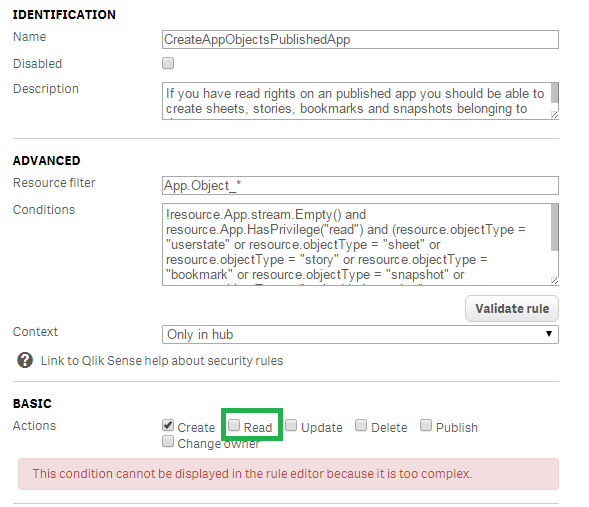
- Mark as New
- Bookmark
- Subscribe
- Mute
- Subscribe to RSS Feed
- Permalink
- Report Inappropriate Content
What about the rule of "Stream"
I think that it is the rule allows anonymous users to read the applications and objects in these applications in the stream of "Everyone"
the essence of this rule - Allow to create these objects in the applications to authorized users. I do not understand what effect will the installation steps "read"
- Mark as New
- Bookmark
- Subscribe
- Mute
- Subscribe to RSS Feed
- Permalink
- Report Inappropriate Content
I tried to change the rule as you suggested. Did not help. anonymous users access sheet created by an authorized user.
- Mark as New
- Bookmark
- Subscribe
- Mute
- Subscribe to RSS Feed
- Permalink
- Report Inappropriate Content
have idea
change Stream rule
from it
(resource.resourcetype = "App" and resource.stream.HasPrivilege("read")) or ((resource.resourcetype = "App.Object" and resource.published ="true") and resource.app.stream.HasPrivilege("read"))
to this
(resource.resourcetype = "App" and resource.stream.HasPrivilege("read")) or (((resource.resourcetype = "App.Object" and resource.published ="true" and resource.approved="true") or (resource.resourcetype = "App.Object" and resource.published ="true" and resource.approved="false" and !user.IsAnonymous()) and resource.app.stream.HasPrivilege("read"))
something like that.
- Mark as New
- Bookmark
- Subscribe
- Mute
- Subscribe to RSS Feed
- Permalink
- Report Inappropriate Content
So let's back up. Is this a change you want to make to only the Everyone stream or to any stream? What you are putting is what I feel is a lot of extra stuff. Let me play around and see what I can find.
jg
- Mark as New
- Bookmark
- Subscribe
- Mute
- Subscribe to RSS Feed
- Permalink
- Report Inappropriate Content
So Alexander I think I have something that may work.
I made the Stream Security Rule which is an App resource filter rule, a little different. What I added is bold.
(resource.resourcetype = "App" and resource.stream.HasPrivilege("read")) or ((resource.resourcetype = "App.Object" and resource.published ="true" and resource.approved="true" and user.IsAnonymous()) and resource.app.stream.HasPrivilege("read"))
Try this and let me know how it goes.
jg
- Mark as New
- Bookmark
- Subscribe
- Mute
- Subscribe to RSS Feed
- Permalink
- Report Inappropriate Content
For stream everyone.
I have not tested my proposed security rule. not sure that the syntax is correct. I wanted to express the idea, and I think you understand it
- « Previous Replies
-
- 1
- 2
- Next Replies »