Unlock a world of possibilities! Login now and discover the exclusive benefits awaiting you.
- Qlik Community
- :
- All Forums
- :
- Deployment & Management
- :
- Installing SSL certificate in Qliksense
- Subscribe to RSS Feed
- Mark Topic as New
- Mark Topic as Read
- Float this Topic for Current User
- Bookmark
- Subscribe
- Mute
- Printer Friendly Page
- Mark as New
- Bookmark
- Subscribe
- Mute
- Subscribe to RSS Feed
- Permalink
- Report Inappropriate Content
Installing SSL certificate in Qliksense
Hi ,
I am trying to install SSL certificate in Qliksense. I went through the below blog
Applying an SSL Certificate to Qlik Sense : Aginic Support where they have mentioned the below steps
- Launching MMC
- go to Add/Remove Snap-in and select Computer account
- select as local computer and go back to MMC
- go to Certificate -> Personal and Import the certificate
- After Importing certificate get the Thumb Print details and copy it
- Go to QMC and in Proxies and in security option paste the Thumb Print with Whitespaces in text box and Apply it
- After that restart all the services and also refresh the browser
I followed the above steps but was unable to successfully install it.Also I wnated to know what type of SSL certificate is supported by Qliksense Standard SSL certificate or UCC SSL certificate
Thanks and Regards
Bhargav
- Mark as New
- Bookmark
- Subscribe
- Mute
- Subscribe to RSS Feed
- Permalink
- Report Inappropriate Content
Hi,
You have to make sure that you have a private key associated with certificate.
When you open the certificate you can see a * star mark stating that you have a private key.
Regards,
Kaushik Solanki
- Mark as New
- Bookmark
- Subscribe
- Mute
- Subscribe to RSS Feed
- Permalink
- Report Inappropriate Content
Hi Kaushik,
Thanks for replying I had associated the private key with the certificate but still after following the steps mentioned in the blog I was not able to successfully implement it.
Also I wanted to know what kind of certificate Qliksense supports is it standard SSL certificate or UCC SSL certificate
Regards,
Bhargav
- Mark as New
- Bookmark
- Subscribe
- Mute
- Subscribe to RSS Feed
- Permalink
- Report Inappropriate Content
Hi,
Hope you have seen below link.
Also make sure that you installed the certificate with same user which is used for qlik sense installation.
Regards,
Kaushik Solanki
- Mark as New
- Bookmark
- Subscribe
- Mute
- Subscribe to RSS Feed
- Permalink
- Report Inappropriate Content
This was very helpful. My services account was not part of the administrator group so I installed the certificate with a local admin account but somehow It didn't use the certificate. I had to add the account that is used to run the services to the local administrator group and then add the certificate from a session with this services account.
Once I got it running I removed the account used to run my qlik services from the administrator group and It failed again. I guess this account should always be in that administrator group.
- Mark as New
- Bookmark
- Subscribe
- Mute
- Subscribe to RSS Feed
- Permalink
- Report Inappropriate Content
wildcard certificate works on my site.
- Mark as New
- Bookmark
- Subscribe
- Mute
- Subscribe to RSS Feed
- Permalink
- Report Inappropriate Content
I am facing another trouble on setting up the SSL configuration.
After installing a wildcard certificate, my instance of Qlik Sense (qmc) works pretty good only on Internet Explorer 11.0.9600.18639 with HTTPS protocol. The certificate and the private key are recognized by IE.
However, when I try to access it on Chrome or Firefox, the following error appears:
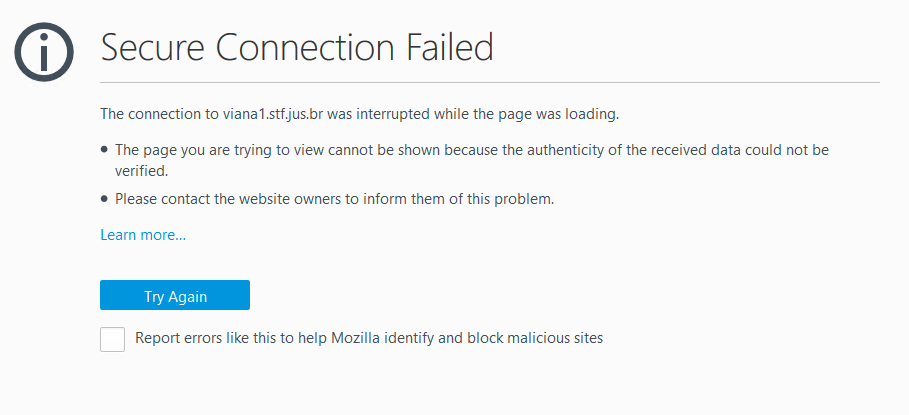
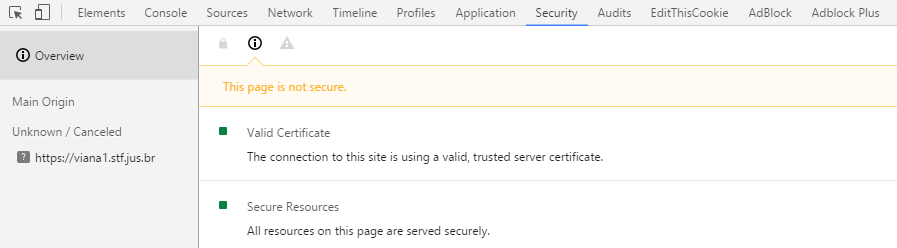
I also monitored Windows Event Viewer, and noticed that two errors are always triggered every time I try to access the https URLs on Chrome and Firefox. Schannel Event IDs: 36888 and 36874.
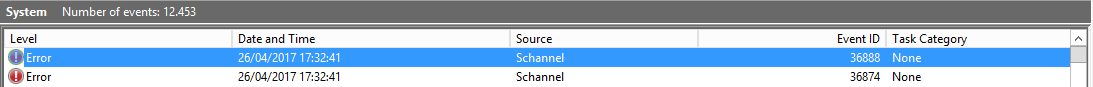
Did anyone have a similar problem?
Qlik Sense works well with https on IE, but fails on Chrome and Firefox?
- Mark as New
- Bookmark
- Subscribe
- Mute
- Subscribe to RSS Feed
- Permalink
- Report Inappropriate Content
Hi,
I feel it is nothing to do with Qlik Sense, but the setting on Chrome.
Try to clear the cache and see if it resolves, or upgrade to newer version of Chrome.
Regards,
Kaushik Solanki
- Mark as New
- Bookmark
- Subscribe
- Mute
- Subscribe to RSS Feed
- Permalink
- Report Inappropriate Content
First, double check to verify that the cert contains a private key, and that the key is stored within the cert in the Windows cert store. Second, use the qlik service admin account if you can to install the cert; never delete this account as it was created during the install and is always required. Next, you MUST remove empty spaces for thumbprints, which it seems you didn't do. It's best to use Qlik's site rather than 3rd parties.
In regards to the other questions, it's likely a TLS issue. Call support or search the Customer Portal for the articles that state how to fix it. TLS requirements have changed across versions and browsers.
- Mark as New
- Bookmark
- Subscribe
- Mute
- Subscribe to RSS Feed
- Permalink
- Report Inappropriate Content
If you have an Internal CA then create one web server certificate and install it on Qlik Server as below steps.
- Launching MMC
- go to Add/Remove Snap-in and select Computer account
- select as local computer and go back to MMC
- go to Certificate -> Personal and Import the certificate
- After Importing the certificate get the Thumb Print details and copy it
- Go to QMC and in Proxies and the security option paste the Thumb Print with Whitespaces in the text box and Apply it
I did above steps and it is working.