Unlock a world of possibilities! Login now and discover the exclusive benefits awaiting you.
- Qlik Community
- :
- All Forums
- :
- Deployment & Management
- :
- Re: Issue reloading Licence monitor and Operations...
- Subscribe to RSS Feed
- Mark Topic as New
- Mark Topic as Read
- Float this Topic for Current User
- Bookmark
- Subscribe
- Mute
- Printer Friendly Page
- Mark as New
- Bookmark
- Subscribe
- Mute
- Subscribe to RSS Feed
- Permalink
- Report Inappropriate Content
Issue reloading Licence monitor and Operations Monitor after upgrade 3.2.4
After upgrading to 3.2.4 yesterday (upgraded 3 QS servers) all servers tasks running Licence or Operations monitor fail to load.
All reloads fail with Error: QVX_UNEXPECTED_END_OF_DATA: Failed to connect to server when connecting to the qrs_* data connections.
Before the upgrade (previous version on all 3 servers was 3.2.3) there were no issues.
After some investigation on the QlikCommmunity an testing I've found this workaround. Change all qrs_* data connections from https://localhost to http:/localhost
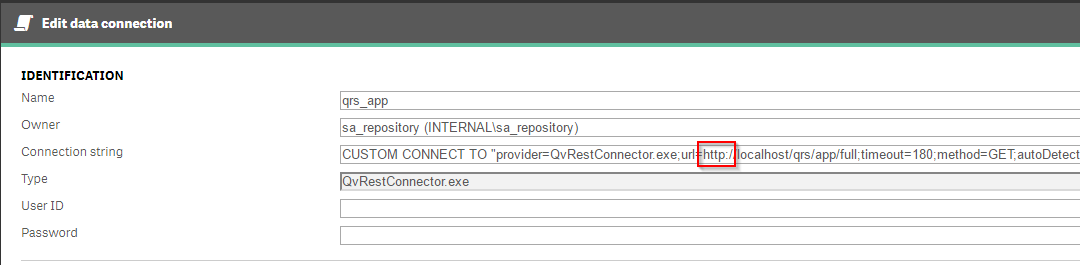
After changing all reloads succeed.
Anybody else having this issue after upgrading to 3.2.4? I't seems not to be a incident after having the same issues on 3 servers after upgrading.
twa found this post Operations Monitor 3.0 fails to reload - can't connect to QRS with REST connector which gives some direction
- Mark as New
- Bookmark
- Subscribe
- Mute
- Subscribe to RSS Feed
- Permalink
- Report Inappropriate Content
Hi all,
There is now a solution for this issue.
The Solution
Add skipServerCertificateValidation=true to the connection string for all 'qrs_' Data connections.
Resolution Steps
- Under Data connections in the QMC, display all QRS_ Data connections
- Edit each 'QRS_ ' Data connection. By default, the connection string will look similar to this:
CUSTOM CONNECT TO "provider=QvRestConnector.exe;url=https://localhost/qrs/app/full;...;useWindowsAuthentication=true;
- Add the following flag: skipServerCertificateValidation=true. For example:
CUSTOM CONNECT TO "provider=QvRestConnector.exe;url=https://localhost/qrs/app/full;...;useWindowsAuthentication=true;skipServerCertificateValidation=true;
- Save the modified connection string
The Cause
This issue occurs due to changes made to the REST connector which unfortunately impacts the reload of the License and/or Operations monitoring apps.
In 3.2.3 and higher, there is a new setting for REST connections which allows the system to skip a validation check of the certificate being used on the server delivering the RESTful endpoint:
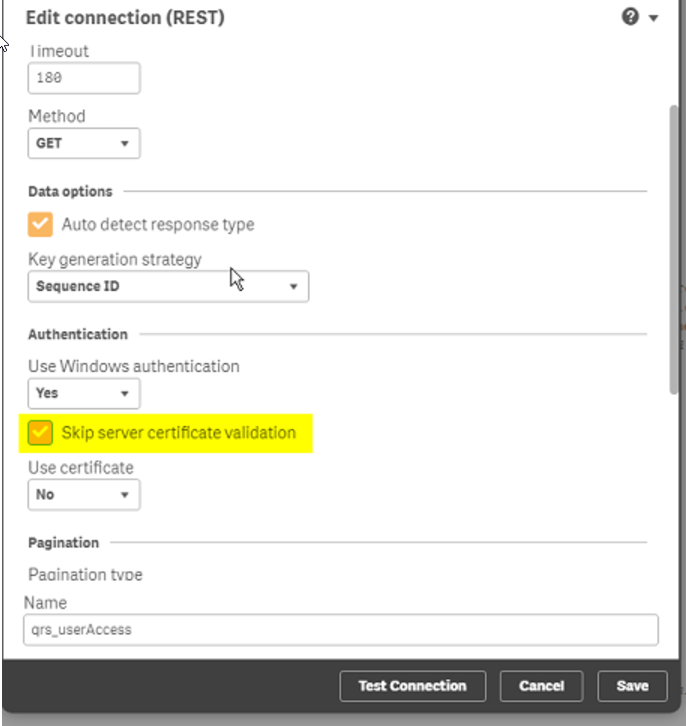
- Mark as New
- Bookmark
- Subscribe
- Mute
- Subscribe to RSS Feed
- Permalink
- Report Inappropriate Content
Thanks for this Stephen.
- Mark as New
- Bookmark
- Subscribe
- Mute
- Subscribe to RSS Feed
- Permalink
- Report Inappropriate Content
Hi Dear QV Community
I Change all qrs_ connections to HTTP and skipServerCertificateValidation=true bu not works for me
The error on Reload License Monitor
2017-06-12 15:27:14 0614 CALL qrs_userAccess
2017-06-12 15:27:14 0615
2017-06-12 15:27:14 0635 LIB CONNECT TO ***
2017-06-12 15:27:44 Error: Connector is not responding
2017-06-12 15:27:44 Execution Failed
2017-06-12 15:27:44 Execution finished.
The error on Reload Operations Monitor
CONCATENATE (working)
2017-06-12 15:29:16 0422 Load
2017-06-12 15:29:16 0423 timestamp(Timestamp(Timestamp#(Replace(Left("Session Start",15),'T',' '), 'YYYYMMDD hhmmss')),'YYYY-MM-DD hh:mm:ss[.fff]') AS LogEntryPeriodStart,
2017-06-12 15:29:16 0424 timestamp(Timestamp(Timestamp#(Replace(Left(Timestamp,15),'T',' '), 'YYYYMMDD hhmmss')),'YYYY-MM-DD hh:mm:ss[.fff]') AS LogTimeStamp,
2017-06-12 15:29:16 0425
2017-06-12 15:29:16 0426 Message,
2017-06-12 15:29:16 0427 ProxySessionId&ProxyPackageId as _proxySessionPackage,
2017-06-12 15:29:16 0428 Selections as [Session Selections],
2017-06-12 15:29:16 0429 If(ProxySessionId='0',null(), round([CPU Spent (s)]*1000,0.01)) as [Session CPU Spent (ms)],
2017-06-12 15:29:16 0430 If(ProxySessionId='0',round([CPU Spent (s)]*1000,0.01)) as [Reload CPU Spent (ms)],
2017-06-12 15:29:16 0431 If(ProxySessionId='0',null(),ceil(("Bytes Received"+"Bytes Sent")/1024)) as [Session KBytes Sent+Received],
2017-06-12 15:29:16 0432 If(ProxySessionId='0',ceil(("Bytes Received"+"Bytes Sent")/1024)) as [Reload KBytes Sent+Received],
2017-06-12 15:29:16 0433 AppId as ObjectId
2017-06-12 15:29:16 0434 ,
2017-06-12 15:29:16 0435 Id as Id_temp
2017-06-12 15:29:16 0436
2017-06-12 15:29:16 0437 FROM 'lib://ArchivedLogsFolder/win-1p9h8gchos1/Engine/Trace/WIN-1P9H8GCHOS1_Session_Engine_2016-04-06T21.30.42Z.log'
2017-06-12 15:29:16 0438 (txt, utf8, embedded labels, delimiter is '\t', msq)
2017-06-12 15:29:16 0439 WHERE isnum(Sequence#)
2017-06-12 15:29:16 Error: Field 'ProxyPackageId' not found
2017-06-12 15:29:16 Execution Failed
2017-06-12 15:29:16 Execution finished.
- Mark as New
- Bookmark
- Subscribe
- Mute
- Subscribe to RSS Feed
- Permalink
- Report Inappropriate Content
Hi All,
Faced same issues after upgraded. Do you have any solution?
thanks.
- Mark as New
- Bookmark
- Subscribe
- Mute
- Subscribe to RSS Feed
- Permalink
- Report Inappropriate Content
Tks so much, it worked for me.
- Mark as New
- Bookmark
- Subscribe
- Mute
- Subscribe to RSS Feed
- Permalink
- Report Inappropriate Content
Description | |
| The Operator Monitor fails after an upgrade from an older Qlik Sense version to a newer one.The field ProxyPackageId does not exist in old engine log files. (for example Qlik Sense 3 IR). However, in newer Log files this field exists and is fetched in newer Operation Monitor versions. After an upgrade from an older Qlik Sense Version to a newer one, the reload of the Operations Monitor can fail with the Error: Field 'ProxyPackageId' not found. | |
Resolution | |
| A work around is to remove old archived engine log files where this field "ProxyPackageId" exists to fix the issue.This Behavior has been reported to R&D with the Bug ID Qlik-79582 | |
Disclaimer | |
| Access to this article is provided to you as part of your subscription to Qlik Maintenance. This article is deemed to be “Documentation” under the terms of the license agreement applicable to your Qlik software. All rights reserved © QlikTech International AB. |
- Mark as New
- Bookmark
- Subscribe
- Mute
- Subscribe to RSS Feed
- Permalink
- Report Inappropriate Content
The same issue, after adding to qrs_* connections the: skipServerCertificateValidation=true;" License Monitor Task is working but Operations Monitor Task fails with same error: Error: Field 'ProxyPackageId' not found
- Mark as New
- Bookmark
- Subscribe
- Mute
- Subscribe to RSS Feed
- Permalink
- Report Inappropriate Content
Thank you but after adding to qrs_* connections the: skipServerCertificateValidation=true;" The License Monitor Task is working but Operations Monitor Task fails with error: Error: Field 'ProxyPackageId' not found.
It seems something change in Apps?
Sense 3.2.4
- Mark as New
- Bookmark
- Subscribe
- Mute
- Subscribe to RSS Feed
- Permalink
- Report Inappropriate Content
did you solve your problem, i am facing the same issue and changed also connections to http and validation=true with no use
- Mark as New
- Bookmark
- Subscribe
- Mute
- Subscribe to RSS Feed
- Permalink
- Report Inappropriate Content
Hi I slved by erasing old logs from Log and archived logs according to R&D workaround:
Cause | |
| Operations Monitor is designed to load at most 6 months of history from the logs. | |
Resolution | |
| A work around is to remove old archived engine log files where this field "ProxyPackageId" exists to fix the issue.This Behavior has been reported to R&D with the Bug ID Qlik-79582By far the most straightforward "workaround" to this issue is to use the Operations Monitor as it is out of the box – meaning only load at most 6 months of history. This should obviate the need to change load script in the monitor apps to meet a narrow case (which really is not supported). |