Unlock a world of possibilities! Login now and discover the exclusive benefits awaiting you.
- Qlik Community
- :
- All Forums
- :
- Deployment & Management
- :
- Operations monitor and license monitor tasks not w...
- Subscribe to RSS Feed
- Mark Topic as New
- Mark Topic as Read
- Float this Topic for Current User
- Bookmark
- Subscribe
- Mute
- Printer Friendly Page
- Mark as New
- Bookmark
- Subscribe
- Mute
- Subscribe to RSS Feed
- Permalink
- Report Inappropriate Content
Operations monitor and license monitor tasks not working after adding virtual proxy prefix
Hi,
I have a Qlik Sense 2018 September version, fresh install, single node enviroment. For the security reason I need to change default proxy prefix to some random GUID. After that operation and license monitor tasks stops working.
I've found solution in "Monitor Qlik Sense Site.pdf" to change connection string in data connections but this doesnt work for me.
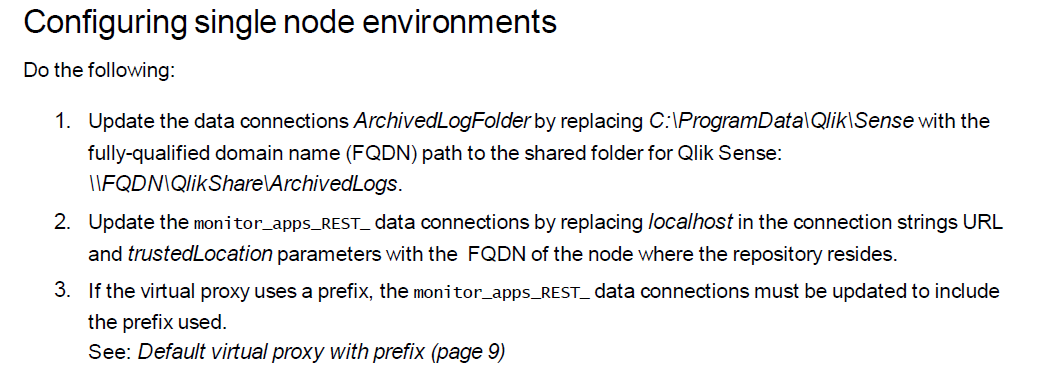 !
!
In the connection string I was trying to use https:/localhost - no success
In the connection string I was trying to use https:/FQDN = no success
In the connection string I was trying to use http:/FQDN = no success
Any Help will be appreciated!
regards,
lukasz burda
- Mark as New
- Bookmark
- Subscribe
- Mute
- Subscribe to RSS Feed
- Permalink
- Report Inappropriate Content
Hello,
If you have changed the default Proxy with a random GUID and it is still with windows authentication. You need to add this prefix to the monitoring app data connection. Please follow the below support article and see if that solve the issue for you?
https://qliksupport.force.com/articles/000024080
Thanks
Tom Issac