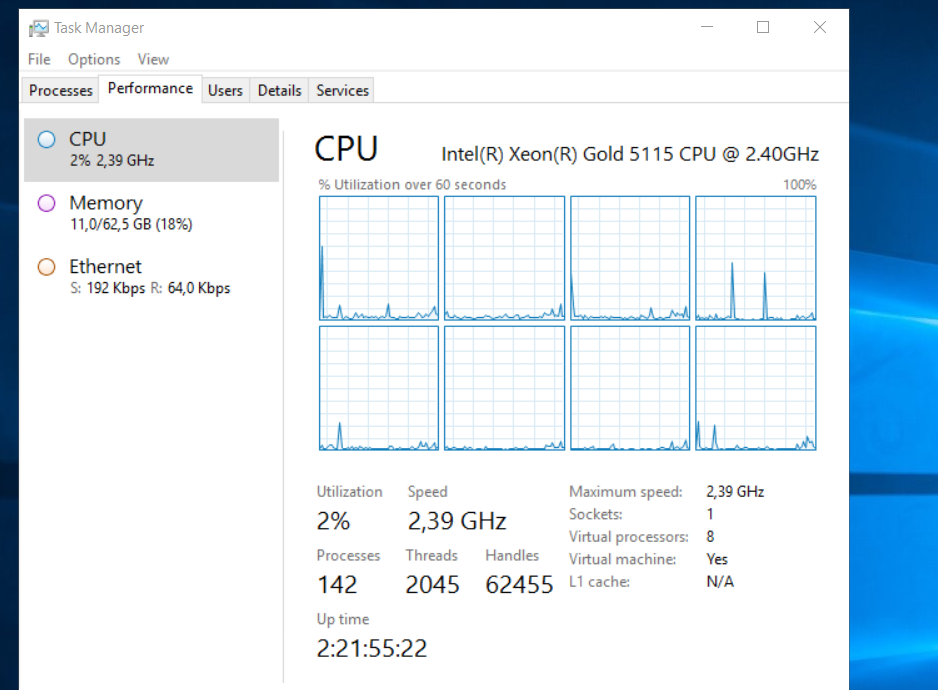Unlock a world of possibilities! Login now and discover the exclusive benefits awaiting you.
- Qlik Community
- :
- Forums
- :
- Analytics & AI
- :
- Products & Topics
- :
- Management & Governance
- :
- Out of Calculation Memory ?
- Subscribe to RSS Feed
- Mark Topic as New
- Mark Topic as Read
- Float this Topic for Current User
- Bookmark
- Subscribe
- Mute
- Printer Friendly Page
- Mark as New
- Bookmark
- Subscribe
- Mute
- Subscribe to RSS Feed
- Permalink
- Report Inappropriate Content
Out of Calculation Memory ?
Hi All ,
I am getting a error with Out of calculation memory error . When trying to open the report the CPU usage is 17% and Memory about 20% . Still getting below error. The expression is onlu sum(field) and my Qliksense App size is 617 MB.
My Qliksense server Configuration.
Please kindly assist .
Thanks,
Suvechha
Accepted Solutions
- Mark as New
- Bookmark
- Subscribe
- Mute
- Subscribe to RSS Feed
- Permalink
- Report Inappropriate Content
Hello @suvechha_b ,
Kindly refer to the below link and let us know if it helps to address your query.
Qlik Sense: "Out of calculation memory" while loading an application or a chart into an application
- Mark as New
- Bookmark
- Subscribe
- Mute
- Subscribe to RSS Feed
- Permalink
- Report Inappropriate Content
You need to watch the Task Manager while the calculations are running.
If the Engine crashes resource consumption will be low directly afterwards.
It sounds strange that a Sum(field) would exhaust memory but you need to consider data model design and visualization design also.
Perhaps try it with some filters applied to see if it works with less data.
- Mark as New
- Bookmark
- Subscribe
- Mute
- Subscribe to RSS Feed
- Permalink
- Report Inappropriate Content
Please check the following Qlik KB:
Title: Qlik Sense: "Out of calculation memory" while loading an application or a chart into an application
URL: https://support.qlik.com/articles/000031001
Thanks,
iLiAS
- Mark as New
- Bookmark
- Subscribe
- Mute
- Subscribe to RSS Feed
- Permalink
- Report Inappropriate Content
Hello @suvechha_b ,
Kindly refer to the below link and let us know if it helps to address your query.
Qlik Sense: "Out of calculation memory" while loading an application or a chart into an application
- Mark as New
- Bookmark
- Subscribe
- Mute
- Subscribe to RSS Feed
- Permalink
- Report Inappropriate Content
Hi @Rakesh_HB ,
We have recently switched out to Qlik cloud and since then for few tables/charts I am getting the same 'out of calculation memory' error which was not the case before moving to cloud. So I tried updating the Hypercube memory limits (bytes) and Hypercube time limit (seconds) by following the below posts:
Qlik Sense: "Out of calculation memory" while loading an application or a chart into an application
Qlik Sense: "Calculation timed out" while loading a chart into an application
I am accessing the mashup but when I try to go to the mashup part where it was previously showing 'Out of Calculation memory' error is I am getting the below error pops up and the object does not load either:
Connection to the Qlik Sense engine failed for unspecified reasons. Refresh your browser or contact your system administrator.
Connection lost. Make sure that Qlik Sense is running properly. If your session has timed out due to inactivity, refresh to continue working.
ProxyError.OnEngineWebsocketFailed
ProxyError.OnEngineWebsocketFailed
Connection lost.
I checked the QMC engines and the engine which the app is present in is stopping for some reason and this is only happening when I move to page with the 'Out of Calculation memory' object
Can you please let me know if there is any solution for this?
Thanks in advance
- Mark as New
- Bookmark
- Subscribe
- Mute
- Subscribe to RSS Feed
- Permalink
- Report Inappropriate Content
That is a classic sign of too much data to be calculated in the visualization.
The Engine gets overloaded and crashes and that is when Engine fails.
You need to ensure there is less data to be calculated in the mashup.
Either by the user doing some selections before showing/calculating
the graph/table or by adding set analysis to the measures.