Unlock a world of possibilities! Login now and discover the exclusive benefits awaiting you.
- Qlik Community
- :
- All Forums
- :
- Deployment & Management
- :
- Problem in creating a new connection hub "Qlik Sen...
- Subscribe to RSS Feed
- Mark Topic as New
- Mark Topic as Read
- Float this Topic for Current User
- Bookmark
- Subscribe
- Mute
- Printer Friendly Page
- Mark as New
- Bookmark
- Subscribe
- Mute
- Subscribe to RSS Feed
- Permalink
- Report Inappropriate Content
Problem in creating a new connection hub "Qlik Sense June 2017"
Hello friends
I can not create a new connection on hub "qlik sense june 2017", the page remains stuck.
Image in PJ.
Qlik sense server June 2017
windows server 2012 R2
Thank you
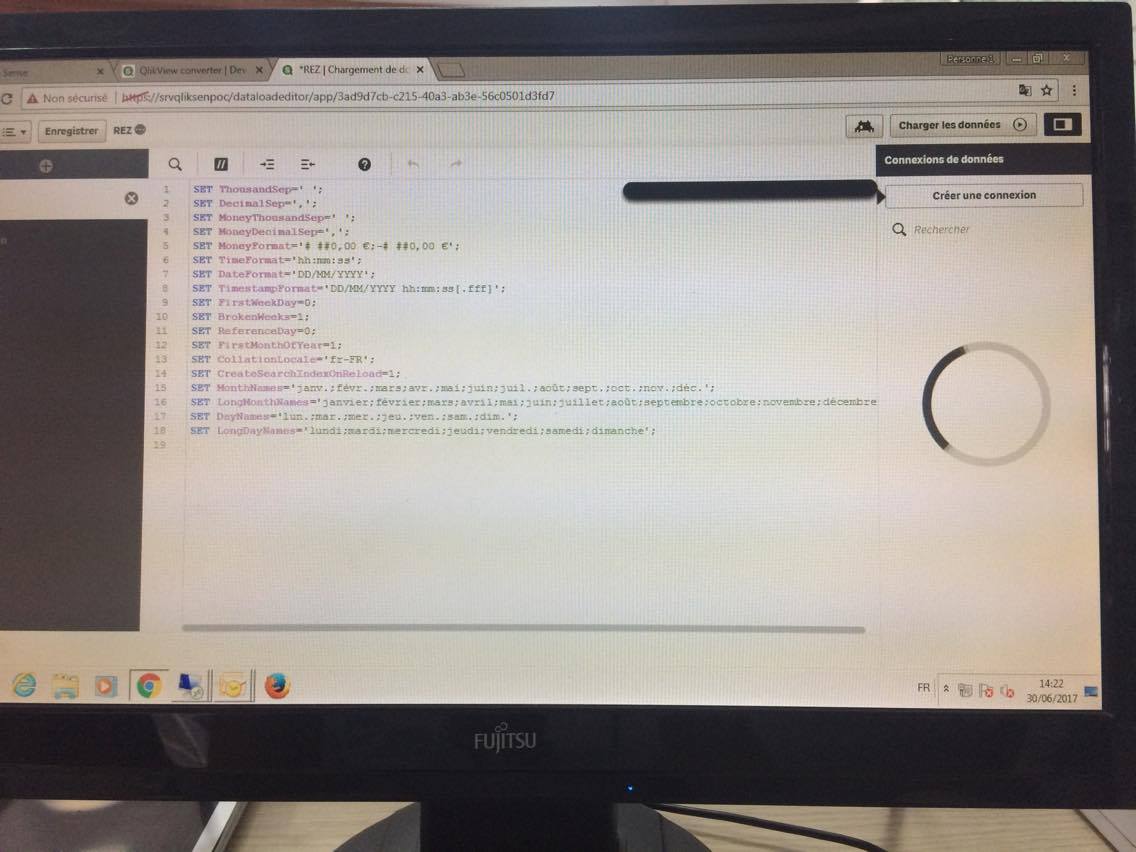
Accepted Solutions
- Mark as New
- Bookmark
- Subscribe
- Mute
- Subscribe to RSS Feed
- Permalink
- Report Inappropriate Content
Hi Friends
The solution :
Stop all QS services on all nodes
Edit C:\Windows\Microsoft.NET\Framework64\v4.0.30319\config\machine.config
Change (or add) the <runtime/> tag to reflect:
<runtime>
<generatePublisherEvidence enabled="false"/>
</runtime>
- Mark as New
- Bookmark
- Subscribe
- Mute
- Subscribe to RSS Feed
- Permalink
- Report Inappropriate Content
Mine is stuck only for 10-15 seconds. The data connections appear eventually.
- Mark as New
- Bookmark
- Subscribe
- Mute
- Subscribe to RSS Feed
- Permalink
- Report Inappropriate Content
Mine is doing the exact same thing on both Data Connections and Add Data... they spin for hours and never allow me to actually connect. I have repaired the install, uninstalled and re-installed and still nothing is working. Essentially I can no longer add data to a new app.
- Mark as New
- Bookmark
- Subscribe
- Mute
- Subscribe to RSS Feed
- Permalink
- Report Inappropriate Content
Hi Friends
The solution :
Stop all QS services on all nodes
Edit C:\Windows\Microsoft.NET\Framework64\v4.0.30319\config\machine.config
Change (or add) the <runtime/> tag to reflect:
<runtime>
<generatePublisherEvidence enabled="false"/>
</runtime>
- Mark as New
- Bookmark
- Subscribe
- Mute
- Subscribe to RSS Feed
- Permalink
- Report Inappropriate Content
Do not have rights to change the machine.config on desktop install.
Any other suggestions? not only that I do not see any services running with "sense" in the name.
- Mark as New
- Bookmark
- Subscribe
- Mute
- Subscribe to RSS Feed
- Permalink
- Report Inappropriate Content
Doesn't work for me; I have the same problem on Nov 2017 patch.
It would be really nice if someone from Qlik would dig into this. I literally cannot develop apps like this.