- Mark as New
- Bookmark
- Subscribe
- Mute
- Subscribe to RSS Feed
- Permalink
- Report Inappropriate Content
Proxy will not be listening to port '443'
Hello,
After rebooting the server where Qlik Sense Server is installed, we can not go to the Hub or QMC anymore.
We get this error: HTTP Error 404: The requested resource is not found
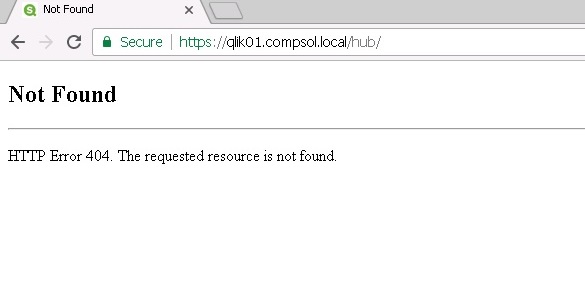
When looking in the log-files, we see that the proxy will not be listening to port '443'.
We already restarted all the services (they are running), we have tried with the Netstat-command and see that Qlik is running and listening on port 443.
C:\Windows\system32>netstat -a | find "443"
TCP 0.0.0.0:443 Qlik01:0 LISTENING
TCP 127.0.0.1:4432 Qlik01:0 LISTENING
TCP [::]:443 Qlik01:0 LISTENING
TCP [::1]:4432 Qlik01:0 LISTENING
Any help?
P.S. In attachment you can find a log-file of the Proxy
Accepted Solutions
- Mark as New
- Bookmark
- Subscribe
- Mute
- Subscribe to RSS Feed
- Permalink
- Report Inappropriate Content
Found the problem.
There was another service running on port 443.
Best practice: let your Qlik Services start 'Automatic' instead of 'Automatic (Delayed)'
- Mark as New
- Bookmark
- Subscribe
- Mute
- Subscribe to RSS Feed
- Permalink
- Report Inappropriate Content
Found the problem.
There was another service running on port 443.
Best practice: let your Qlik Services start 'Automatic' instead of 'Automatic (Delayed)'