- Mark as New
- Bookmark
- Subscribe
- Mute
- Subscribe to RSS Feed
- Permalink
- Report Inappropriate Content
QMC Greyed out when using virtual proxy
Hi All,
I have a user which I have granted RootAdmin privileges. When I log into qmc normally without the virtual proxy https:///{servername}/qmc, the user is able to access all the qmc features. However, when I login via the virtual proxy url https:///{servername}/{virtualproxy}/qmc, I am able to login and see the qmc but I cannot access any of the features.
Any ideas?
Regards,
Alex Watts
Accepted Solutions
- Mark as New
- Bookmark
- Subscribe
- Mute
- Subscribe to RSS Feed
- Permalink
- Report Inappropriate Content
I fixed my problem, it was an issue with the user not having RootAdmin role, but with a twist. My problem was, when I logged into using the virtual proxy, it created a completely new user. I assume that's normal Qlik functionality, now because I was logged in as that "new" user account, it didn't have RootAdmin privileges. Once I assigned it to the "new" user account, then it all worked fine.
- Mark as New
- Bookmark
- Subscribe
- Mute
- Subscribe to RSS Feed
- Permalink
- Report Inappropriate Content
Hi Alex,
Can you please explain what do you mean by you cannot see any of the feature , Is it appearing like you have no access to QMC.
See when you are saying User is Root Admin , So it mean , your user will see all the features enable, but here by your words , you are saying you can login in , It means your DNS is configured fine ,
Did you done that part where , you need to add your soft domain address to virtual proxies=> central proxy =>advanced => Host white list and enable the http option. please do it if you didn't.
Please let me know if you are still facing any issue
- Mark as New
- Bookmark
- Subscribe
- Mute
- Subscribe to RSS Feed
- Permalink
- Report Inappropriate Content
Hi,
Thanks for the reply. When I say I can't access the features I mean, I can see the QMC screen but cannot access any of the features, see below. The user in question does have the RootAdmin role assigned
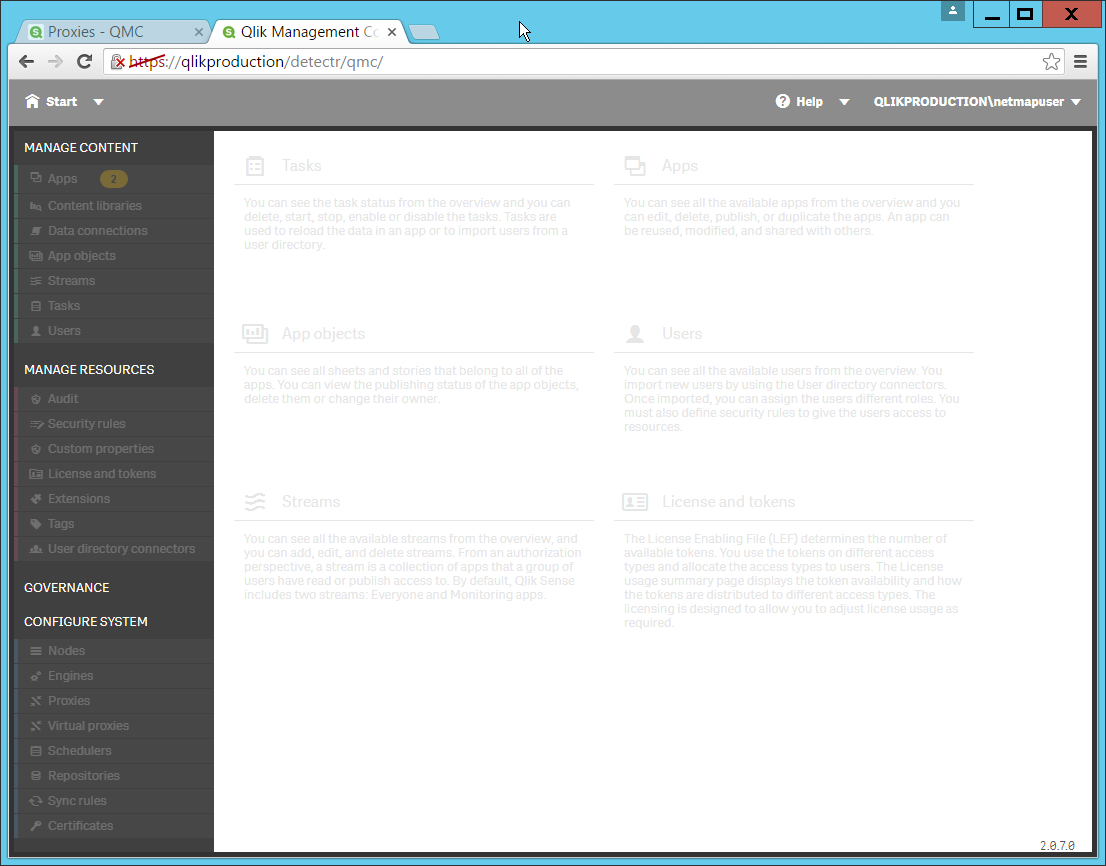
Without the virtual proxy prefix, I can access the qmc with the same user, see below
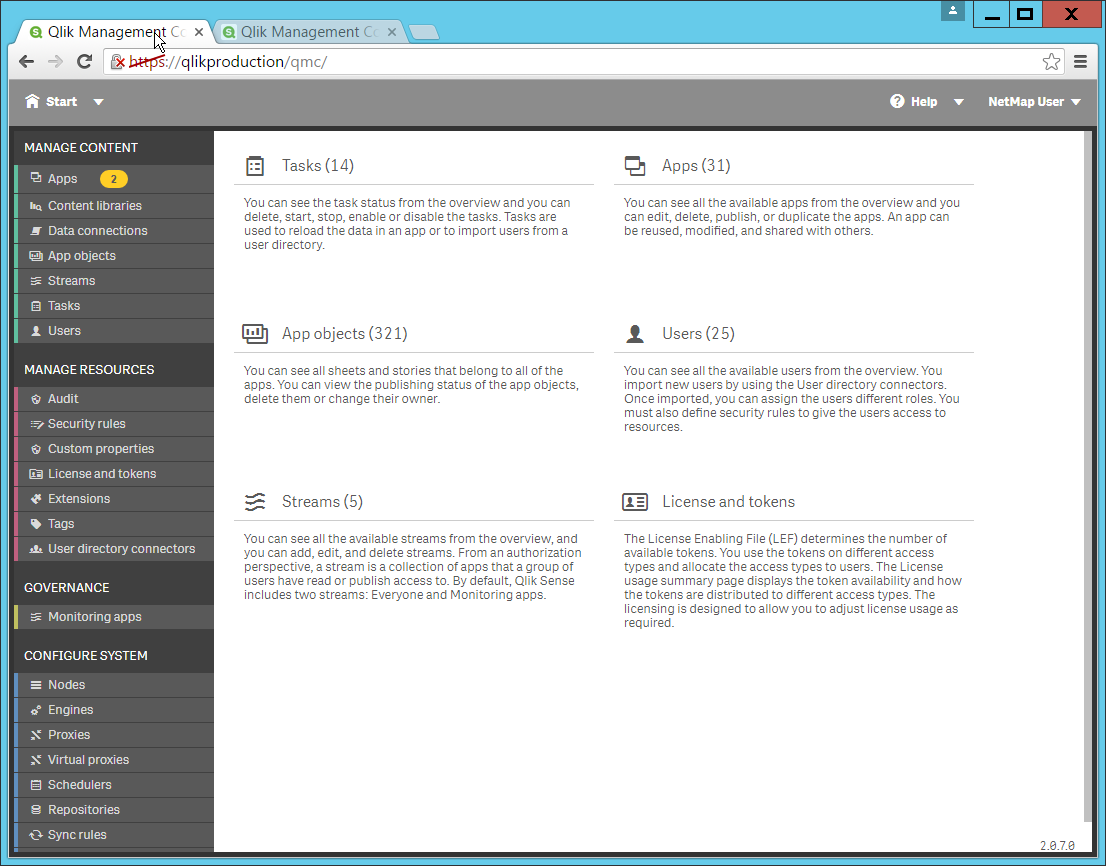
I have also added the qlik host to the white list. Which is why I'm not sure what is going on.
FYI I modified my C:\Windows\System32\drivers\etc\host file to manually add qlikproduction based on AWS EC2 public IP address
- Mark as New
- Bookmark
- Subscribe
- Mute
- Subscribe to RSS Feed
- Permalink
- Report Inappropriate Content
Can you show me a snapshot where you have assigned role to this user, Ideally it should behave like it, One more question , which version you have installed , Is it 3.0.1 if not please upgrade to it.
- Mark as New
- Bookmark
- Subscribe
- Mute
- Subscribe to RSS Feed
- Permalink
- Report Inappropriate Content
I fixed my problem, it was an issue with the user not having RootAdmin role, but with a twist. My problem was, when I logged into using the virtual proxy, it created a completely new user. I assume that's normal Qlik functionality, now because I was logged in as that "new" user account, it didn't have RootAdmin privileges. Once I assigned it to the "new" user account, then it all worked fine.
- Mark as New
- Bookmark
- Subscribe
- Mute
- Subscribe to RSS Feed
- Permalink
- Report Inappropriate Content
I do have to ask, when I logged in via the virtual proxy, it created a new user. Is that common Qlik functionality? I have 2 users with the same username but different User Directory values. I am using 2.0.7 Qlik Sense btw and do not have any plans to upgrade in the near future