Unlock a world of possibilities! Login now and discover the exclusive benefits awaiting you.
- Qlik Community
- :
- All Forums
- :
- Deployment & Management
- :
- Qlik June 2017 upgrade problems
- Subscribe to RSS Feed
- Mark Topic as New
- Mark Topic as Read
- Float this Topic for Current User
- Bookmark
- Subscribe
- Mute
- Printer Friendly Page
- Mark as New
- Bookmark
- Subscribe
- Mute
- Subscribe to RSS Feed
- Permalink
- Report Inappropriate Content
Qlik June 2017 upgrade problems
Hi,
We're experiencing several problems after June 2017 upgrade:
- The app you specified could not be found
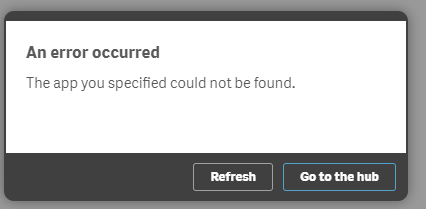
Previously we changed default app directory to "D:\QS_Apps" by editing settings.ini file with new row DocumentDirectory=D:\QS_Apps ([Settings 7] above and blank row below are present, it all worked before June 2017 upgrade).
After the upgrade it's like settings.ini file is completely ignored. We tried deleting that file, letting QS create new one and then editing it again. No change - existing apps in non-default location are not found and new applications are created in the default location instead of the one in settings.ini file - QMC -> Engines is not editable anymore. Whatever setting we try changing "Apply" button is grayed out. Help page states that "Apply" button will not be available until all mandatory fields are filled however all fields that we see are filled.
- App storage directory field is not visible even though it's mentioned in the documentation
What else we tried:
- restart of all Qlik services
- restart of the server
- moving settings.ini file away and then back
- repair of the intallation (both initial upgrade and repair were completed successfully)
Note: Standard mode is disabled in the Engine if that might be connected somehow to this situation
- Mark as New
- Bookmark
- Subscribe
- Mute
- Subscribe to RSS Feed
- Permalink
- Report Inappropriate Content
I had the same issue last week. I had to restore a snapshot of the previous version. Did you find a solution?
- Mark as New
- Bookmark
- Subscribe
- Mute
- Subscribe to RSS Feed
- Permalink
- Report Inappropriate Content
We didn't. Service cluster settings were not editable so we did a fresh install to set up the root folder. Fresh install was quite painful so I hope someone from Qlik or community can come up with a workaround and provide explanation for anyone else having this kind of issue.
- Mark as New
- Bookmark
- Subscribe
- Mute
- Subscribe to RSS Feed
- Permalink
- Report Inappropriate Content
Have you tried changing the path in the settings.ini from D:\QS_Apps to the UNC path (\\server\d$\QS_apps)