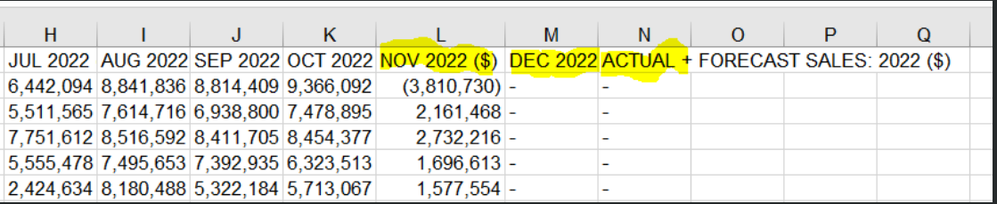Unlock a world of possibilities! Login now and discover the exclusive benefits awaiting you.
- Qlik Community
- :
- All Forums
- :
- Deployment & Management
- :
- Re: Qlik SaaS: export to Excel issue, data changed...
- Subscribe to RSS Feed
- Mark Topic as New
- Mark Topic as Read
- Float this Topic for Current User
- Bookmark
- Subscribe
- Mute
- Printer Friendly Page
- Mark as New
- Bookmark
- Subscribe
- Mute
- Subscribe to RSS Feed
- Permalink
- Report Inappropriate Content
Qlik SaaS: export to Excel issue, data changed or lost
Hi,
A customer a facing a strange issue with Qlik SaaS: data exported to PDF / Excel are sometimes wrong / with missing data.
Qlik SaaS (last 3 columns have some data)
Export to Excel: wrong or no data
It's inconsistent, sometimes it's working, sometimes it is not
@Albert_Candelario tagged, as requested. I've asked the customer if it's within a specific object type / app, I'll let you know
BR,
David
Accepted Solutions
- Mark as New
- Bookmark
- Subscribe
- Mute
- Subscribe to RSS Feed
- Permalink
- Report Inappropriate Content
Hello @dvasseur ,
Unfortunately, the outcome of the investigation was that this was not reproducible anymore. If you run into a new issue in the future kindly raise a new post here at the Community.
Thanks for your collaboration.
Cheers,
Albert
- Mark as New
- Bookmark
- Subscribe
- Mute
- Subscribe to RSS Feed
- Permalink
- Report Inappropriate Content
Thanks @dvasseur
We will also look internally if we can spot something or reproduce. When it was the last time the customer experience so?
Cheers,
Albert
- Mark as New
- Bookmark
- Subscribe
- Mute
- Subscribe to RSS Feed
- Permalink
- Report Inappropriate Content
Quoting the customer "Yes it happens with different apps and multiple object types. But again, inconsistently. When I tested a different app today it worked the first time but the second time it didn’t."
David
- Mark as New
- Bookmark
- Subscribe
- Mute
- Subscribe to RSS Feed
- Permalink
- Report Inappropriate Content
Hello @dvasseur ,
So far, I could not reproduce the issue myself.
Do you have any sample/dummy qvf that you or the customer could reproduce, any action (selections, moving between sheets,...) we should consider to be able to replicate it?
Cheers,
Albert
- Mark as New
- Bookmark
- Subscribe
- Mute
- Subscribe to RSS Feed
- Permalink
- Report Inappropriate Content
The customer has sent me the app and I can indeed reproduce the issue in our qliksaas tenant, how should I send it to you ? should I open a ticket ?
- Mark as New
- Bookmark
- Subscribe
- Mute
- Subscribe to RSS Feed
- Permalink
- Report Inappropriate Content
Hello @dvasseur ,
Yes, please and please refence this discussion on the support case as well as the proper steps to reproduce the issue.
Thanks in advance!
- Mark as New
- Bookmark
- Subscribe
- Mute
- Subscribe to RSS Feed
- Permalink
- Report Inappropriate Content
@Albert_Candelario case 00061004 created
- Mark as New
- Bookmark
- Subscribe
- Mute
- Subscribe to RSS Feed
- Permalink
- Report Inappropriate Content
Thanks @dvasseur , I did see this is in progress, if any further update is needed kindly follow up on the case as needed, we will update this post when having any relevant update for the whole Community.
Cheers,
Albert
- Mark as New
- Bookmark
- Subscribe
- Mute
- Subscribe to RSS Feed
- Permalink
- Report Inappropriate Content
Hello @dvasseur ,
Unfortunately, the outcome of the investigation was that this was not reproducible anymore. If you run into a new issue in the future kindly raise a new post here at the Community.
Thanks for your collaboration.
Cheers,
Albert
- Mark as New
- Bookmark
- Subscribe
- Mute
- Subscribe to RSS Feed
- Permalink
- Report Inappropriate Content
Hi,
I am not sure if this is the same issue, but recently we encounter similar things, and even sometimes the dashboard is not showing properly in customer side, and also having different result when download to excel.
The expression of measure is using setAnalysis which derived from variable.
The column name and the set analysis are using Variable, something like this : SUM({<%View={'DT'} $(vSAMaxDateCY) >} $(vMeasureUse)) and the dashboard has section access applied.
and vSAMaxDateCY, has also variable inside :
vSAMaxDayCY = ', DAY={"<=$(vMaxDay)"}'
In our testing, it seems the issue only effecting the user which has ACCESS = USER, but for us, developer, as we have ACCESS = ADMIN, the expression work perfectly no issue.
The purpose of the set analysis is to show from day 1 till the day is available data in the Month and not the day available in the calendar.
For user side, they see all the day (1-till date of end of the month) and the number is anourmous(something is not right when processing the parameter).
Have you ever try this on your testing?
Thanks.