- Mark as New
- Bookmark
- Subscribe
- Mute
- Subscribe to RSS Feed
- Permalink
- Report Inappropriate Content
Qlik Sense 2017 road map
Hi there, is there any material concerning Qlik Sense road map for 2017? Or is it too early?
In particular, is there any chance we are going to be provided with a tool that allows you to move apps (and related objects) from one site to another? The QDC (which is not downloadable any more, actually) allows you to move all the apps published into a stream to another site (without publishing them, though) and this is not enough. Should we produce a piece of software by our own, or should we wait for a standard tool?
Thanks.
- Mark as New
- Bookmark
- Subscribe
- Mute
- Subscribe to RSS Feed
- Permalink
- Report Inappropriate Content
mto , Does Qlik tech has published any road map ?
- Mark as New
- Bookmark
- Subscribe
- Mute
- Subscribe to RSS Feed
- Permalink
- Report Inappropriate Content
Hi There,
No - we don't release a public document, but we do have certain previews, betas, and press release about future development. Check this blog post out for more info:
When applicable please mark the appropriate replies as CORRECT. This will help community members and Qlik Employees know which discussions have already been addressed and have a possible known solution. Please mark threads as HELPFUL if the provided solution is helpful to the problem, but does not necessarily solve the indicated problem. You can mark multiple threads as HELPFUL if you feel additional info is useful to others.
Regards,
Mike Tarallo
Qlik
Mike Tarallo
Qlik
- Mark as New
- Bookmark
- Subscribe
- Mute
- Subscribe to RSS Feed
- Permalink
- Report Inappropriate Content
Hi Michael, thanks for replying.
I took a look to beta programs and press release but there's nothing concerning QDC.
Cloud is definitely interesting and some clients are waiting for it to become available and manageable at enterprise level. Hope we'll get to that level.
- Mark as New
- Bookmark
- Subscribe
- Mute
- Subscribe to RSS Feed
- Permalink
- Report Inappropriate Content
Hi Alberto - I have contacted the PM, let's see what they come back with.
Regards,
Mike
Mike Tarallo
Qlik
- Mark as New
- Bookmark
- Subscribe
- Mute
- Subscribe to RSS Feed
- Permalink
- Report Inappropriate Content
Hi Michael,
There are a couple of basic issues with QlikSense that although all have different workarounds, it's getting harder and harder to justify to clients why this stuff is not coming out-of-the-box.
Things like Value labels on Combo Charts, better ways to organize your measures (folders?) and better themes customization (apart from having to change a hard coded snippet if you want to change the default one) are some of the things that I feel really need to be ironed out sooner rather than later.
Are these being considered in the roadmap?
Cheers,
José
- Mark as New
- Bookmark
- Subscribe
- Mute
- Subscribe to RSS Feed
- Permalink
- Report Inappropriate Content
Hello Jose - this is a very long reply with a lot of information. ![]()
Thanks for your concerns, comments and question. I can say - that these items are most definitely considered, in fact some are even in our "ideation" database (internal site where we post ideas and new feature request on behalf of our customers and prospects) - where they are voted on and then implemented based on popularity and priority.
For example in the latest SR 3.1 SR2 - we have implemented more theming capabilities in the framework that will available early next year. You can see the groundwork of this in the app setting panel that was added in 3.1.
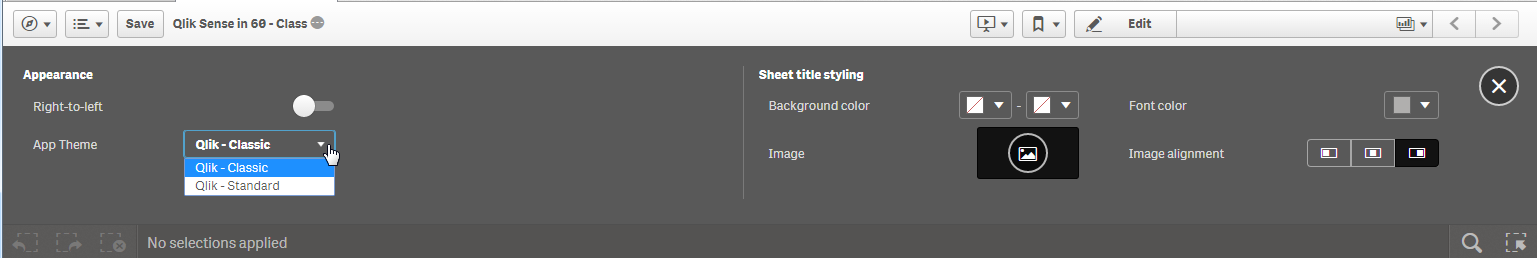
select-able themes
I was recently interviewed by Qlik partner and I believe some of the answers to the questions will help you see the thought process on why and how things are designed within Qlik Sense.
Q: Can Qlik Sense do everything that QlikView can? How?
Mike Tarallo: We get this question a lot. Short answer is Yes and No. First it is important to note that QlikView and Qlik Sense use the same exact powerful engine. So both products are benefiting from the speed and performance of the QIX indexing associative engine, that which makes Qlik unique. The power of green, white and gray – the associative experience is still a huge part of Qlik’s products, and it is this capability that helps organizations find the unexpected, ask the next question and see the whole story that lives within their data…..But, the way you designe a specific user interface or user interaction in QlikView, has evolved and therefore there may be a better way to achieve the same or similar functionality in Qlik Sense, OR perhaps what you designed in QlikView may not make much sense in Qlik Sense, ( i.e. Layering which does not existing in Qlik Sense due to its mobile ready responsive design and adaptive grid. ) QlikView has more of a develop / publish / consume model where you can make very specific dashboards and user interactions and provide multiple layers. Qlik Sense – while it can certainly cater to the develop / publish / consume model – also allows for self-service and embedded uses cases. It has a more streamlined user interface and richer API layer built on open standards.
We built Qlik Sense to leverage popular open standard developmental specifications and developmental syntax. JSON, CSS3, HTML5 and JavaScript to be exact. These are very common within the web world when developing apps. Basically, anyone who knows how to develop web apps using these can work with our robust set of APIs to create basically anything they can think of. We have an Engine API that allows you to interact with data at all levels. You can develop your own front-end client interface the way you want and leverage the benefits of our indexing engine (QIX). We also have what we call our Capability APIs which allow developers to easily embed Qlik content into their own web applications with just a few lines of code. These APIs consist of the Root API, App API, Visualization API, Selection API. You can also simply call a Qlik Sense APP URL into an iframe and embed it into a CRM like Salesforce. I believe the simple answer here is … you have many choices of how you wish to deploy Qlik Sense and you are limited by your imagination, not the software. Don’t believe me? Check out our developer exchange network Qlik branch http://branch.qlik.com/#!/ and its sister site the Qlik Playground: http://branch.qlik.com/#!/blog/57e297eb34193fe96af041a0 - you will see some amazing “things” created by those with a thirst for making their dreams become reality.
Due note that we recognize there are certain capabilities in QlikView that would also make sense in Qlik Sense and we do take that into consideration and add these features accordingly. While making sure said features do not interfere with the ease of use that Qlik Sense users have already come to love. So, 4+ years ago we started a project, QlikView.Next. We asked ourselves “How would we build the next generation of QlikView software?” Using today’s modern technology and open standards, Qlik Sense became that next generation product, therefore becoming a new product with most of the goodness of QlikView. QlikView allows me to feel really cool and powerful because I can make QlikView bend to my will, however that does not necessarily mean what I can create as a developer may necessarily benefit the user. If you need to be all that powerful and have so much control with Qlik Sense, there is a much better and modern way to do that using Web Mash-ups, APIs and open standards such as HTML, CSS, JavaScript and JSON.
Q: Is the QlikView product coming to an end?
Mike Tarallo: No. To put it simply, we delivered QlikView 12 in December, 2015, pretty much fulfilling our commitment to our continued investment in our proven, market-leading data discovery solution. QlikView 12 includes a number of enhancements including the next generation QIX engine, that is compatible with the Qlik Sense engine, as well as additional performance improvements. QlikView will also benefit from our planned investments in Qlik DataMarket and Qlik NPrinting. We plan to support and deliver SRs on QlikView 12 for a period of 24 months after the next major release of QlikView, or longer at our discretion. Support for QlikView 11.2 will be provided, for a period of 24 months following the release of QlikView 12, or longer at our discretion. Please note that Qlik‘s strategy and possible future developments are subject to change and may be changed by Qlik at any time for any reason without notice, and Qlik makes no commitment that any future functionality may be available as part of software maintenance. The foregoing information should not be relied on in making a purchase decision, and may not be copied, distributed, or otherwise shared with any third party. We plan on releasing another version of QlikView 12 later this year. Remember, QlikView is our flagship, industry proven product. It is a mature product with a huge feature set, going forward with future releases we are investing in performance, scalability and stability.
Q: How are companies dealing with the Qlik Sense, do they continue to create dashboards and guided analysis or is self-service BI becoming something real?
Mike Tarallo: This is a great question. First let me state that self-service always existed it just did not have a “label” on it and came in different forms. Whether it was using MS Office products, an off-the-shelf, packaged application, or a home-grown app – companies were always looking for better and faster ways to have business users get the information they need with little to no involvement from IT or others. Problem was, these apps offered to much or too little in the means of functionality and usually always required some sort of setup or involvement from technical staff. Whether it was getting the parameters to connect to the right data source, writing a SQL query statement, or creating a semantic layer – someone else had to help and that really isn’t the definition of self-service. Once those hurdles were overcome you still had multiple versions of the truth, spreadsheet chaos and lack of confidence in the data therefore delaying decisions. In many cases, there are still those companies that take the results of their BI system and have IT specialists execute SQL queries against the raw data to make sure the numbers reconcile. Organizations should be debating over the decisions and not where the data came from or if the numbers are correct. Many also use the BI tools to export the data into Excel and then use Excel to calculate and create reports. Exasperating the initial problem of creating multiple versions of the truth. Is that really a smart way to leverage your investment in BI? No it’s not. With Qlik Sense – it provides true self-service analytics prepared from governed libraries all from within the same interface, without the need for cumbersome semantic layers, complex data models, or SQL queries.
In regards to what is being created, this answer will vary depending on the companys’ needs and use cases. Some are using both QlikView and Qlik Sense as they both can complement one another by taking advantage of existing skill sets in the organization. Some companies are migrating all QlikView applications over to Qlik Sense. Some companies are maintaining their QlikView applications but are developing only new applications with Qlik Sense. It is somewhat related to the first question as Qlik Sense can be used to support a variety of customer use cases. Qlik Sense out-of-the-box is excellent for Self-service data preparation and visualization as well as guided applications, this of course depends on how one defines the user that will be consuming the application. Anyone can get started quickly. You can create dashboards in minuets as I show in this video: https://www.youtube.com/watch?v=MARjUr2dZRs – but where Qlik Sense also shines is when it is used for other use cases like guided, embedded and custom analytics. We built Qlik Sense to leverage popular open standard developmental specifications and developmental syntax. JSON, CSS3, HTML5 and JavaScript to be exact. These are very common within the web world when developing apps. Basically, anyone who knows how to develop web apps using these can work with our robust set of APIs to create basically anything they can think of. We have an Engine API that allows you to interact with data at all levels. You can develop your own front-end client interface the way you want and leverage the benefits of our indexing engine (QIX). We also have what we call our Capability APIs which allow developers to easily embed Qlik content into their own web applications with just a few lines of code. These APIs consist of the Root API, App API, Visualization API, Selection API. You can also simply call a Qlik Sense APP URL into an iframe and embed it into a CRM like Salesforce. I believe the simple answer here is … you have many choices of how you wish to deploy Qlik Sense and you are limited by your imagination, not the software. Don’t believe me? Check out our developer exchange network Qlik branch http://branch.qlik.com/#!/ and its sister site the Qlik Playground: http://branch.qlik.com/#!/blog/57e297eb34193fe96af041a0 - you will see some amazing “things” created by those with a thirst for making their dreams become reality.
Hope this information is useful to you.
When applicable please mark the appropriate replies as CORRECT. This will help community members and Qlik Employees know which discussions have already been addressed and have a possible known solution. Please mark threads as HELPFUL if the provided solution is helpful to the problem, but does not necessarily solve the indicated problem. You can mark multiple threads as HELPFUL if you feel additional info is useful to others.
Regards,
Michael Tarallo (@mtarallo) | Twitter
Qlik
Mike Tarallo
Qlik
- Mark as New
- Bookmark
- Subscribe
- Mute
- Subscribe to RSS Feed
- Permalink
- Report Inappropriate Content
Hi, you can find some news here:Qlik Statement of Direction 2017
- Mark as New
- Bookmark
- Subscribe
- Mute
- Subscribe to RSS Feed
- Permalink
- Report Inappropriate Content
Extensions are really not helping in my Org. As some security settings are blocking them. Also visualizations created through extensions lacks in export functionality, it cannot be exported to stories