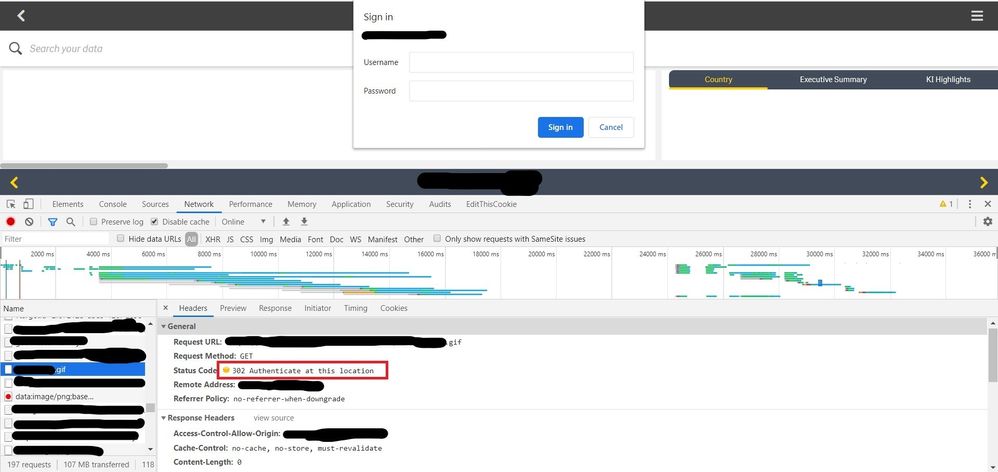Unlock a world of possibilities! Login now and discover the exclusive benefits awaiting you.
- Qlik Community
- :
- All Forums
- :
- Deployment & Management
- :
- Qlik Sense: Browser login prompt after successful ...
- Subscribe to RSS Feed
- Mark Topic as New
- Mark Topic as Read
- Float this Topic for Current User
- Bookmark
- Subscribe
- Mute
- Printer Friendly Page
- Mark as New
- Bookmark
- Subscribe
- Mute
- Subscribe to RSS Feed
- Permalink
- Report Inappropriate Content
Qlik Sense: Browser login prompt after successful virtual proxy authentication
I have Qlik Sense April 2019 installed on an external server.
I am able to access the hub through a virtual proxy. But, no matter the type of authentication used, everytime I access a sheet containing images stored on the Default Content library, a login prompt is shown. If I click "Cancel", none of the image on the sheet and following sheets are shown, whereas images are shown if I authenticate correctly on the prompt.
However, when opening a sheet without images, or when accessing to Qlik throught the default proxy, no prompt is shown and images are shown correctly.
I couldn't find any post related to this issue, apart from a similar one for Qlik June 2019. The issue there is INSIGHT_BOT, which is not present in April 2019 version of Qlik Sense, but I get a similar "302 Authenticate at this location" message and a call to windows login, as shown in the picture below.
This happens on Qlik Sense April 2019 version, but is still present in September 2019 version too. Is this a bug, or can it be solved?
UPDATE: I thought the issue was due to the specific browser used, but it turned out I was wrong. The issue is with the virtual proxy, I still can't see any image on any browser.
UPDATE: anybody able to help? we haven't still figured this out.
- Subscribe by Topic:
-
authentication
-
content library
-
Qlik Sense
-
Qlik Sense Business
-
virtual proxy