Unlock a world of possibilities! Login now and discover the exclusive benefits awaiting you.
- Qlik Community
- :
- Forums
- :
- Analytics & AI
- :
- Products & Topics
- :
- Management & Governance
- :
- Re: Qlik Sense Desktop - Screen Resolution Issue
- Subscribe to RSS Feed
- Mark Topic as New
- Mark Topic as Read
- Float this Topic for Current User
- Bookmark
- Subscribe
- Mute
- Printer Friendly Page
- Mark as New
- Bookmark
- Subscribe
- Mute
- Subscribe to RSS Feed
- Permalink
- Report Inappropriate Content
Qlik Sense Desktop - Screen Resolution Issue
Hi all,
I have an issue with screen resolution at newest versions of Qlik Sense Desktop. I used to work with version 3.1.1, where resolution was ok according to machine resolution.
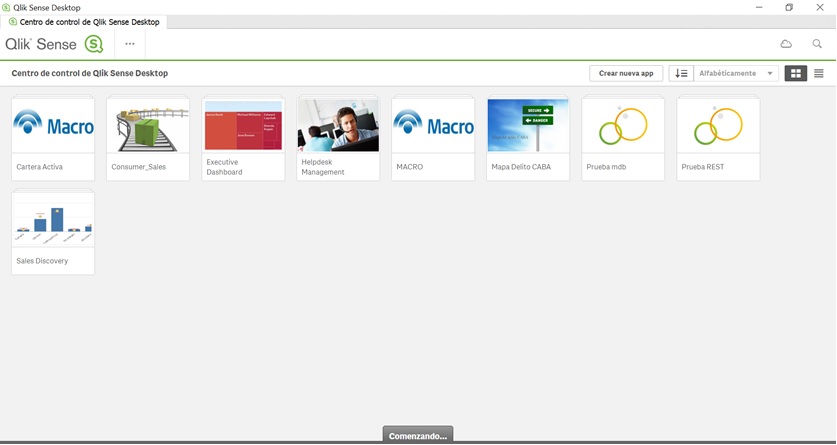
I upgraded to version 3.1.2, just download and install whitout any other change, and resolution changes to following:

Version 3.1.3 has same issue than 3.1.2.
After uninstalling and installing version 3.1.1 again, issue is fixed.
Anyone face the same issue? Since I didn't change anything else than Qlik Sense Desktop, I strongly believe that this is a product issue.
Is there any configuration file into Sense Desktop for resolution settings?
Best regards.
Christian.
- Mark as New
- Bookmark
- Subscribe
- Mute
- Subscribe to RSS Feed
- Permalink
- Report Inappropriate Content
Hello Ignacio,
You need to be making the changes in your local programs folder in the services.conf file.
Is that what you need help with?
Ricci
- Mark as New
- Bookmark
- Subscribe
- Mute
- Subscribe to RSS Feed
- Permalink
- Report Inappropriate Content
Hello Ricci, I thought I was it the right file. where is the services.config file located?
- Mark as New
- Bookmark
- Subscribe
- Mute
- Subscribe to RSS Feed
- Permalink
- Report Inappropriate Content
Hi Ignacio,
It can be found here:
C:\Users\(yourfolder)\AppData\Local\Programs\Qlik\Sense.
Open the services.conf file with WordPad or the likes, and search for [browser.parameters] section (it's towards the bottom), and add the following parameters (see image following):
--high-dpi-support=1
--force-device-scale-factor=1
Hope that clears it up!
Ricci
- Mark as New
- Bookmark
- Subscribe
- Mute
- Subscribe to RSS Feed
- Permalink
- Report Inappropriate Content
Any feedback from the qlik guys when this bug is going to be solved? Now the product is broken for hi-resolution displays (which I guess is 80%+ of everyone). Pretty huge bug, making the product near unusable and already in the product for months!![]()
- Mark as New
- Bookmark
- Subscribe
- Mute
- Subscribe to RSS Feed
- Permalink
- Report Inappropriate Content
I agree, I'm running with 4K monitors and this version really messed things up, using the browser is a viable alternative. Of course this issue is only QS Desktop , developing from your HUB on a server edition does not reveal the same issue.
- Mark as New
- Bookmark
- Subscribe
- Mute
- Subscribe to RSS Feed
- Permalink
- Report Inappropriate Content
Hi, I already have the parameters in my file still no success. 😞 . Please guide
- Mark as New
- Bookmark
- Subscribe
- Mute
- Subscribe to RSS Feed
- Permalink
- Report Inappropriate Content
Hello,
Please follow the link for a workaround.
https://support.qlik.com/articles/000074357
Regards,
Akki
- Mark as New
- Bookmark
- Subscribe
- Mute
- Subscribe to RSS Feed
- Permalink
- Report Inappropriate Content
Hi
I am facing the same issue , my charts and KPIs are not visible completely because of screen resolution issue .When client see the app in their screen they can't see properly because of small screen. I tried the above solution but it did not work for me, still the same situation. Could you please advise how can I resolve it and if possible with images.
Thanks
- Mark as New
- Bookmark
- Subscribe
- Mute
- Subscribe to RSS Feed
- Permalink
- Report Inappropriate Content
hi,
to better understand, do you have an issue with your screen resolution? if yes then is it possible for you to attach any screenshot. Thanks
- Mark as New
- Bookmark
- Subscribe
- Mute
- Subscribe to RSS Feed
- Permalink
- Report Inappropriate Content
Hi
Sorry we can not share my screen.This is resolution issue.In 15 inch screen it is visible.But when i have shared this app to my client who is having 13 inch screen.It is not visible to him.i.e in 13inch screen it is not visible