Unlock a world of possibilities! Login now and discover the exclusive benefits awaiting you.
- Qlik Community
- :
- All Forums
- :
- Deployment & Management
- :
- Qlik Sense Desktop does not open.
- Subscribe to RSS Feed
- Mark Topic as New
- Mark Topic as Read
- Float this Topic for Current User
- Bookmark
- Subscribe
- Mute
- Printer Friendly Page
- Mark as New
- Bookmark
- Subscribe
- Mute
- Subscribe to RSS Feed
- Permalink
- Report Inappropriate Content
Qlik Sense Desktop does not open.
Hello,
I was trying to run Qlik Sense Desktop after longer time of not using it, and it is not starting... Reinstalling did not helped also.
When I run it from the start menu nothing shows up. Looking in the Task Manager I can see some Node.js tasks and "Qlik Sense Service Dispatcher" - sometimes the Node.js tasks use some CPU%.
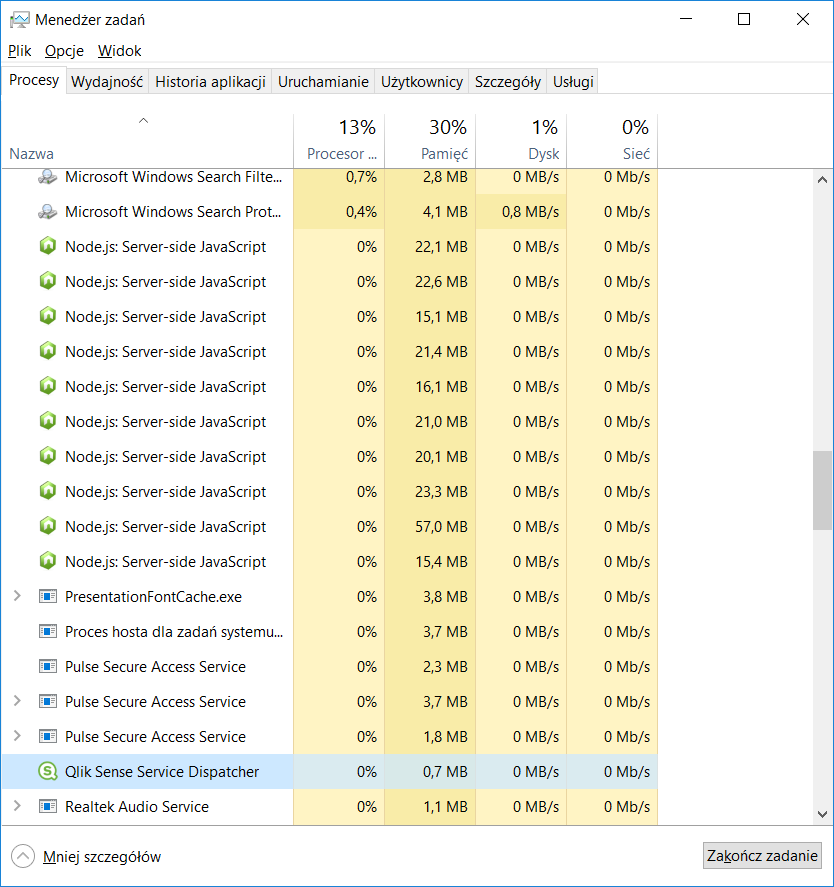
When I try to connect to local hub on http://localhost:4848/hub/ I get below error:
Error: connect ECONNREFUSED 127.0.0.1:9076
at Object._errnoException (util.js:1022:11)
at _exceptionWithHostPort (util.js:1044:20)
at TCPConnectWrap.afterConnect [as oncomplete] (net.js:1182:14)
Repairing the instalation does not help. Version installed is April 2018.
The only thing that I remember was installed last weeks and could have an influence on Qlik Sense was Virtualbox, but could it be the problem?
- Mark as New
- Bookmark
- Subscribe
- Mute
- Subscribe to RSS Feed
- Permalink
- Report Inappropriate Content
Two more tests done:
- uninstalling Virtualbox did not helped
- running Qlik Sense Desktop as admin user works OK.