Unlock a world of possibilities! Login now and discover the exclusive benefits awaiting you.
- Qlik Community
- :
- All Forums
- :
- Deployment & Management
- :
- Re: Qlik Sense Installation Error
- Subscribe to RSS Feed
- Mark Topic as New
- Mark Topic as Read
- Float this Topic for Current User
- Bookmark
- Subscribe
- Mute
- Printer Friendly Page
- Mark as New
- Bookmark
- Subscribe
- Mute
- Subscribe to RSS Feed
- Permalink
- Report Inappropriate Content
Qlik Sense Installation Error
Hello. I have a problem during installation.
OS:
1. Windows Server 2008 R2 Enterprise (SP1)
2. Windows Server 2012 R2 Standard
Users:
1. Local Administrator
2. Domain Administrator
UAC:
1. On.
2. Off.
Qlik Sense Versions:
1.0.3
1.0.4
1.1.0
Qlik Sense Installation Options:
1. Quick Install
2. Custom Install
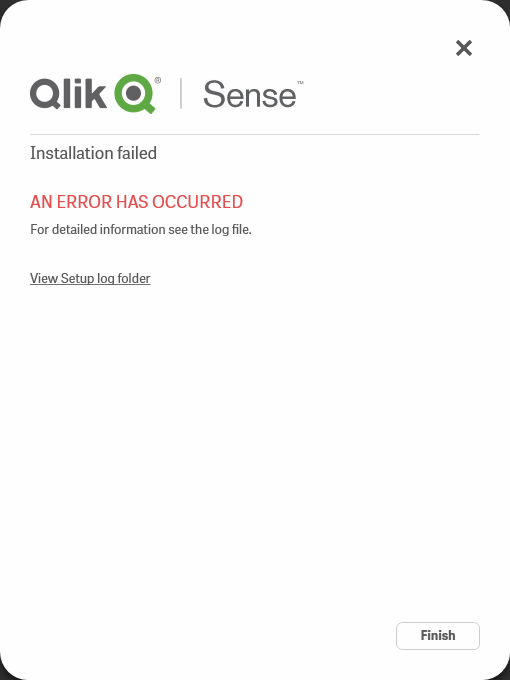
Event Log:
Error 03.06.2015 11:01:21 MsiInstaller 11920
Product: PostgreSQL -- Error 1920. Service 'Qlik Sense Repository Database' (QlikSenseRepositoryDatabase) failed to start. Verify that you have sufficient privileges to start system services.
Error 03.06.2015 11:01:20 PostgreSQL 0
postgres �� ����� ������� ���� ������������ ������� "C:/ProgramData/Qlik/Sense/Repository/PostgreSQL/9.3/postgresql.conf": No such file or directory
Installation Log:
...
MSI (s) (8C:48) [11:26:30:437]: Note: 1: 2205 2: 3: Error
MSI (s) (8C:48) [11:26:30:445]: Note: 1: 2262 2: AdminProperties 3: -2147287038
...
MSI (s) (8C:48) [11:27:17:818]: Product: PostgreSQL -- Error 1920. Service 'Qlik Sense Repository Database' (QlikSenseRepositoryDatabase) failed to start. Verify that you have sufficient privileges to start system services.
Error 1920. Service 'Qlik Sense Repository Database' (QlikSenseRepositoryDatabase) failed to start. Verify that you have sufficient privileges to start system services.
...
- Mark as New
- Bookmark
- Subscribe
- Mute
- Subscribe to RSS Feed
- Permalink
- Report Inappropriate Content
is QlikSenseRepositoryDatabase services starting using the 'Local System Account' ?
- Mark as New
- Bookmark
- Subscribe
- Mute
- Subscribe to RSS Feed
- Permalink
- Report Inappropriate Content
Try download the exe again and try to install the Qlik Sense again after deleting the registry files.
Regards,
Nandha
- Mark as New
- Bookmark
- Subscribe
- Mute
- Subscribe to RSS Feed
- Permalink
- Report Inappropriate Content
Have you found a solution for this? Exactly same problem!