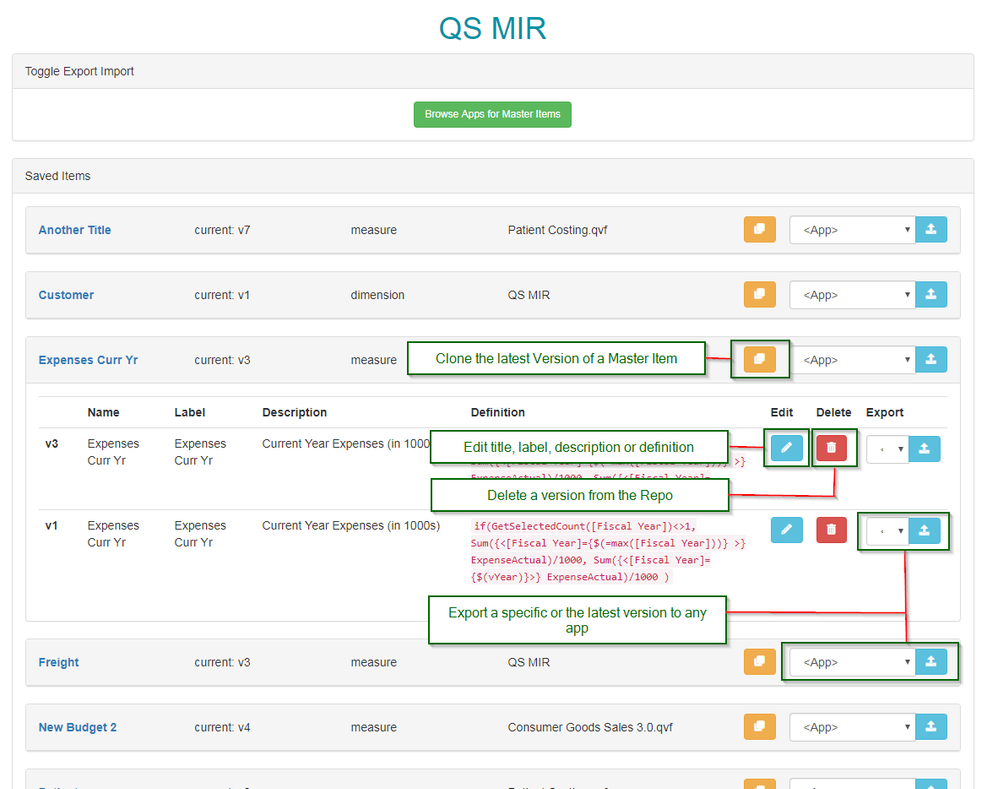Unlock a world of possibilities! Login now and discover the exclusive benefits awaiting you.
- Qlik Community
- :
- All Forums
- :
- Deployment & Management
- :
- Re: Qlik Sense Master Item Repository
- Subscribe to RSS Feed
- Mark Topic as New
- Mark Topic as Read
- Float this Topic for Current User
- Bookmark
- Subscribe
- Mute
- Printer Friendly Page
- Mark as New
- Bookmark
- Subscribe
- Mute
- Subscribe to RSS Feed
- Permalink
- Report Inappropriate Content
Qlik Sense Master Item Repository
Hey everyone, I'm currently working on a solution that should enable users to extract their master items from apps to a database and then manage them (clone, edit, etc). There is also an option to export the measures/dimensions to another app.
You could use this tool to
- Spread master items to apps with common data models
- Maintain master items centrally
- Backup/Version your Master Items
- ...
I wanted to share this with you to find out if this is interesting for some of you and also to hear about ideas/improvements you have when you see this.
You can find the project here: https://github.com/borismichel/qs-mir
I'm looking forward to your feedback
- « Previous Replies
-
- 1
- 2
- Next Replies »
- Mark as New
- Bookmark
- Subscribe
- Mute
- Subscribe to RSS Feed
- Permalink
- Report Inappropriate Content
Hi Boris,
I downloaded the latest build. Got the same error.
19247 verbose stack Error: sqlite3@4.0.6 install: `node-pre-gyp install --fallback-to-build`
19247 verbose stack Exit status 1
19247 verbose stack at EventEmitter.<anonymous> (C:\Program Files\nodejs\node_modules\npm\node_modules\npm-lifecycle\index.js:332:16)
19247 verbose stack at EventEmitter.emit (events.js:210:5)
19247 verbose stack at ChildProcess.<anonymous> (C:\Program Files\nodejs\node_modules\npm\node_modules\npm-lifecycle\lib\spawn.js:55:14)
19247 verbose stack at ChildProcess.emit (events.js:210:5)
19247 verbose stack at maybeClose (internal/child_process.js:1023:16)
19247 verbose stack at Process.ChildProcess._handle.onexit (internal/child_process.js:281:5)
19248 verbose pkgid sqlite3@4.0.6
19249 verbose cwd C:\Projdev\qs-mir-master\qs-mir-master
19250 verbose Windows_NT 10.0.18363
19251 verbose argv "C:\\Program Files\\nodejs\\node.exe" "C:\\Program Files\\nodejs\\node_modules\\npm\\bin\\npm-cli.js" "install"
19252 verbose node v13.2.0
19253 verbose npm v6.13.1
19254 error code ELIFECYCLE
19255 error errno 1
19256 error sqlite3@4.0.6 install: `node-pre-gyp install --fallback-to-build`
19256 error Exit status 1
19257 error Failed at the sqlite3@4.0.6 install script.
19257 error This is probably not a problem with npm. There is likely additional logging output above.
19258 verbose exit [ 1, true ]
- Mark as New
- Bookmark
- Subscribe
- Mute
- Subscribe to RSS Feed
- Permalink
- Report Inappropriate Content
I was able to get it working. Posting what I did here, in case anyone has a similar issue.
1. I reinstalled Node.JS using the current 12.x version.
2. I installed the current JQuery version.
3. I tried the install for the Repository Manager again and still got the error message for Sqlite3, so
4. I downloaded Sqlite3 from the link that Boris sent me (https://github.com/mapbox/node-sqlite3) and installed it manually.
5. Then I reran the Repository Manager install and it worked.
Boris, the tool looks great. I'm starting to use it on our apps. Thanks so much for your assistance.
- Mark as New
- Bookmark
- Subscribe
- Mute
- Subscribe to RSS Feed
- Permalink
- Report Inappropriate Content
Hey Leslie,
glad you got it working. Sorry for the hassle! Let me know what you think.
Stay safe and be well!
Boris
- Mark as New
- Bookmark
- Subscribe
- Mute
- Subscribe to RSS Feed
- Permalink
- Report Inappropriate Content
Hey,
I found your app very useful, but it cannot run. This is the error message I receive :
Error: Cannot find module 'mkdirp'
Require stack:
- C:\Install\qs-mir-master\qs-mir-master\node_modules\@babel\register\lib\cache.js
- C:\Install\qs-mir-master\qs-mir-master\node_modules\@babel\register\lib\node.js
- C:\Install\qs-mir-master\qs-mir-master\node_modules\@babel\register\lib\index.js
- C:\Install\qs-mir-master\qs-mir-master\node_modules\@babel\node\lib\_babel-node.js
at Function.Module._resolveFilename (internal/modules/cjs/loader.js:889:15)
at Function.Module._load (internal/modules/cjs/loader.js:745:27)
at Module.require (internal/modules/cjs/loader.js:961:19)
at require (internal/modules/cjs/helpers.js:92:18)
at Object.<anonymous> (C:\Install\qs-mir-master\qs-mir-master\node_modules\@babel\register\lib\cache.js:17:15)
at Module._compile (internal/modules/cjs/loader.js:1072:14)
at Object.Module._extensions..js (internal/modules/cjs/loader.js:1101:10)
at Module.load (internal/modules/cjs/loader.js:937:32)
at Function.Module._load (internal/modules/cjs/loader.js:778:12)
at Module.require (internal/modules/cjs/loader.js:961:19) {
code: 'MODULE_NOT_FOUND',
requireStack: [
'C:\\Install\\qs-mir-master\\qs-mir-master\\node_modules\\@babel\\register\\lib\\cache.js',
'C:\\Install\\qs-mir-master\\qs-mir-master\\node_modules\\@babel\\register\\lib\\node.js',
'C:\\Install\\qs-mir-master\\qs-mir-master\\node_modules\\@babel\\register\\lib\\index.js',
'C:\\Install\\qs-mir-master\\qs-mir-master\\node_modules\\@babel\\node\\lib\\_babel-node.js'
]
}
[nodemon] app crashed - waiting for file changes before starting...
Could you please help?
Many thanks!
- « Previous Replies
-
- 1
- 2
- Next Replies »