Unlock a world of possibilities! Login now and discover the exclusive benefits awaiting you.
- Qlik Community
- :
- All Forums
- :
- Deployment & Management
- :
- Re: Qlik Sense Server: Lost connection prompt mess...
- Subscribe to RSS Feed
- Mark Topic as New
- Mark Topic as Read
- Float this Topic for Current User
- Bookmark
- Subscribe
- Mute
- Printer Friendly Page
- Mark as New
- Bookmark
- Subscribe
- Mute
- Subscribe to RSS Feed
- Permalink
- Report Inappropriate Content
Qlik Sense Server: Lost connection prompt message issue
Hi all,
as you can see in the images below, every 1'30'' if I don't take any action in hub or app (also on workbench mashup) Qlik Sense prompts this message. At the moment i'm using a USER PASS token and I don't know the purpose of this message. If I click "Aggiorna" ("Refresh") everything works fine and I can continue working.
It's a little bit annoying...there's a way to remove it or to increment the session/connection check timeout?
Thanks,
Alessandro
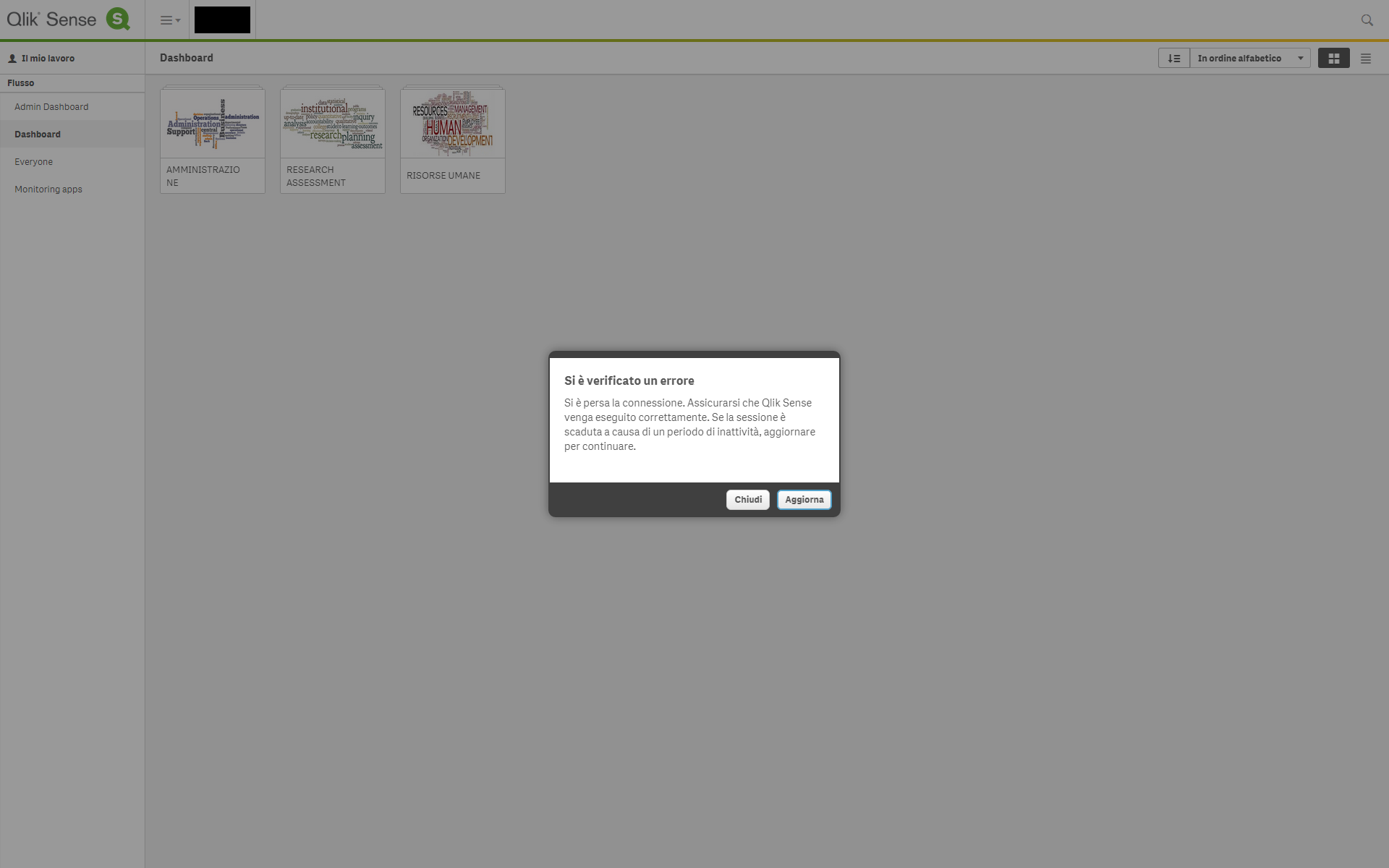
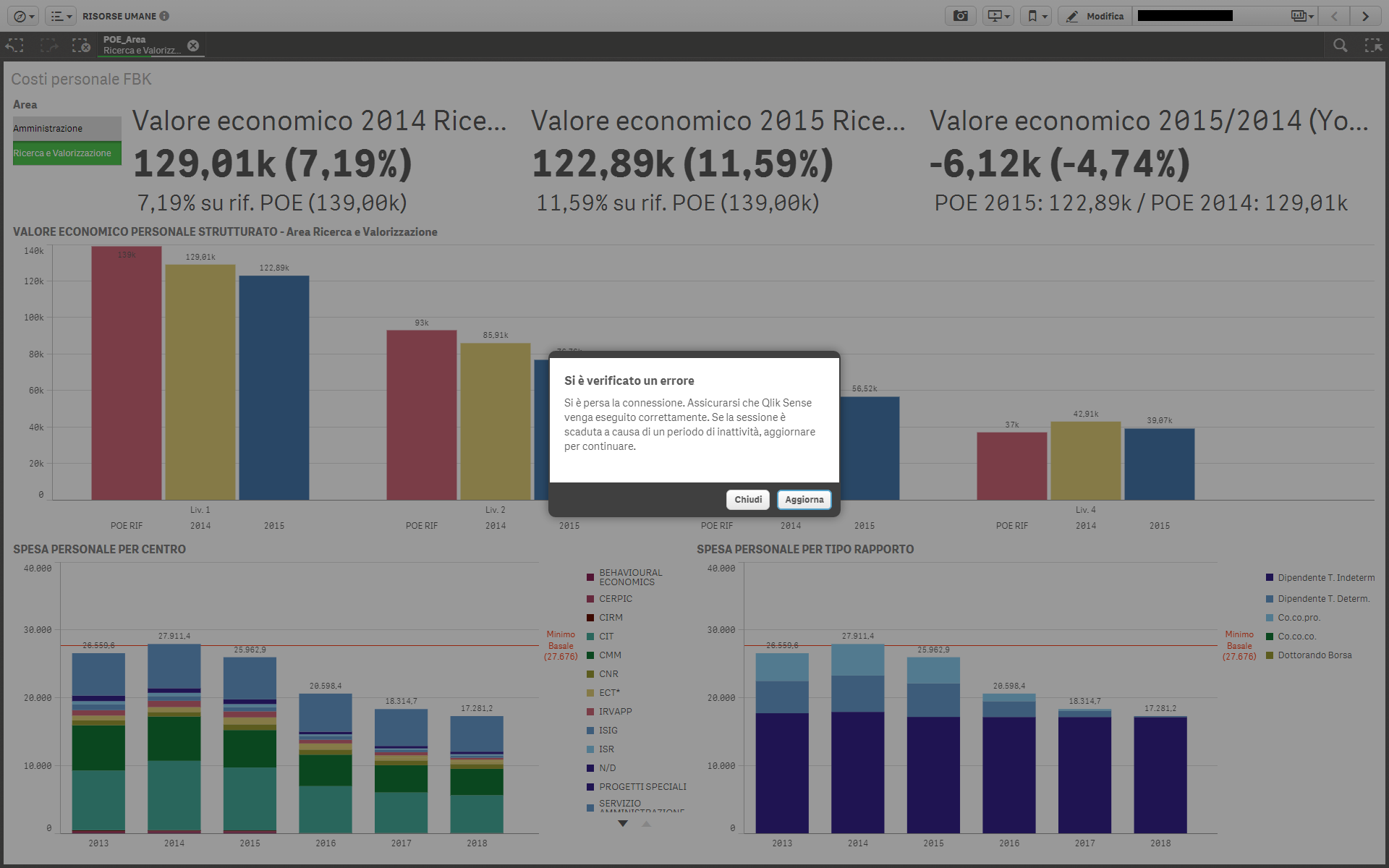
Accepted Solutions
- Mark as New
- Bookmark
- Subscribe
- Mute
- Subscribe to RSS Feed
- Permalink
- Report Inappropriate Content
i think this is nginx settings.
I had a problem with proxy_read_timeout
- Mark as New
- Bookmark
- Subscribe
- Mute
- Subscribe to RSS Feed
- Permalink
- Report Inappropriate Content
this is easy.
go to QMC http://qlikdemo.local/qmc/virtualproxies
open Central Proxy (Default)
Session inactivity timeout (minutes) Set the desired value
Apply and enjoy
- Mark as New
- Bookmark
- Subscribe
- Mute
- Subscribe to RSS Feed
- Permalink
- Report Inappropriate Content
Hi Alexander,
thanks for the fast reply but your answer unfortunately wasn't the solution....
As you can see the Session inactivity timeout is set to 30 minutes, but every 1 minutes and half Qlik prompt the message.
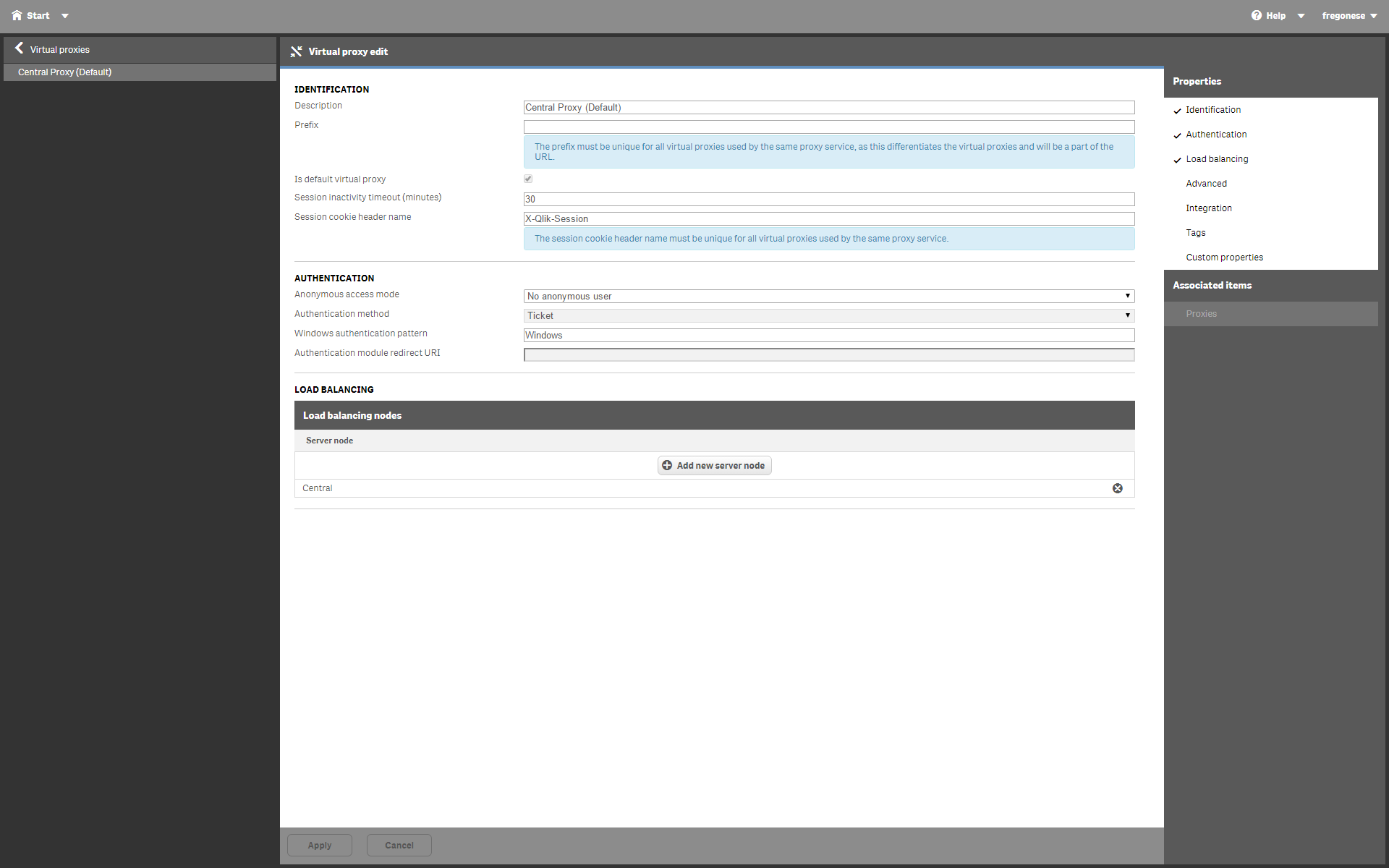
For further information we connecting to Qlik Sense Server through a Virtual Proxy (developed in Java Spring) for Google authentication and with NGINX proxy pass that forwards all request to the server machine.
So we have 2 address to access machine:
a) https://dashboard.fbk.eu/auth/ [passing through nginx and a java virtual proxy for Google auth]
b) https://ntsense.fbk.eu/ [direct access with basic authentication]
If I use url a) I have the mentioned problem, in the other case (using b)) no problems/errors occures. Also the Session inactivity timeout of the Virtual Proxy is set to 30 minutes and its Websocket origin white list contains the NGINX ip address and the fbk.eu domain.
There are any particular NGINX directives or settings we should use to avoid the "connection lost" issue? If needed I can provide our current NGINX settings.
Thanks in advance,
Alessandro
- Mark as New
- Bookmark
- Subscribe
- Mute
- Subscribe to RSS Feed
- Permalink
- Report Inappropriate Content
i think this is nginx settings.
I had a problem with proxy_read_timeout
- Mark as New
- Bookmark
- Subscribe
- Mute
- Subscribe to RSS Feed
- Permalink
- Report Inappropriate Content
Thanks Alexander, problem doesn't occur anymore! For other people in same situation this is our NGINX configuration:
proxy_send_timeout 30m; /* equal to Qlik Sense Session inactivity timeout */
proxy_read_timeout 30m; /* equal to Qlik Sense Session inactivity timeout */
proxy_http_version 1.1;
proxy_set_header Upgrade $http_upgrade;
proxy_set_header Connection "upgrade";
- Mark as New
- Bookmark
- Subscribe
- Mute
- Subscribe to RSS Feed
- Permalink
- Report Inappropriate Content
i'm use same construction
location /sense{
proxy_pass http://bi.demo.org:81/sense;
proxy_set_header Host $host;
proxy_set_header X-Real-IP $remote_addr;
proxy_set_header Upgrade $http_upgrade;
proxy_set_header Connection "upgrade";
proxy_set_header X-Forwarded-For $proxy_add_x_forwarded_for;
proxy_max_temp_file_size 0;
proxy_connect_timeout 5400s;
proxy_send_timeout 600s;
send_timeout 600s;
proxy_read_timeout 5400s;
proxy_http_version 1.1;
}