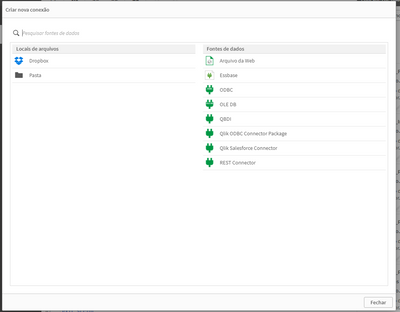Unlock a world of possibilities! Login now and discover the exclusive benefits awaiting you.
- Qlik Community
- :
- All Forums
- :
- Deployment & Management
- :
- Re: Qlik Sense - Unknown connection type
- Subscribe to RSS Feed
- Mark Topic as New
- Mark Topic as Read
- Float this Topic for Current User
- Bookmark
- Subscribe
- Mute
- Printer Friendly Page
- Mark as New
- Bookmark
- Subscribe
- Mute
- Subscribe to RSS Feed
- Permalink
- Report Inappropriate Content
Qlik Sense - Unknown connection type
Hi,
I'm facing this issue after upgrade Qlik Sense to Sep 2020 Patch 3. Actually it began a short while after the upgrade, but suddenly it appeared to the data connections tab in the data load script page with a message "Unknown connection type: QvOdbcConnectorPackage.exe" (also QVRestConnector.exe) like bellow:
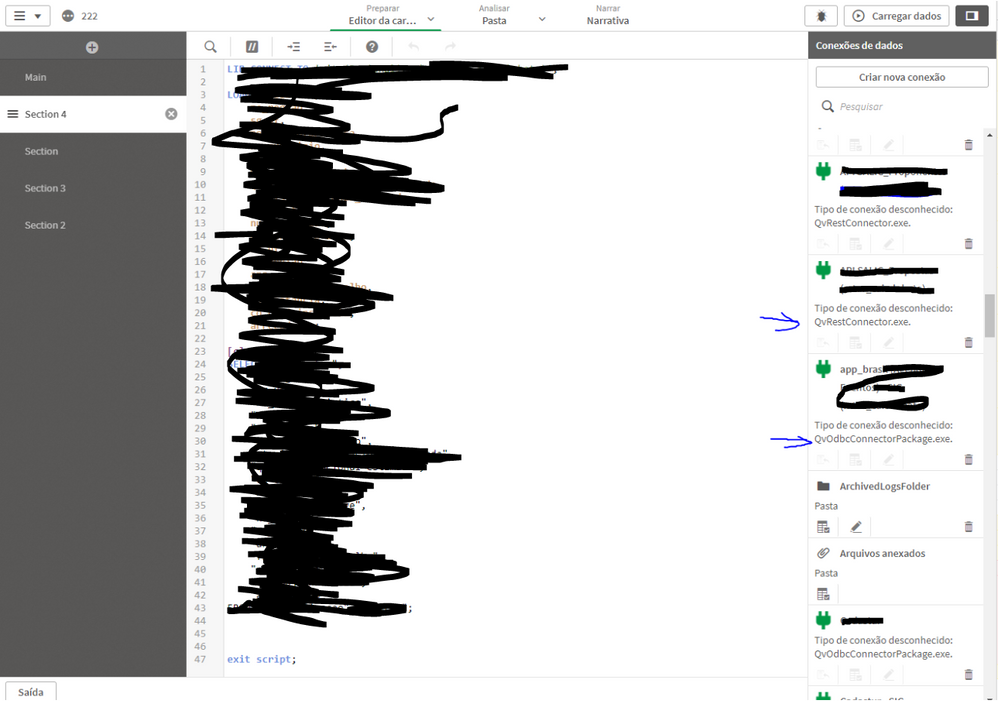
When I try to create another connection a I realized that there is like has no connectors available.
Anyone faced this before or have any tips to fix that? Maybe reinstall connectors package?
Accepted Solutions
- Mark as New
- Bookmark
- Subscribe
- Mute
- Subscribe to RSS Feed
- Permalink
- Report Inappropriate Content
Hi @Bastien_Laugiero ,
It was some problem with security level on the network/server, it was blocking the connectors from working properly. Maybe even deleting the .exe connectors.
Security team just added some configurations to trust Qlik Connections and reinstalled the connectors. It's working again.
- Mark as New
- Bookmark
- Subscribe
- Mute
- Subscribe to RSS Feed
- Permalink
- Report Inappropriate Content
Hi,
Do you have internet connectivity on your Qlik Sense server(s)?
I have seen this article solving this error message: https://support.qlik.com/articles/000024864
Hope this helps!
If a post helps to resolve your issue, please mark the appropriate replies as CORRECT.
- Mark as New
- Bookmark
- Subscribe
- Mute
- Subscribe to RSS Feed
- Permalink
- Report Inappropriate Content
Hi @Bastien_Laugiero ,
It was some problem with security level on the network/server, it was blocking the connectors from working properly. Maybe even deleting the .exe connectors.
Security team just added some configurations to trust Qlik Connections and reinstalled the connectors. It's working again.
- Mark as New
- Bookmark
- Subscribe
- Mute
- Subscribe to RSS Feed
- Permalink
- Report Inappropriate Content
Hello,
We are experiencing this issue on Feb 2020 Patch 2 version. Would it be possible to share the following?
1. Config change details performed by the security team to trust the Qlik Connections
2. Steps to reinstall the connectors for Qliksense
Thank you,
Suresh
Security team just added some configurations to trust Qlik Connections and reinstalled the connectors. It's working again.
- Mark as New
- Bookmark
- Subscribe
- Mute
- Subscribe to RSS Feed
- Permalink
- Report Inappropriate Content
Hi,
we experienced the similar issue after upgrading to Qlik Sense February 2021 and for us it was the "Unknown connection type: QvOdbcConnectorPackage.exe" error. This was caused by a missing connector_sdk_module_obdc.js file in C:\Program Files\Common Files\Qlik\Custom Data\QvOdbcConnectorPackage\web\ folder. This can be verified by opening the console (F12) in Chrome while in Data Load Editor in Qlik and seeing if in the Console tab there is an error indicating the missing connector_sdk_module_obdc.js file.
The solution was to copy that missing js file from another environment running the same Qlik Sense version and after that the connectors started working again normally. No idea what could have caused this though, since there were no errors or such during installation.
- Mark as New
- Bookmark
- Subscribe
- Mute
- Subscribe to RSS Feed
- Permalink
- Report Inappropriate Content
Hallo ISS83,
would it be possible, that u (or someone else?) share the file that u have mentioned?
( that "connector_sdk_module_obdc.js"-file, located under C:\Program Files\Common Files\Qlik\Custom Data\QvOdbcConnectorPackage\web\ )
F12 tells me the same file is missing - unfortunately we don't have a multi-environment-setup to simply copy it from elsewhere...
And i am facing exactly the same Problem as stated in the original posting.
Installing / Updating the Qlik ODBC Connectors didn't help (Qlik Sense STILL seem to USE his OWN OLD connector, rather than the package-installable one, that seems to be used only for Qlik View).
Hope that file works it wonders, without make us need to ENTIRELY REINSTALL Qlik Sense (Enterprise)...
- Mark as New
- Bookmark
- Subscribe
- Mute
- Subscribe to RSS Feed
- Permalink
- Report Inappropriate Content
Seems like i found another fix that i like to share here for future Community-members running into same problem:
https://community.qlik.com/t5/Knowledge/Missing-or-unknown-data-connections-Data-Sources-and-Qlik-OD...
Seems like the QS version-upgrade is the safest bet.
- Mark as New
- Bookmark
- Subscribe
- Mute
- Subscribe to RSS Feed
- Permalink
- Report Inappropriate Content
Update:
Updating from v8 to v11 (of the Feb 2021 Version) solved initial problem for us. (see link above)