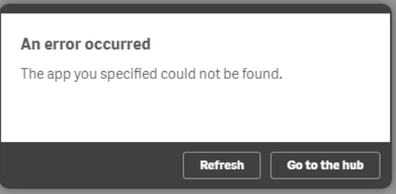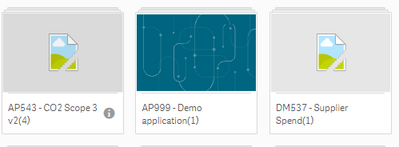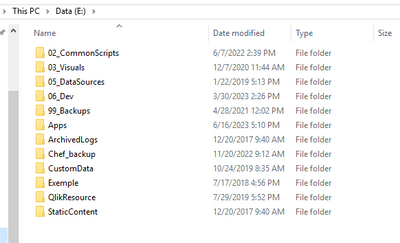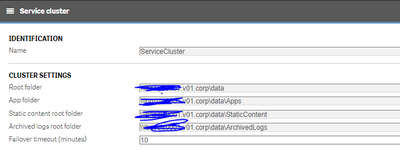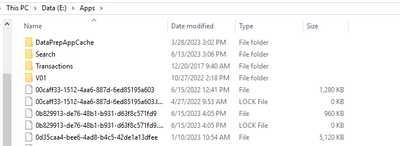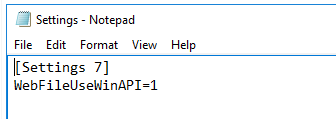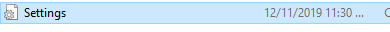Unlock a world of possibilities! Login now and discover the exclusive benefits awaiting you.
- Qlik Community
- :
- All Forums
- :
- Deployment & Management
- :
- Re: Qlik Sense application could not be found - Sh...
- Subscribe to RSS Feed
- Mark Topic as New
- Mark Topic as Read
- Float this Topic for Current User
- Bookmark
- Subscribe
- Mute
- Printer Friendly Page
- Mark as New
- Bookmark
- Subscribe
- Mute
- Subscribe to RSS Feed
- Permalink
- Report Inappropriate Content
Qlik Sense application could not be found - Shared folder problem?
I all,
Our Qlik Sense server has been patched in the WE and since then we have an error when trying to open an application in the HUB :
and as you can see, even images are not to be found :
Everything is stored into a shared folder :
All of the applications (old ones) are physically present in this folder :
But when I created 2 new applications to test, I see that they're being stored in the default location : C:\ProgramData\Qlik\Sense\Apps
that we find here :
and these I can access to..
I'm really confused on what has happened? any idea how to fix this please?
And yeah, when I open the settings.ini, I have this :
and this has not be edited since 2019.. so!
Help please! @Sonja_Bauernfeind @Mike_Dickson ?
Accepted Solutions
- Mark as New
- Bookmark
- Subscribe
- Mute
- Subscribe to RSS Feed
- Permalink
- Report Inappropriate Content
This is occurring because the Engine service on the node is not able to find the shared folder location.
When you restart the engine service on the node / nodes, look at the log file (servername_system_engine) located at C:\ProgramData\Qlik\Sense\Log\Engine\Trace
Within this log you can find a line with the following message:
29 20230619T083245.818-0700 INFO QlikServer1 System.Engine.Engine 19 e676eb7d-937c-428f-811a-0258bed37991 DOMAIN\qvservice Mount: Found Mount at location \\QLIKSERVER1\QlikShare\Apps browsable 0 Internal Engine
This shows where it is attempting to view / store applications. If it pointing to the default location after restarting services, RDP into the server in question verify that you are able to access the shared folder location using the service account that is running Qlik Sense services.
Don't forget to mark a solution that worked for you!
- Mark as New
- Bookmark
- Subscribe
- Mute
- Subscribe to RSS Feed
- Permalink
- Report Inappropriate Content
Hello,
Indeed, the problem is that we could not access to the shared folder anymore. It's thus unrelated to Qlik but rather an infra problem.
I'll close the ticket. Thank u for your help.
- Mark as New
- Bookmark
- Subscribe
- Mute
- Subscribe to RSS Feed
- Permalink
- Report Inappropriate Content
Anyone?
- Mark as New
- Bookmark
- Subscribe
- Mute
- Subscribe to RSS Feed
- Permalink
- Report Inappropriate Content
This is occurring because the Engine service on the node is not able to find the shared folder location.
When you restart the engine service on the node / nodes, look at the log file (servername_system_engine) located at C:\ProgramData\Qlik\Sense\Log\Engine\Trace
Within this log you can find a line with the following message:
29 20230619T083245.818-0700 INFO QlikServer1 System.Engine.Engine 19 e676eb7d-937c-428f-811a-0258bed37991 DOMAIN\qvservice Mount: Found Mount at location \\QLIKSERVER1\QlikShare\Apps browsable 0 Internal Engine
This shows where it is attempting to view / store applications. If it pointing to the default location after restarting services, RDP into the server in question verify that you are able to access the shared folder location using the service account that is running Qlik Sense services.
Don't forget to mark a solution that worked for you!
- Mark as New
- Bookmark
- Subscribe
- Mute
- Subscribe to RSS Feed
- Permalink
- Report Inappropriate Content
Thank you for your response.
I couldn't find this line in the log file but I have this instead :
EnsureDirectory: Create directory \ failed: Create directory \ failed: boost::filesystem::create_directories: The specified path is invalid: "here is the sharedfolder path"
- Mark as New
- Bookmark
- Subscribe
- Mute
- Subscribe to RSS Feed
- Permalink
- Report Inappropriate Content
Hello @OmarBenSalem
Did you have the chance to test you are able to access to the shared folder with the service account as mentioned by Mike ?
A quick test would be to connect remotely to the server using the service account, copy and paste the shared path in the File Explorer and paste the URL.
Hope it helps!
- Mark as New
- Bookmark
- Subscribe
- Mute
- Subscribe to RSS Feed
- Permalink
- Report Inappropriate Content
Hello,
Indeed, the problem is that we could not access to the shared folder anymore. It's thus unrelated to Qlik but rather an infra problem.
I'll close the ticket. Thank u for your help.
- Mark as New
- Bookmark
- Subscribe
- Mute
- Subscribe to RSS Feed
- Permalink
- Report Inappropriate Content
Hi@ Sonja,
Can you provide your inputs on this?.