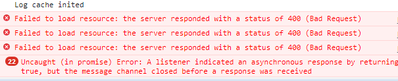Unlock a world of possibilities! Login now and discover the exclusive benefits awaiting you.
- Qlik Community
- :
- All Forums
- :
- Deployment & Management
- :
- Re: Error 400 (Bad Request)
- Subscribe to RSS Feed
- Mark Topic as New
- Mark Topic as Read
- Float this Topic for Current User
- Bookmark
- Subscribe
- Mute
- Printer Friendly Page
- Mark as New
- Bookmark
- Subscribe
- Mute
- Subscribe to RSS Feed
- Permalink
- Report Inappropriate Content
Qlik Sense hub is blank when opening with chrome, Error 400 (Bad Request) is logged in the developer tools.
Hi,
When I try to open the hub of my Qlik Sense Server, the popup for credentials come up, but the loading of the hub gets stuck (blank). The Developer tools shows Error 400 (Bad Request).
The QMC also shows Error 400 (Bad Request) in the Developer tools.
However, when I use Mozilla Firefox both Hub and QMC load without issue. Do you know what might be failing? Is there anything I can do to fix this? (I need to make it possible to access with Google Chrome).
Thanks
Accepted Solutions
- Mark as New
- Bookmark
- Subscribe
- Mute
- Subscribe to RSS Feed
- Permalink
- Report Inappropriate Content
Thanks @Eugene_Sleator. I've been able to workaround the issue by setting SameSite attribute (http) to Lax in the QMC setting of the Virtual Proxy.
- Mark as New
- Bookmark
- Subscribe
- Mute
- Subscribe to RSS Feed
- Permalink
- Report Inappropriate Content
Hi @morenoju if you try to log in using an incognito window does it work?
If it does try clearing the browser cache.
What kind of authentication are you using?
- Mark as New
- Bookmark
- Subscribe
- Mute
- Subscribe to RSS Feed
- Permalink
- Report Inappropriate Content
Hi @Eugene_Sleator. I'm using Windows authentication (ticket method).
I get the same error in incognito mode. However, I've noticed that if I use the IP of the server instead of its hostname, after accepting the HTTPS connection not secure warning I can open the hub.
- Mark as New
- Bookmark
- Subscribe
- Mute
- Subscribe to RSS Feed
- Permalink
- Report Inappropriate Content
Hi @morenoju refer to this article and make sure you have the needed entries of the Virtual Proxy allow list
Host Allow List
- Mark as New
- Bookmark
- Subscribe
- Mute
- Subscribe to RSS Feed
- Permalink
- Report Inappropriate Content
Thanks @Eugene_Sleator. I've been able to workaround the issue by setting SameSite attribute (http) to Lax in the QMC setting of the Virtual Proxy.