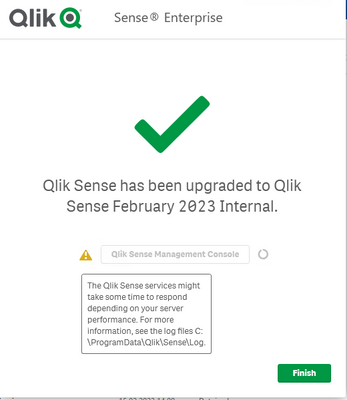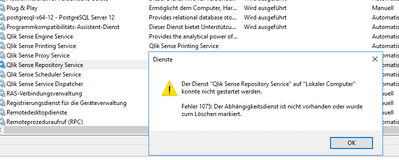Unlock a world of possibilities! Login now and discover the exclusive benefits awaiting you.
- Qlik Community
- :
- All Forums
- :
- Deployment & Management
- :
- Re: Qlik sense services not starting after upgrade...
- Subscribe to RSS Feed
- Mark Topic as New
- Mark Topic as Read
- Float this Topic for Current User
- Bookmark
- Subscribe
- Mute
- Printer Friendly Page
- Mark as New
- Bookmark
- Subscribe
- Mute
- Subscribe to RSS Feed
- Permalink
- Report Inappropriate Content
Qlik sense services not starting after upgrade to Feb 2023 tech review
Hi
We updated our Qlik Sense enterprise server to the Feb Tech Preview and our QSense services are not starting up.
After running the update we got the following message:
And when trying to start the repository service we get the below error:
We attempted to change the registry setting in the server and also change the location of the postgres DB and this did not fix our issue
Your assistance would be highly appreciated
Kind regards,
Justin
- « Previous Replies
-
- 1
- 2
- Next Replies »
- Mark as New
- Bookmark
- Subscribe
- Mute
- Subscribe to RSS Feed
- Permalink
- Report Inappropriate Content
Hi, Qlik Sense Technical Preview no longer is available. You must do a full uninstall and reinstall with Qlik Sense Initial Release of Feb 2023.
Your issue could have been a problem with dependency.
- Mark as New
- Bookmark
- Subscribe
- Mute
- Subscribe to RSS Feed
- Permalink
- Report Inappropriate Content
Good morning
After installing Feb2023 I got the same error as stated above. I then tried your above mentioned solution and its still giving me the same error after restarting the service.
- Mark as New
- Bookmark
- Subscribe
- Mute
- Subscribe to RSS Feed
- Permalink
- Report Inappropriate Content
One thing to note, the old Qlik sense repository database service was removed during the installation:
- Mark as New
- Bookmark
- Subscribe
- Mute
- Subscribe to RSS Feed
- Permalink
- Report Inappropriate Content
Your new database Postgres 12.5 is a stand alone. Please review this link:
https://community.qlik.com/t5/Official-Support-Articles/Upgrading-Qlik-Sense-Repository-Database-fro...
- Mark as New
- Bookmark
- Subscribe
- Mute
- Subscribe to RSS Feed
- Permalink
- Report Inappropriate Content
Good day
What do I need to do to fix this seeing that it is a standalone, the link you provided has a lot of information. Kindly point me in the right direction.
Kind regards
Justin
- Mark as New
- Bookmark
- Subscribe
- Mute
- Subscribe to RSS Feed
- Permalink
- Report Inappropriate Content
Good Day
- I reverted back to the previous version Nov 2022
- Logged into pgadmin and saw that the below DB's were not connected
- I clicked on each of the DBs and they are all connecting
- I ran the Feb 2023 Qlik Sense Update and I get the below error:
Is there a way to move this prostgreSQL files to a different location?
- Mark as New
- Bookmark
- Subscribe
- Mute
- Subscribe to RSS Feed
- Permalink
- Report Inappropriate Content
HI,
I encountered the same problem in the February 2024 version,
I solved it by following these steps:
- On your keyboard, press the Windows key + R.
- Type regedit then press Enter.
- Click Yes if you get a prompt window.
- Locate HKEY_LOCAL_MACHINE\SYSTEM\CurrentControlSet\Services\QlikSenseRepositoryService.
- Right-click the DependOnService entry, and then click Delete.
- Exit Registry Editor.
- Restart the computer.
I hope it can help you solve it too
Nicola
- Mark as New
- Bookmark
- Subscribe
- Mute
- Subscribe to RSS Feed
- Permalink
- Report Inappropriate Content
I could not see the DependOnService entry in that location HKEY_LOCAL_MACHINE\SYSTEM\CurrentControlSet\Services\QlikSenseRepositoryService
My repository service is keep stopping after I upgraded from Aug 2022 SR04 to February SR00. I tried to delete the certificates and tries the bootstap mode to recreate the certificates and they are no new certificates.
- Mark as New
- Bookmark
- Subscribe
- Mute
- Subscribe to RSS Feed
- Permalink
- Report Inappropriate Content
dovresti verificare
- la versione di Postgresql installata
- l'event viewer di Windows
- i log del servizio
Nicola
- « Previous Replies
-
- 1
- 2
- Next Replies »