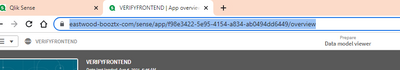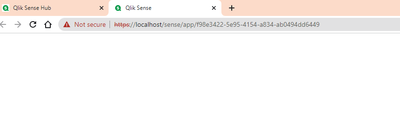Unlock a world of possibilities! Login now and discover the exclusive benefits awaiting you.
- Qlik Community
- :
- All Forums
- :
- Deployment & Management
- :
- Re: QlikShare Path on Front-End Node
- Subscribe to RSS Feed
- Mark Topic as New
- Mark Topic as Read
- Float this Topic for Current User
- Bookmark
- Subscribe
- Mute
- Printer Friendly Page
- Mark as New
- Bookmark
- Subscribe
- Mute
- Subscribe to RSS Feed
- Permalink
- Report Inappropriate Content
QlikShare Path on Front-End Node
Hi,
A simple Back-End Front-end question.
I intend to have 1 Back-End Node running all services, serving Qlik Devs, Task reloads & also keep the QlikShare
The Front-End node for consumption (Production Role). After installing the Front-End Rim Node I don't see where I can change the path to the apps. When accessing the Front-End I need the app links to point to where the QlikShare is located on Back-End.
Thanks in advance,
Palu
- Mark as New
- Bookmark
- Subscribe
- Mute
- Subscribe to RSS Feed
- Permalink
- Report Inappropriate Content
You Front end node, as all nodes in Qlik Sense will have its engine connected already to the apps shared folder that you have setup when installing Qlik Sense.
You can check that path with https://<your server FQDN>/qmc/servicecluster
Example:
\\dc1\SenseShare3\Apps
Best regards,
- Mark as New
- Bookmark
- Subscribe
- Mute
- Subscribe to RSS Feed
- Permalink
- Report Inappropriate Content
Ok, so then I guess I need to re-install the Front-End node? Or is it possible to edit the QlikShare path for the Front-End Node?
thanks in advance,
Paul
- Mark as New
- Bookmark
- Subscribe
- Mute
- Subscribe to RSS Feed
- Permalink
- Report Inappropriate Content
Hi Paul
The easiest way to change the share path is the Qlik Sense Utility under C:\Program Files\Qlik\Sense\Repository\Util\qlik-sense-util
'Connect to database' using postgres user and the db superuser admin password
Then set the new path in the Service cluster settings
- Mark as New
- Bookmark
- Subscribe
- Mute
- Subscribe to RSS Feed
- Permalink
- Report Inappropriate Content
Hej @JanJorissen and @Alexis_Touet
When I use qlik-sense-util the paths are correct, including the QlikShare. I'm also able to access apps when i connect to the back-end node. However, when I connect to the Front-end node HUB to open a app, the path becomes localhost. To sum app:
Connecting to the Back-End Node, all good, paths are OK, app opens:
Connecting to the Front-End Node. Apps are listed OK. But when opening an app, path points to localhost, hence app not found:
br Paul
- Mark as New
- Bookmark
- Subscribe
- Mute
- Subscribe to RSS Feed
- Permalink
- Report Inappropriate Content
Hi Paul
Do you mean that when opening the hub it opens on for example https://server.domain.com/hub , but then when you open an app it wants to open on https://localhost/hub
Did you take your last screenshot when logged on to the newly installed node?
If the URL for the hub on that node points to the proxy of the other node, make sure that the virtual proxy on that proxy load balances to both servers