Unlock a world of possibilities! Login now and discover the exclusive benefits awaiting you.
- Qlik Community
- :
- All Forums
- :
- Deployment & Management
- :
- Qliksense Application: Scheduler.exe Problem
- Subscribe to RSS Feed
- Mark Topic as New
- Mark Topic as Read
- Float this Topic for Current User
- Bookmark
- Subscribe
- Mute
- Printer Friendly Page
- Mark as New
- Bookmark
- Subscribe
- Mute
- Subscribe to RSS Feed
- Permalink
- Report Inappropriate Content
Qliksense Application: Scheduler.exe Problem
Hello,
I have a problem with qliksense Scheduler.exe. For some reason it starts and then it stops.
I did remove it and reinstall everything again still the same.
This is what i get when i want to reload my Qliksense dashboard .
Qliksense November 2017.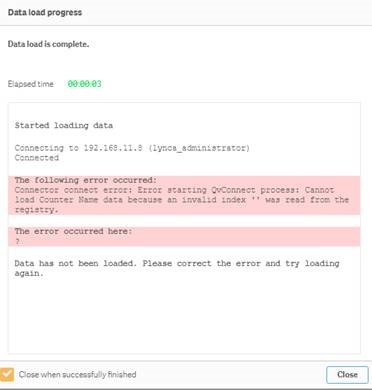
Also tried reinstalling .net.
Below is the event viewer logs.
Faulting application name: Scheduler.exe, version: 14.3.0.0, time stamp: 0x59c5009f
Faulting module name: KERNELBASE.dll, version: 6.2.9200.16384, time stamp: 0x5010ab2d
Exception code: 0xe0434352
Fault offset: 0x00000000000189cc
Faulting process id: 0x208c
Faulting application start time: 0x01d3a4a8b12bb1e1
Faulting application path: C:\Program Files\Qlik\Sense\Scheduler\Scheduler.exe
Faulting module path: C:\Windows\system32\KERNELBASE.dll
Report Id: f64550de-109b-11e8-940b-00155d0b0701
Faulting package full name:
Faulting package-relative application ID:
Application: Scheduler.exe
Framework Version: v4.0.30319
Description: The process was terminated due to an unhandled exception.
Exception Info: System.InvalidOperationException
Stack:
at System.Diagnostics.PerformanceCounterLib.GetStringTable(Boolean)
at System.Diagnostics.PerformanceCounterLib.get_NameTable()
at System.Diagnostics.PerformanceCounterLib.get_CategoryTable()
at System.Diagnostics.PerformanceCounterLib.CounterExists(System.String, System.String, Boolean ByRef)
at System.Diagnostics.PerformanceCounterLib.CounterExists(System.String, System.String, System.String)
at System.Diagnostics.PerformanceCounter.InitializeImpl()
at System.Diagnostics.PerformanceCounter.Initialize()
at System.Diagnostics.PerformanceCounter.NextSample()
at System.Diagnostics.PerformanceCounter.NextValue()
at Scheduler.Core.Utility.LoadBalanceHelper.CalculateLoad()
at System.Action.Invoke()
at Qlik.Sense.Common.Triggers.TriggerBase.TriggerInternal()
at System.Threading.ExecutionContext.RunInternal(System.Threading.ExecutionContext, System.Threading.ContextCallback, System.Object, Boolean)
at System.Threading.ExecutionContext.Run(System.Threading.ExecutionContext, System.Threading.ContextCallback, System.Object, Boolean)
at System.Threading.TimerQueueTimer.CallCallback()
at System.Threading.TimerQueueTimer.Fire()
at System.Threading.TimerQueue.FireNextTimers()
- Mark as New
- Bookmark
- Subscribe
- Mute
- Subscribe to RSS Feed
- Permalink
- Report Inappropriate Content
Given the stack trace, it suggests that the Scheduler is unable to parse the Windows performance counters. What happens after rebuilding them using lodctr (https://support.microsoft.com/en-us/help/2554336/how-to-manually-rebuild-performance-counters-for-wi...)?
- Mark as New
- Bookmark
- Subscribe
- Mute
- Subscribe to RSS Feed
- Permalink
- Report Inappropriate Content
Thank you. I just had to rebuild the performance counters of my windows and make sure it is not disabled in registry.
- Mark as New
- Bookmark
- Subscribe
- Mute
- Subscribe to RSS Feed
- Permalink
- Report Inappropriate Content
Thanks Levi, I had a simmilar problem, and your suggestion seems work for me
Best regards
Julian