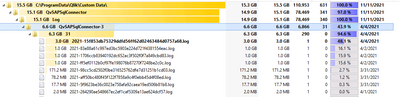Unlock a world of possibilities! Login now and discover the exclusive benefits awaiting you.
- Qlik Community
- :
- All Forums
- :
- Deployment & Management
- :
- SAP Connector log files cleanup or deletion - C:\...
- Subscribe to RSS Feed
- Mark Topic as New
- Mark Topic as Read
- Float this Topic for Current User
- Bookmark
- Subscribe
- Mute
- Printer Friendly Page
- Mark as New
- Bookmark
- Subscribe
- Mute
- Subscribe to RSS Feed
- Permalink
- Report Inappropriate Content
SAP Connector log files cleanup or deletion - C:\ProgramData\Qlik\Custom Data\QvSAPSqlConnector\Log\QvSAPSqlConnector-3\31
Hi,
Can we delete the SAP Connector logs from the below location?
In our setup the log file size is consuming more space. So what is the best way to manage the log file - Can I just delete the file so that connector automatically recreates it or I have to open the file and delete the content of it?
Regards,
- Tags:
- sapconnector
Accepted Solutions
- Mark as New
- Bookmark
- Subscribe
- Mute
- Subscribe to RSS Feed
- Permalink
- Report Inappropriate Content
Hello,
You can remove them and a new log file will be written afterwards. Just make sure the file is not in use at the time with e.g. a reload.
If you want to switch of logging or set it to a lower loglevel check this page https://help.qlik.com/en-US/connectors/Subsystems/SAP_Connectors_Help/Content/Connectors_SAP/Install...
Regards Sebastian
- Mark as New
- Bookmark
- Subscribe
- Mute
- Subscribe to RSS Feed
- Permalink
- Report Inappropriate Content
Hello,
You can remove them and a new log file will be written afterwards. Just make sure the file is not in use at the time with e.g. a reload.
If you want to switch of logging or set it to a lower loglevel check this page https://help.qlik.com/en-US/connectors/Subsystems/SAP_Connectors_Help/Content/Connectors_SAP/Install...
Regards Sebastian