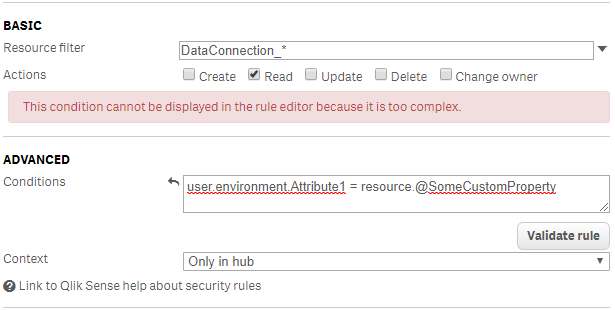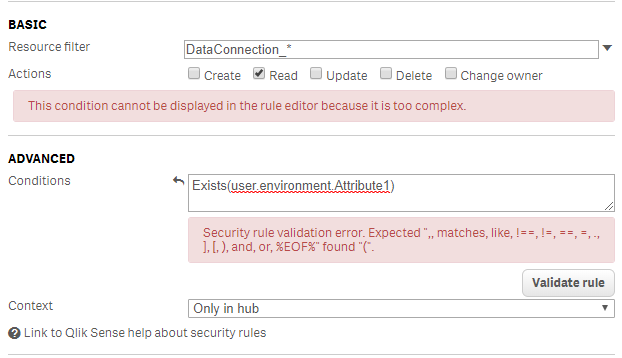Unlock a world of possibilities! Login now and discover the exclusive benefits awaiting you.
- Qlik Community
- :
- All Forums
- :
- Deployment & Management
- :
- Re: Security rule to check if session attribute ex...
- Subscribe to RSS Feed
- Mark Topic as New
- Mark Topic as Read
- Float this Topic for Current User
- Bookmark
- Subscribe
- Mute
- Printer Friendly Page
- Mark as New
- Bookmark
- Subscribe
- Mute
- Subscribe to RSS Feed
- Permalink
- Report Inappropriate Content
Security rule to check if session attribute exists
Hi all
I have a question regarding security rule syntax. I sometimes pass through a session attribute upon authentication from an application (let's call it Attribute1).
I have set up a Data Connection rule which checks whether the user launched to the Qlik Sense Hub from an application in which case I only want him/her to be able to read data connections with a Custom Property which match their Attribute1 session attribute:
This works fine.
I would like to know how I can create a rule to see if a user does not have an Attribute1 session attribute? For example, if the user authenticates using Active Directory (only some users will be able to do this) then I want to be able to have a rule such as the one below (which does not work😞
I tried variations such as user.environment.Attribute1 = "" and user.environment.Attribute1.IsEmpty(), but they do not work since the Attribute1 session variable does not exist.
My example above is simplified, but I hope that it shows my requirement. Any help will be much appreciated.
Regards,
Mauritz
Accepted Solutions
- Mark as New
- Bookmark
- Subscribe
- Mute
- Subscribe to RSS Feed
- Permalink
- Report Inappropriate Content
Hi there TKO
I ended up going with user.environment.Attribute1.empty(). The thing is that I also need to evaluate the that session attribute for users from my Active Directory . If they launch to the Hub using an application to authenticate then I only want them to see data connections which have got a custom property matching their session attribute, otherwise I want them to see all data connections if they use AD to authenticate when opening the Hub.
Thanks for the reply though!
Regards,
Mauritz
- Mark as New
- Bookmark
- Subscribe
- Mute
- Subscribe to RSS Feed
- Permalink
- Report Inappropriate Content
((user.userDirectory="MyDirectoryName"))
- Mark as New
- Bookmark
- Subscribe
- Mute
- Subscribe to RSS Feed
- Permalink
- Report Inappropriate Content
Hi there TKO
I ended up going with user.environment.Attribute1.empty(). The thing is that I also need to evaluate the that session attribute for users from my Active Directory . If they launch to the Hub using an application to authenticate then I only want them to see data connections which have got a custom property matching their session attribute, otherwise I want them to see all data connections if they use AD to authenticate when opening the Hub.
Thanks for the reply though!
Regards,
Mauritz