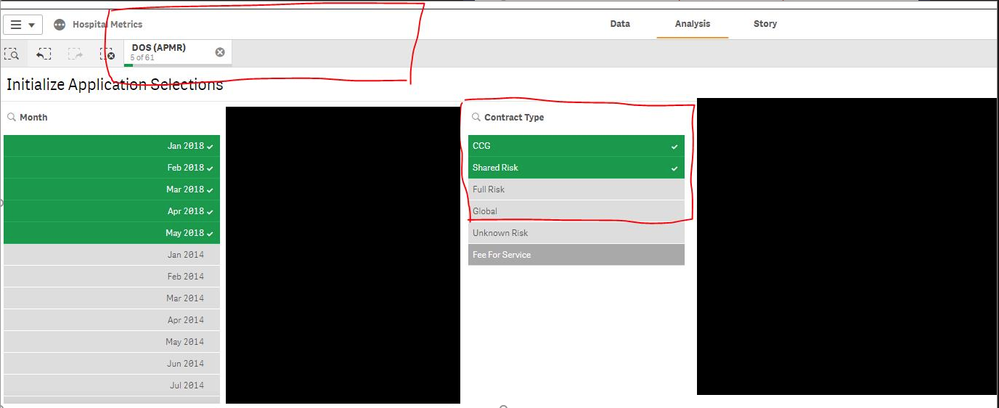Unlock a world of possibilities! Login now and discover the exclusive benefits awaiting you.
- Qlik Community
- :
- All Forums
- :
- Deployment & Management
- :
- Selections not showing in selections bar or tool
- Subscribe to RSS Feed
- Mark Topic as New
- Mark Topic as Read
- Float this Topic for Current User
- Bookmark
- Subscribe
- Mute
- Printer Friendly Page
- Mark as New
- Bookmark
- Subscribe
- Mute
- Subscribe to RSS Feed
- Permalink
- Report Inappropriate Content
Selections not showing in selections bar or tool
Hi all,
We've been experiencing an intermittent error throughout our Qlik Sense applications and I'd appreciate any insight from the community. At times, selections that are made in the application are not appearing in either the selection bar at the top of the screen or in the selections tool. The data in the report is filtering as expected, but users are not able to interact with the selections (including stepping back/forward or clearing the selections). The only way to clear the error is to exit the application and reload it.
I've personally observed the error occur when users attempt to make selections before the application is completely loaded (i.e. some objects are still calculating). However, I have also received reports of this happening in apps that are fully loaded.
Any ideas? Some screenshots are attached; you can see where certain fields have selections, but no selections appear at the top in either the selections bar or in the Selections area of the selections tool.
- Tags:
- error
Accepted Solutions
- Mark as New
- Bookmark
- Subscribe
- Mute
- Subscribe to RSS Feed
- Permalink
- Report Inappropriate Content
Hello,
This seems to point a known defect discovered in Qlik Sense September 2018.
This should be resolved in Qlik Sense February 2019.
More information here.
Hope this helps!
If a post helps to resolve your issue, please mark the appropriate replies as CORRECT.
- Mark as New
- Bookmark
- Subscribe
- Mute
- Subscribe to RSS Feed
- Permalink
- Report Inappropriate Content
Hello,
This seems to point a known defect discovered in Qlik Sense September 2018.
This should be resolved in Qlik Sense February 2019.
More information here.
Hope this helps!
If a post helps to resolve your issue, please mark the appropriate replies as CORRECT.
- Mark as New
- Bookmark
- Subscribe
- Mute
- Subscribe to RSS Feed
- Permalink
- Report Inappropriate Content
- Mark as New
- Bookmark
- Subscribe
- Mute
- Subscribe to RSS Feed
- Permalink
- Report Inappropriate Content
Any updates on this bug? It's still not resolved as of the Feb 2019 release....
- Mark as New
- Bookmark
- Subscribe
- Mute
- Subscribe to RSS Feed
- Permalink
- Report Inappropriate Content
Hello,
The bug referred earlier is fixed in February 2019 and documented in the release note (See QLIK-90916)
Perhaps the issue is different than the one I mentioned in my previous post.
If a post helps to resolve your issue, please mark the appropriate replies as CORRECT.
- Mark as New
- Bookmark
- Subscribe
- Mute
- Subscribe to RSS Feed
- Permalink
- Report Inappropriate Content
Thanks for responding. I did read the article but this issue is still appears to be ongoing in Feb 2019 release.
Please see screen shot below.
- Mark as New
- Bookmark
- Subscribe
- Mute
- Subscribe to RSS Feed
- Permalink
- Report Inappropriate Content
Interesting, I installed the update in my environment last week and haven't had this issue anymore.
Also, mine was an "all or nothing" type of error, meaning I either got all my selections in the selection bar or I got none of them. Looks like yours is allowing one selection to show but not the other. I'll have to keep an eye out to see if I experience this going forward.
- Mark as New
- Bookmark
- Subscribe
- Mute
- Subscribe to RSS Feed
- Permalink
- Report Inappropriate Content
Hey Qlikdan, since you mentioned Qlik Sense Feb 2019 install, have you noticed a data profiling error that randomly pops during each session? This forces your to refresh the browser so end up losing work in some cases. It seems like a major bug that comes in the Feb release. We're hoping they patch this soon.
- Mark as New
- Bookmark
- Subscribe
- Mute
- Subscribe to RSS Feed
- Permalink
- Report Inappropriate Content
I have seen this error once so I know what you're talking about. Luckily for me it has not been a recurring error and I didn't lose any work the one time it happened. If I see it again I'll open a support case and see what they say.
- Mark as New
- Bookmark
- Subscribe
- Mute
- Subscribe to RSS Feed
- Permalink
- Report Inappropriate Content
Hello,
In my case the bug was fixed applying the february update, but my app open much more slow now than before. The data late more than 5 mins to load, is unfunctional now.
Jorge