Unlock a world of possibilities! Login now and discover the exclusive benefits awaiting you.
- Qlik Community
- :
- All Forums
- :
- Deployment & Management
- :
- Sense June UDC error
- Subscribe to RSS Feed
- Mark Topic as New
- Mark Topic as Read
- Float this Topic for Current User
- Bookmark
- Subscribe
- Mute
- Printer Friendly Page
- Mark as New
- Bookmark
- Subscribe
- Mute
- Subscribe to RSS Feed
- Permalink
- Report Inappropriate Content
Sense June UDC error
Hi everyone,
I create two tables :
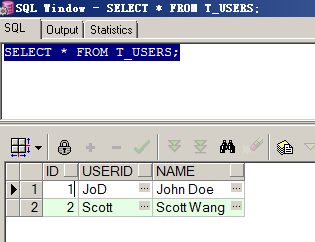
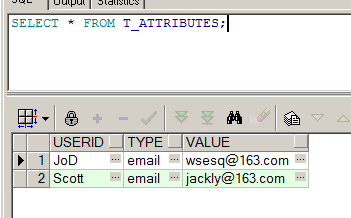
Configured the ODBC:
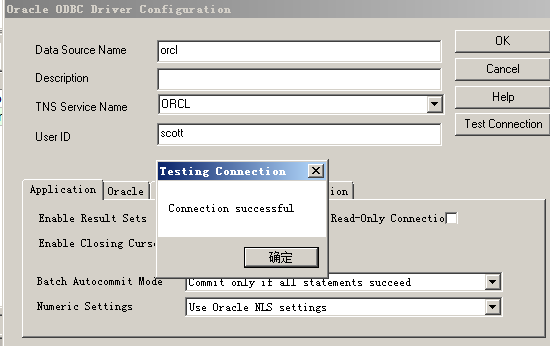
Tested the ODBC in the script,it is OK.
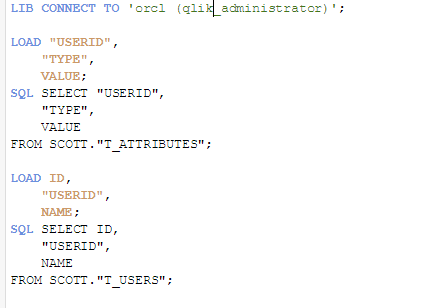
But at last, error comes up:
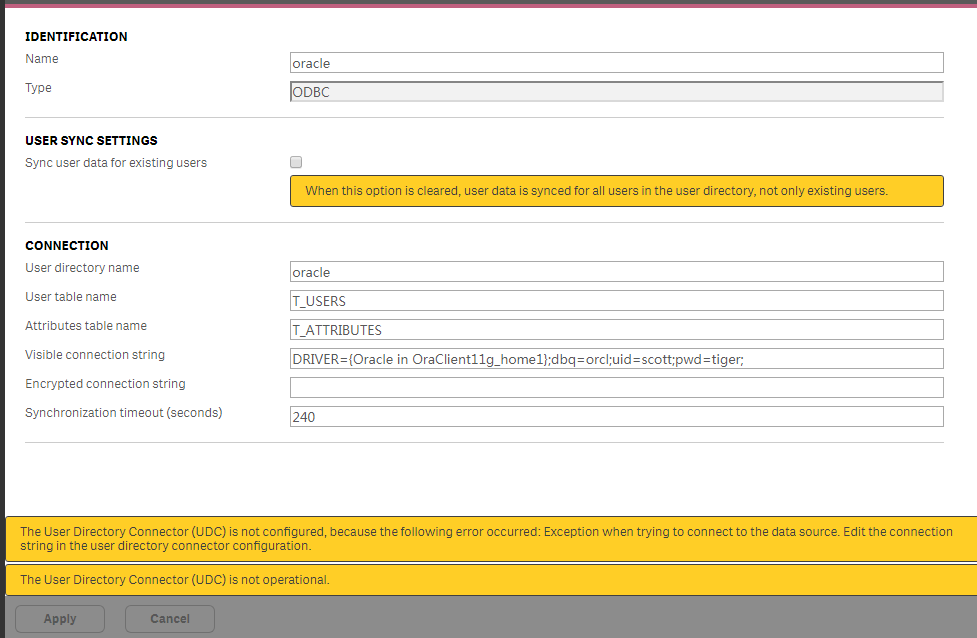
Anything wrong?
Please help,thanks.
- Mark as New
- Bookmark
- Subscribe
- Mute
- Subscribe to RSS Feed
- Permalink
- Report Inappropriate Content
In the above pic, you have tested the ODBC connection based on the TNS Service. What I am talking about is doing a "tnsping orcl" on the command prompt assuming orcl is your tns entry name.
Also, can you attach the logs from ProgramData\Qlik\Sense\Log\Repository\Trace\<hostanme>_UserManagement_Repository.txt when you hit the sync button?
- Mark as New
- Bookmark
- Subscribe
- Mute
- Subscribe to RSS Feed
- Permalink
- Report Inappropriate Content
Hi thanks,
tnsping message:
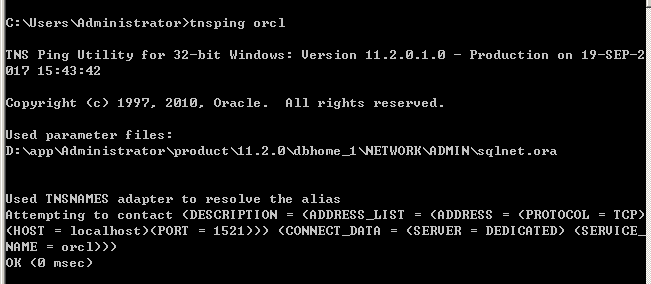
And please see the attachment .
Thanks.
- Mark as New
- Bookmark
- Subscribe
- Mute
- Subscribe to RSS Feed
- Permalink
- Report Inappropriate Content
This is the issue you are facing :-
ERROR [08004] [Oracle][ODBC][Ora]ORA-12154: TNS:could not resolve the connect identifier specified
Can you search for tnsnames.ora on your machine and check if their are multiple files? If yes, please add the orcl entry in the other tnsnames.ora files as well and retry.
- Mark as New
- Bookmark
- Subscribe
- Mute
- Subscribe to RSS Feed
- Permalink
- Report Inappropriate Content
My PC install the 32-bit oracle client and the 64-bit oracle db.
Now I rename the other tnsnames.ora,just have one tnsnames.ora. I have searched it.
- Mark as New
- Bookmark
- Subscribe
- Mute
- Subscribe to RSS Feed
- Permalink
- Report Inappropriate Content
So what is the new result of "tnsping orcl" on command prompt and re-running the UDC sync? Do share the new logs if you still facing the error.
- Mark as New
- Bookmark
- Subscribe
- Mute
- Subscribe to RSS Feed
- Permalink
- Report Inappropriate Content
Hi ,
I tested it. I found the log and the tnsping is the same.
Nothing changed.
I want to know whether I should uninstall 32-bit client or 64-bit db driver? Just stay one?
But I have try to uninstall the 32-bit client,the error still…
- Mark as New
- Bookmark
- Subscribe
- Mute
- Subscribe to RSS Feed
- Permalink
- Report Inappropriate Content
Yes, Kashif, thanks, I meant owner name.
@Scott try with SCOTT.T_USERS and SCOTT.T_ATTRIBUTES please
- Mark as New
- Bookmark
- Subscribe
- Mute
- Subscribe to RSS Feed
- Permalink
- Report Inappropriate Content
Thanks,I tried it, but the error still exists…
- Mark as New
- Bookmark
- Subscribe
- Mute
- Subscribe to RSS Feed
- Permalink
- Report Inappropriate Content
I think try with adding the tns entry for orcl in other tnsnames.ora files instead of renaming the files.
- Mark as New
- Bookmark
- Subscribe
- Mute
- Subscribe to RSS Feed
- Permalink
- Report Inappropriate Content
Let me know how this goes?
Also, can you check what is the path in the below command :-
echo %TNS_ADMIN%
The tnsnames file at this path should have the orcl entry.