Unlock a world of possibilities! Login now and discover the exclusive benefits awaiting you.
- Qlik Community
- :
- All Forums
- :
- Deployment & Management
- :
- Re: Setting up a full access security rule for a C...
- Subscribe to RSS Feed
- Mark Topic as New
- Mark Topic as Read
- Float this Topic for Current User
- Bookmark
- Subscribe
- Mute
- Printer Friendly Page
- Mark as New
- Bookmark
- Subscribe
- Mute
- Subscribe to RSS Feed
- Permalink
- Report Inappropriate Content
Setting up a full access security rule for a Content Library in QMC
I have a user that I want to give access to a specific content library, but when the user tries to log into QMC everything is greyed out. I want the user to be able to access the Content Library menu, and be able to manage this single content library. Something is wrong in my security setup, but I can't see what it is.
The rule allows my user to access the content library from the hub.
1. Can anyone help me to figure out why my user is not able to access Content Libraries in QMC?
2. I notice that it is impossible to activate the "Create" checkbox in my security rule, why?
QMC setup (admin)
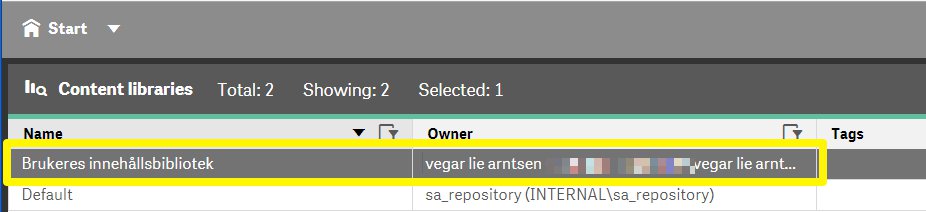
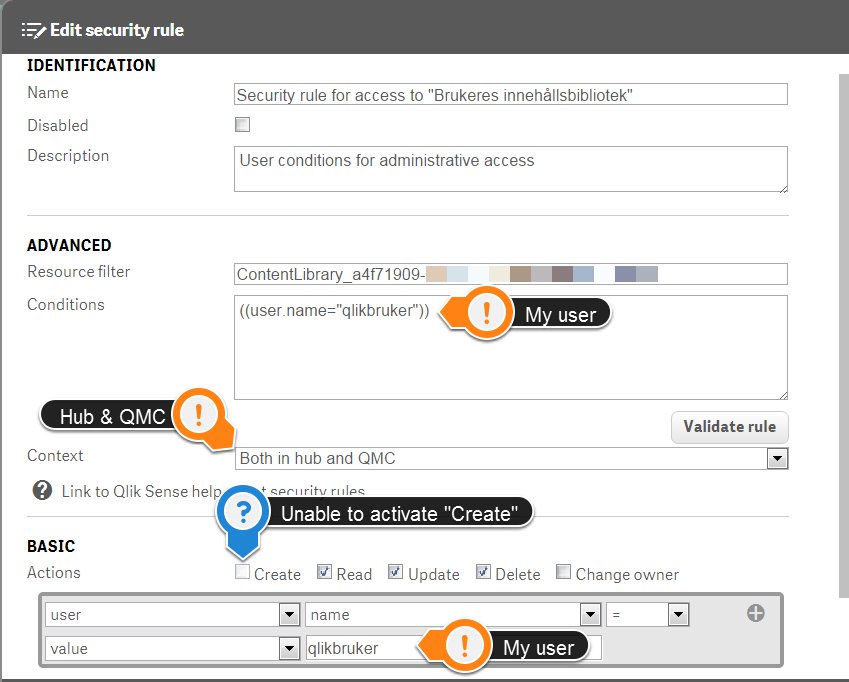
QMC for the user in question (qlikbruker)
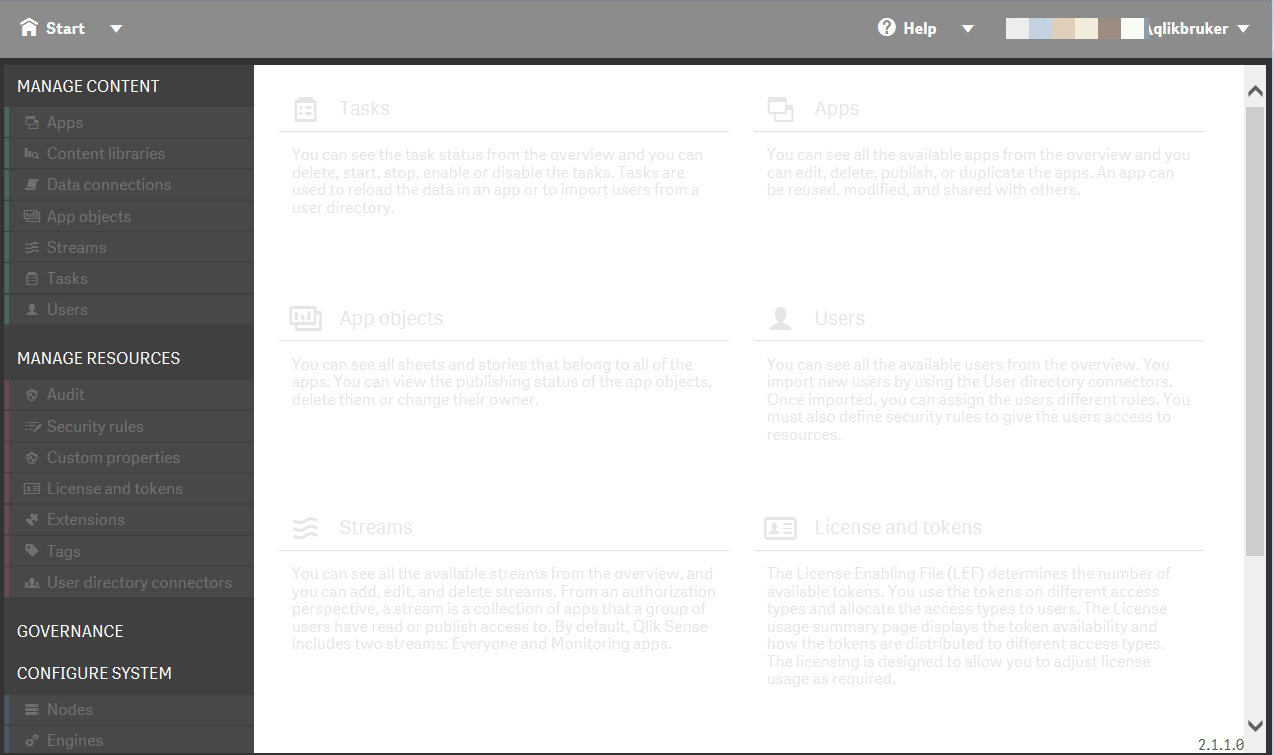
Qlik Community MVP
- Mark as New
- Bookmark
- Subscribe
- Mute
- Subscribe to RSS Feed
- Permalink
- Report Inappropriate Content
I might be oversimplifying this, but can you add the user role "ContentAdmin" to this user?
- Mark as New
- Bookmark
- Subscribe
- Mute
- Subscribe to RSS Feed
- Permalink
- Report Inappropriate Content
Unfortunately, Content Admin is an oversimplified solution. There are serveral content libraries on the production site that is off limits for the user in question. I really need to limit his access to this single content library.
Qlik Community MVP
- Mark as New
- Bookmark
- Subscribe
- Mute
- Subscribe to RSS Feed
- Permalink
- Report Inappropriate Content
Hi,
First of all is better to create a new content library (ex:logistics content library).
The way I do it is creating a custom property (ex:contentcreators) for the users with some values (ex:logistics, finance) for each department.
After that I created a security rule(ex:logisticcontentcreators) with full acces to the content libraries with the rule user.@contentcreators="logistics".
I added this security rule to the content library and the custom property with the value "logistics" to the user that needs the access.
Thats all, I hope will help ;D
Guillermo