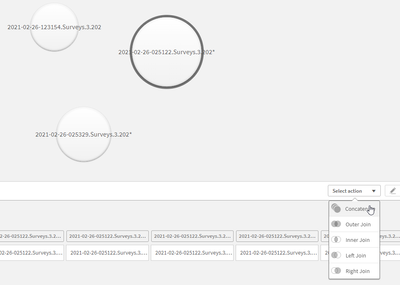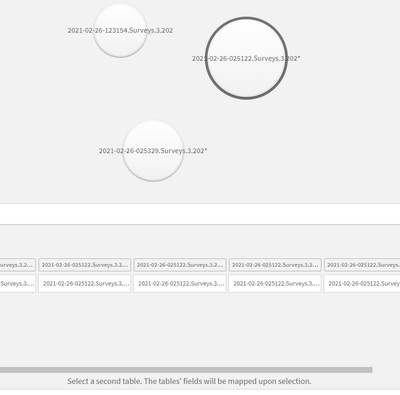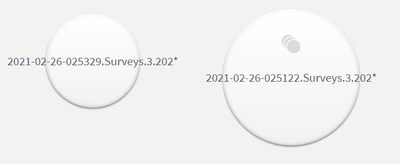Unlock a world of possibilities! Login now and discover the exclusive benefits awaiting you.
- Qlik Community
- :
- All Forums
- :
- Deployment & Management
- :
- Unable to use use "Concatenate or Join" function
- Subscribe to RSS Feed
- Mark Topic as New
- Mark Topic as Read
- Float this Topic for Current User
- Bookmark
- Subscribe
- Mute
- Printer Friendly Page
- Mark as New
- Bookmark
- Subscribe
- Mute
- Subscribe to RSS Feed
- Permalink
- Report Inappropriate Content
Unable to use use "Concatenate or Join" function
I am unable to concatenate 2 tables. From the Tables view in the Data Manager tab I click on a table, then select "Concatenate of join" from the bottom of the page (three dots menu). When I select the other table to concatenate, I don't see the menu for concatenating table, instead I just see the message "Select two tables to concatenate or join them".
I did notice that there are some 500 errors:
api/dataprepservice/v1/apps/abc-123-456/model/current/tables/transformations/recommendation?xrfkey=abc123The response error message is:
Unable to lookup the field! Dataset:abcd-1234-efgh, field:abcd-1234-efgh-5678- Mark as New
- Bookmark
- Subscribe
- Mute
- Subscribe to RSS Feed
- Permalink
- Report Inappropriate Content
If you select a table and choose the "Concatenate or Join" option
You will then need to choose which action to take. I choose Concatenate
At the bottom of the screen I am prompted to "Select a second table...."
I select my other table and then press Apply
The system shows tables that are concatenated with the overlaying circles above the table name
For added fun if you select a table(s) that are concatenated you can press the Split icon to un-concatenate them.