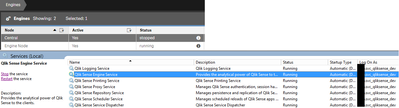Unlock a world of possibilities! Login now and discover the exclusive benefits awaiting you.
- Qlik Community
- :
- All Forums
- :
- Deployment & Management
- :
- Upgrade to May 2021 - Central Node > Engine is sto...
- Subscribe to RSS Feed
- Mark Topic as New
- Mark Topic as Read
- Float this Topic for Current User
- Bookmark
- Subscribe
- Mute
- Printer Friendly Page
- Mark as New
- Bookmark
- Subscribe
- Mute
- Subscribe to RSS Feed
- Permalink
- Report Inappropriate Content
Upgrade to May 2021 - Central Node > Engine is stopped but service is running
Hello,
We just upgraded our development environment to May 21 version and we are facing an issue with the engine on Central Node.
The environment is a cluster made of two nodes.
The issue is that the engine status is shown as STOPPED in QMC for CENTRAL NODE but the service is running fine under same service account as the others services, that account is local administrator.
I have an error in the event viewer
"The description for Event ID 300 from source Engine cannot be found. Either the component that raises this event is not installed on your local computer or the installation is corrupted. You can install or repair the component on the local computer.
If the event originated on another computer, the display information had to be saved with the event.
The following information was included with the event:
QvSocket: Client authentication failed for [TCP socket fe80::dd74:3984:31e1:1fa7:4747 <-> fe80::dd74:3984:31e1:1fa7:52363]."
Does anyone has an idea ? Any help would be much appreciated.
Thanks a lot 🙂
Accepted Solutions
- Mark as New
- Bookmark
- Subscribe
- Mute
- Subscribe to RSS Feed
- Permalink
- Report Inappropriate Content
Hello,
In the engine node where all is running do you see the same socket message? Fe80 is link local could it be that the socket is not listening on the right endpoint? You could check with netstat -aon | findstr 4747 on which ip's port 4747 is listed. Check if one matches the processID of engine.exe in the taskmanager.
If it does s first step would be to restart the engine service and to check and compare c:\programdata\qlik\sense\log\engine\trace\ system_engine.txt with the other node where it's running fine.
Best regards
Sebastian
- Mark as New
- Bookmark
- Subscribe
- Mute
- Subscribe to RSS Feed
- Permalink
- Report Inappropriate Content
Hello,
In the engine node where all is running do you see the same socket message? Fe80 is link local could it be that the socket is not listening on the right endpoint? You could check with netstat -aon | findstr 4747 on which ip's port 4747 is listed. Check if one matches the processID of engine.exe in the taskmanager.
If it does s first step would be to restart the engine service and to check and compare c:\programdata\qlik\sense\log\engine\trace\ system_engine.txt with the other node where it's running fine.
Best regards
Sebastian