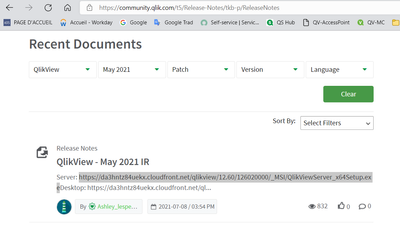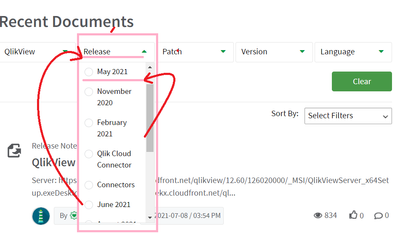- Mark as New
- Bookmark
- Subscribe
- Mute
- Subscribe to RSS Feed
- Permalink
- Report Inappropriate Content
Where to download LAST QlikView Server release (12.50 or 12.60) ?
Hello everybody
We are currently using QV server in version 12.10
In order to use the DUAL licences during our the QS migration, I need to upgrade at least to 12.40.
It is a long time i did not proceed to download + upgrade and i can't find back the URL where all products/versions were available to download 8-(
Thx in advance for your help
Denis
Accepted Solutions
- Mark as New
- Bookmark
- Subscribe
- Mute
- Subscribe to RSS Feed
- Permalink
- Report Inappropriate Content
Hi @DTL
I had our Customer support team refresh your profile access rights. Can you let me know if the access works for you now?
I would suggest you check in a different browser or clear your browser cache before login.
Thanks!
- Mark as New
- Bookmark
- Subscribe
- Mute
- Subscribe to RSS Feed
- Permalink
- Report Inappropriate Content
Hi @DTL Please follow the below post to download the version you need:
Let me know if you encounter any issues.
- Mark as New
- Bookmark
- Subscribe
- Mute
- Subscribe to RSS Feed
- Permalink
- Report Inappropriate Content
Hi Vinay_Bhat
I run your hyperlink and followed the process. But when trying to access to the DOWNLOAD page (the one i'm exactly looking for...) i was redirect to URL :
https://qdt.qlik.com/api/downloadsite/auth/saml/assert
and got the message i added in attachment (trying with EDGE & CHROME)
- Mark as New
- Bookmark
- Subscribe
- Mute
- Subscribe to RSS Feed
- Permalink
- Report Inappropriate Content
Hi @DTL Thanks for the response. I had a quick look on my end and it seems to be working for me though via URL "demo.qlik.com/download" . You can try this URL and see if that works for you.
Also, I just saw the notification that the download site is down at the moment. I will update you once it's up and running.
Sorry for the inconvenience.
- Mark as New
- Bookmark
- Subscribe
- Mute
- Subscribe to RSS Feed
- Permalink
- Report Inappropriate Content
Hi @DTL The download site is up and running now. Can you please confirm if you can access the download page or not?
Thanks!
- Mark as New
- Bookmark
- Subscribe
- Mute
- Subscribe to RSS Feed
- Permalink
- Report Inappropriate Content
Hello.
I still can't directly access the https://demo.qlik.com/download/ URL. Always got a "403 Forbidden" message, and redirection to URL "403 Forbidden (qlik.com)"
Then, i connect to QLIK.COM using my QlikID login, but it drove me to QlikView DEMO download page, not the full Products release filtering page....
Anyway, continuing to navigate on the website and found the following page : Release Notes | Qlik Community where I could select May2021 release and find a new URL to download the Server Setup binary file.
- Mark as New
- Bookmark
- Subscribe
- Mute
- Subscribe to RSS Feed
- Permalink
- Report Inappropriate Content
Hi @DTL
I had our Customer support team refresh your profile access rights. Can you let me know if the access works for you now?
I would suggest you check in a different browser or clear your browser cache before login.
Thanks!
- Mark as New
- Bookmark
- Subscribe
- Mute
- Subscribe to RSS Feed
- Permalink
- Report Inappropriate Content
Hi
I connect again on qlik.com and went on menu [Support/Product News/Release Notes] menu and then filter on Qlikview. Release Notes | Qlik Community.
It is no more the "old-fashioned" page but i could find what i was looking for.
One point to improve end-users experience could be to sort the drop-down list showing the Release by decreasing chronology, because at the moment it not so clear to quickly identify the most recent one !
- Mark as New
- Bookmark
- Subscribe
- Mute
- Subscribe to RSS Feed
- Permalink
- Report Inappropriate Content
Hi @DTL Thank you for your valuable feedback. I have shared it with our community team.
Thanks so much!