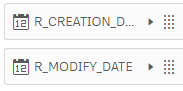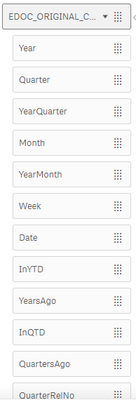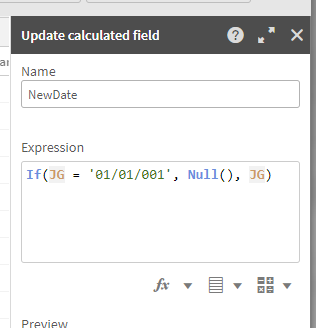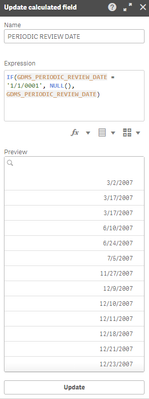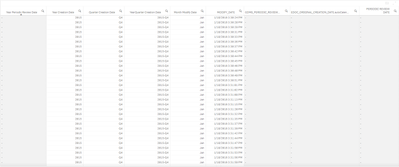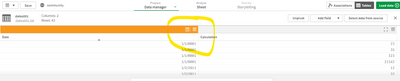Unlock a world of possibilities! Login now and discover the exclusive benefits awaiting you.
- Qlik Community
- :
- Forums
- :
- Groups
- :
- Location and Language
- :
- Francophones
- :
- Re: Do you know why QlikSense doesn't recognize my...
- Subscribe to RSS Feed
- Mark Topic as New
- Mark Topic as Read
- Float this Topic for Current User
- Bookmark
- Subscribe
- Mute
- Printer Friendly Page
- Feature this Topic
- Mark as New
- Bookmark
- Subscribe
- Mute
- Subscribe to RSS Feed
- Permalink
- Report Inappropriate Content
Do you know why QlikSense doesn't recognize my column as a date field while the other does?
Do you know why QlikSense doesn't recognize my column as a date field while the other does? yet they are the same format... there is no small date logo which shows that the field is
- « Previous Replies
-
- 1
- 2
- Next Replies »
- Mark as New
- Bookmark
- Subscribe
- Mute
- Subscribe to RSS Feed
- Permalink
- Report Inappropriate Content
Hi @JuanGerardo
the field is not recognized in date because there is not the small calendar logo next to it as for the other date fields but when I click on the small arrow there is the possibility of seeing the "Quarter" "YearQuarter" etc.
So I don't understand where the problem is coming from.
- Mark as New
- Bookmark
- Subscribe
- Mute
- Subscribe to RSS Feed
- Permalink
- Report Inappropriate Content
Hi @Waïl_Riachi_Sanofi , I agree it is an "strange thing". I have replicated this behavior locally, with 1/1/0001 as date, and the Data Manager interprets as a date field with a correct format, assign an autocalendar to this field (with a derived field clause), but in the editor it doesn't show as other date fields.
Probably the Qlik Sense field type detector is not perfect with this kind of strange field values.
You can create a calculated field in Data Manager to manage this logic, for example (my field is called JG):
JG
- Mark as New
- Bookmark
- Subscribe
- Mute
- Subscribe to RSS Feed
- Permalink
- Report Inappropriate Content
Hi @JuanGerardo , I didn't understand what you wanted to do with the calculated filed ?
- Mark as New
- Bookmark
- Subscribe
- Mute
- Subscribe to RSS Feed
- Permalink
- Report Inappropriate Content
Hi, I think that calculated field will be treated as date and have the date logo and the date attributes.
JG
- Mark as New
- Bookmark
- Subscribe
- Mute
- Subscribe to RSS Feed
- Permalink
- Report Inappropriate Content
Hi @JuanGerardo
I create a calculated field on QlikSense to transform every 1/1/0001 to NULL and it still doesn't work and this new variable is not recognized as a date since I don't even have the little arrow to have the autoCalendar (Year, Month etc.). And I cannot change the field type as for the other variables since it is a calculated field we cannot ..
yet we can clearly see that there is no more 1/1/0001
The calculated field isn't treated as date and there's no date logo and the date attributes..
Waïl
but no date is displayed when I display them on a board…
- Mark as New
- Bookmark
- Subscribe
- Mute
- Subscribe to RSS Feed
- Permalink
- Report Inappropriate Content
Hi, I have just tested with August 2021 version, and it detects it as a date field:
In any case, I am using a text file I have written manually, that can be different to the one you are using.
You can upgrade your Qlik Sense and check, or send a sample file with some data you are not able to load as date.
JG
- « Previous Replies
-
- 1
- 2
- Next Replies »