Unlock a world of possibilities! Login now and discover the exclusive benefits awaiting you.
- Qlik Community
- :
- Forums
- :
- Groups
- :
- Location and Language
- :
- Francophones
- :
- Set analysis problem ?
- Subscribe to RSS Feed
- Mark Topic as New
- Mark Topic as Read
- Float this Topic for Current User
- Bookmark
- Subscribe
- Mute
- Printer Friendly Page
- Feature this Topic
- Mark as New
- Bookmark
- Subscribe
- Mute
- Subscribe to RSS Feed
- Permalink
- Report Inappropriate Content
Set analysis problem ?
Hello everyone.
I would like percentages rather than values. So I tried to use the TOTAL with function Count but it does not work.
Does anyone have an idea?
count (DISTINCT{$<date_entree={"<>0"}>} Matricule)
/
count (DISTINCT TOTAL {$<date_entree={"<>0"}>} Matricule)
Thanks in advance,
Emmanuelle
P.S. : My expression is found in the graph at the top right in the INPUT tab-output
Accepted Solutions
- Mark as New
- Bookmark
- Subscribe
- Mute
- Subscribe to RSS Feed
- Permalink
- Report Inappropriate Content
Bonjour Emanuelle,
try this expression, the total is bounded to "ANNEE_DATE_ENTREE". Should work as expected.
count (DISTINCT{$<date_entree={"<>0"}>} Matricule)
/
count (DISTINCT TOTAL <ANNEE_DATE_ENTREE> {$<date_entree={"<>0"}>} Matricule)
RR
- Mark as New
- Bookmark
- Subscribe
- Mute
- Subscribe to RSS Feed
- Permalink
- Report Inappropriate Content
Emmanuelle
don't understand very well
check if it is what you want
christian
- Mark as New
- Bookmark
- Subscribe
- Mute
- Subscribe to RSS Feed
- Permalink
- Report Inappropriate Content
If you want percentages rather than values, just write a normal simple expression and then check the "Relative" option. If that gives you weird numbers, instead add " & '%' " to the end of your expression.
Cheers,
Lucas
- Mark as New
- Bookmark
- Subscribe
- Mute
- Subscribe to RSS Feed
- Permalink
- Report Inappropriate Content
See the attached file
try this
count (DISTINCT{$<date_entree={"<>0"}>} Matricule)
/
count (TOTAL<ANNEE_DATE_ENTREE> {$<date_entree={"<>0"}>} Matricule)
- Mark as New
- Bookmark
- Subscribe
- Mute
- Subscribe to RSS Feed
- Permalink
- Report Inappropriate Content
I tried this too, but this is not quite right. I would like my total percentage for 2013 is equal to 100%, the same for 2014.
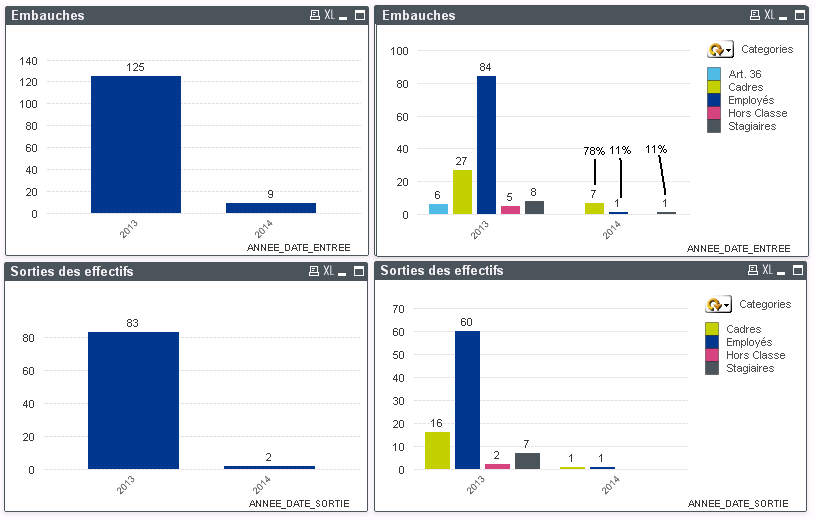
Is that possible to do that ?
Emmanuelle
- Mark as New
- Bookmark
- Subscribe
- Mute
- Subscribe to RSS Feed
- Permalink
- Report Inappropriate Content
Emmanuelle
here it is
christian
- Mark as New
- Bookmark
- Subscribe
- Mute
- Subscribe to RSS Feed
- Permalink
- Report Inappropriate Content
Bonjour Emanuelle,
try this expression, the total is bounded to "ANNEE_DATE_ENTREE". Should work as expected.
count (DISTINCT{$<date_entree={"<>0"}>} Matricule)
/
count (DISTINCT TOTAL <ANNEE_DATE_ENTREE> {$<date_entree={"<>0"}>} Matricule)
RR
- Mark as New
- Bookmark
- Subscribe
- Mute
- Subscribe to RSS Feed
- Permalink
- Report Inappropriate Content
I have a small gap in 2013 but I know how to explain. That's perfect.
Thank you Roland and everybody for your help 🙂