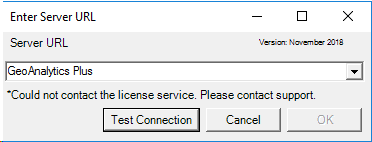Unlock a world of possibilities! Login now and discover the exclusive benefits awaiting you.
- Qlik Community
- :
- All Forums
- :
- GeoAnalytics
- :
- Error: Could not contact the license service
- Subscribe to RSS Feed
- Mark Topic as New
- Mark Topic as Read
- Float this Topic for Current User
- Bookmark
- Subscribe
- Mute
- Printer Friendly Page
- Mark as New
- Bookmark
- Subscribe
- Mute
- Subscribe to RSS Feed
- Permalink
- Report Inappropriate Content
Error: Could not contact the license service
Hi all,
Our customer installed the GeoAnalytics Plus connector. But when they click on 'Test Connection' they get the following error. Does anyone know what could be the case?
Accepted Solutions
- Mark as New
- Bookmark
- Subscribe
- Mute
- Subscribe to RSS Feed
- Permalink
- Report Inappropriate Content
@beunderf did the comment above resolve your issue?
If yes, please ensure to indicate that.
- Mark as New
- Bookmark
- Subscribe
- Mute
- Subscribe to RSS Feed
- Permalink
- Report Inappropriate Content
The Sense server must have internet connection.
Could be a web proxy problem.
Thanks,
Patric
- Mark as New
- Bookmark
- Subscribe
- Mute
- Subscribe to RSS Feed
- Permalink
- Report Inappropriate Content
Hi Patric,
Thank you, I forgot to mention that this is a Qlikview customer. We encountered the issue in the Qlikview Desktop. It still could be the same issue. Where can we tell the connector to use a web proxy?
Regards,Frank
- Mark as New
- Bookmark
- Subscribe
- Mute
- Subscribe to RSS Feed
- Permalink
- Report Inappropriate Content
Please see the tips for proxy settings for the QGA connector here>
https://community.qlik.com/t5/Qlik-GeoAnalytics-Documents/Proxy-settings-tips-for-the-Qlik-GeoAnalyt...
Thanks,
Patric
- Mark as New
- Bookmark
- Subscribe
- Mute
- Subscribe to RSS Feed
- Permalink
- Report Inappropriate Content
Thank you for your reply. We edited the config. We added the following:
<SYSTEM.NET>
<DEFAULTPROXY usedefaultcredentials="true" enabled="true">
<PROXY usesystemdefault="false" autodetect="false" proxyaddress="http://proxy.xxxxx.nl:8088"></PROXY>
</DEFAULTPROXY>
</SYSTEM.NET>
But we still get the same error.
Two observations:
1. We have two connector folder locations (we added the entry in both locations):
C:\Program Files\Common Files\Qlik\Custom Data\QvIdevioConnector
C:\Program Files\Common Files\QlikTech\Custom Data\QvIdevioConnector
2. We added the same entry for the QvRestConnector, there it solved the issue.
Any thoughts why it still doesn't work for the plus connector?
Frank
- Mark as New
- Bookmark
- Subscribe
- Mute
- Subscribe to RSS Feed
- Permalink
- Report Inappropriate Content
The two installations are for Sense and QV (although the connector is the same).
I'm thinking that it might be the case that the .Net proxy settings don't reach Java.
The config fil is for .net connector that spawns a Java process which is the QGA Plus.
So lets try to specify for directly by geoAnalyticUseSystemProxy to false in the config file.
After locate C:\Program Files\Java\jre1.8.0_144\lib\net.properties (path might vary depending on Java version) and then set the proxy settings to yours in that file.
Thanks,
Patric
- Mark as New
- Bookmark
- Subscribe
- Mute
- Subscribe to RSS Feed
- Permalink
- Report Inappropriate Content
@beunderf did the comment above resolve your issue?
If yes, please ensure to indicate that.
- Mark as New
- Bookmark
- Subscribe
- Mute
- Subscribe to RSS Feed
- Permalink
- Report Inappropriate Content
Hi @Patric_Nordstrom ,
Thanks for your comments, we were able to resolve this by updating the net.properties in Java.
Regards,
Swapneel